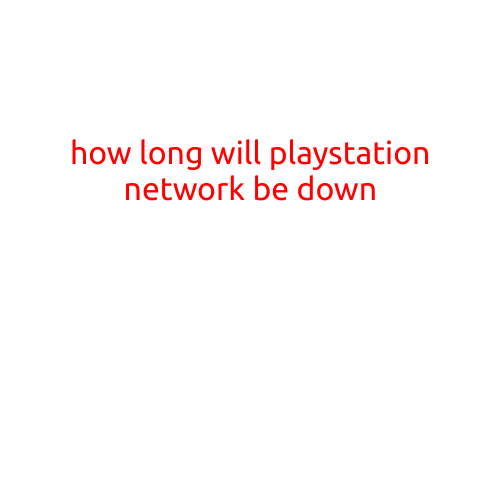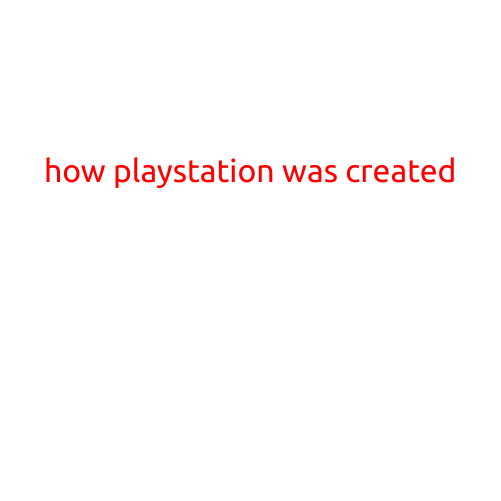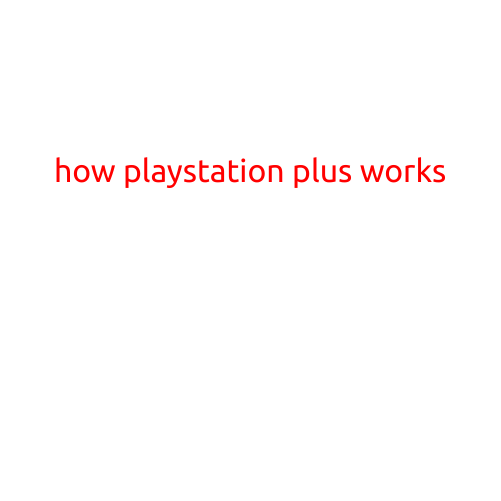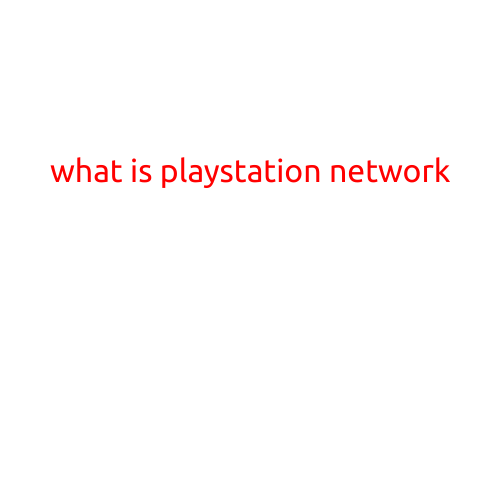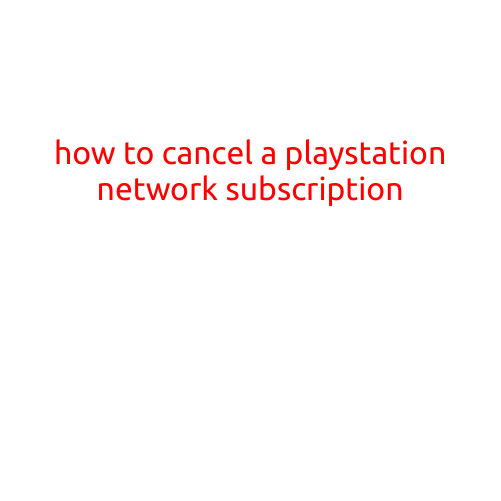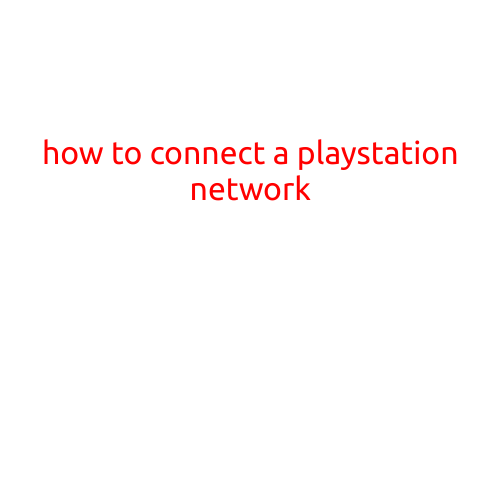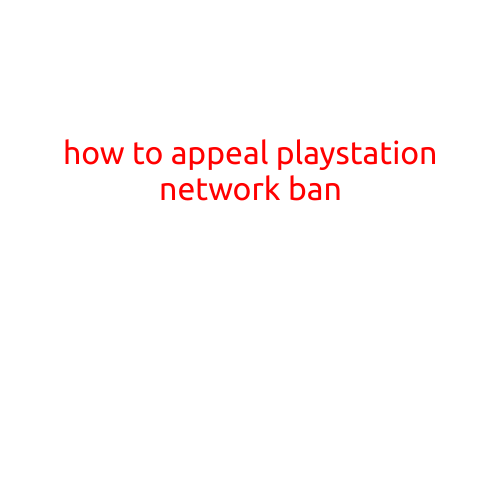
How to Appeal a PlayStation Network (PSN) Ban
Have you been banned from the PlayStation Network (PSN) and are looking for a way to appeal the decision? Being banned from PSN can be frustrating, especially if you were not aware of any rules you may have broken. Fortunately, Sony has a process in place for appealing PSN bans, and in this article, we will guide you through the steps to follow.
Why Was I Banned?
Before you start the appeal process, it’s essential to understand why you were banned in the first place. Check your email or the notifications on your PSN account to see if you received a message explaining the reason for the ban. Common reasons for a PSN ban include:
- Cheating or exploiting a game
- Sharing your account or using a stolen account
- Engaging in harassment or illegal activities
- Violating PSN’s terms of service
Gathering Information
To appeal your PSN ban, you’ll need to gather some information about your account and the circumstances leading up to the ban. Make sure you have the following:
- Your PSN account ID and password
- The reason for the ban, if stated in the notification (if you received one)
- Any relevant screenshots or evidence that might support your appeal
- A clear explanation of what happened and why you think the ban was unfair
Filing the Appeal
To appeal your PSN ban, follow these steps:
- Log in to your PSN account: Go to the PSN website and log in to your account.
- Go to the ‘Account Management’ page: Click on your profile picture or username in the top right corner of the page, then select ‘Account Management’ from the drop-down menu.
- Click on ‘Ban Appeals’: In the ‘Account Management’ page, look for the ‘Ban Appeals’ section and click on it.
- Fill out the appeal form: Fill out the appeal form with the required information, including your account ID, the reason for the ban, and any relevant evidence or explanation.
- Submit your appeal: Once you’ve completed the form, submit your appeal.
What Happens Next
After submitting your appeal, you’ll receive an email confirming that it has been received. The PSN team will review your appeal and make a decision based on the information you provided. You may receive a response within a few days, but in some cases, it may take several weeks.
If your appeal is approved, your ban will be lifted, and you’ll be able to access your account again. If your appeal is denied, you’ll receive information on how to appeal further.
Tips and Alternatives
If your appeal is denied, you may be able to appeal again or seek alternative solutions. Here are a few tips:
- Contact Sony Support: Reach out to Sony Support directly and explain your situation. They may be able to provide additional information or guidance.
- Check your email: Make sure you’re checking your email regularly, as Sony may contact you with additional information or updates.
- Consider a temporary suspension: If your appeal is denied, you may be able to request a temporary suspension instead of a full ban. This can give you time to rectify the situation and appeal again later.
Conclusion
Being banned from PSN can be frustrating, but by following these steps, you can appeal the decision and potentially lift the ban. Remember to gather the necessary information, fill out the appeal form accurately, and be patient as the PSN team reviews your appeal. Good luck!