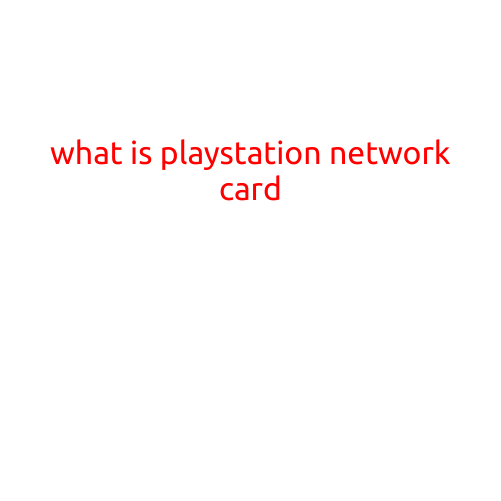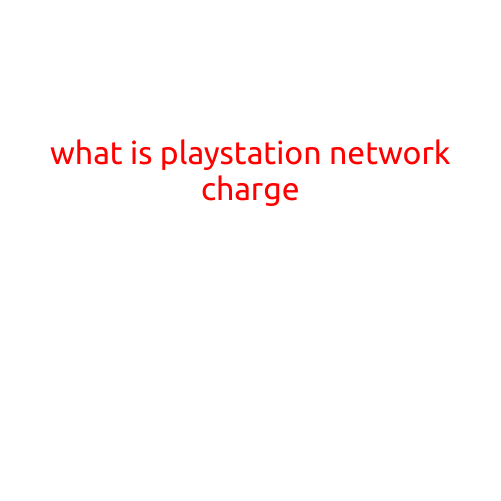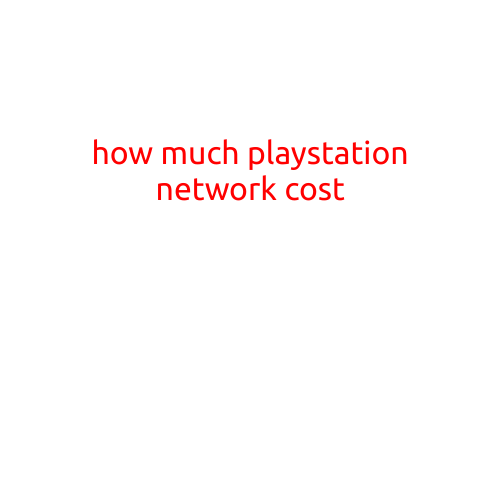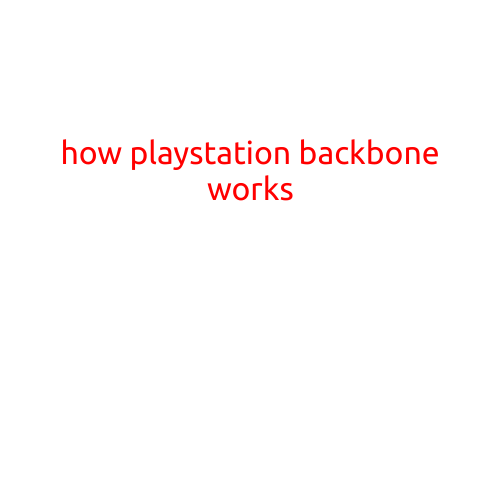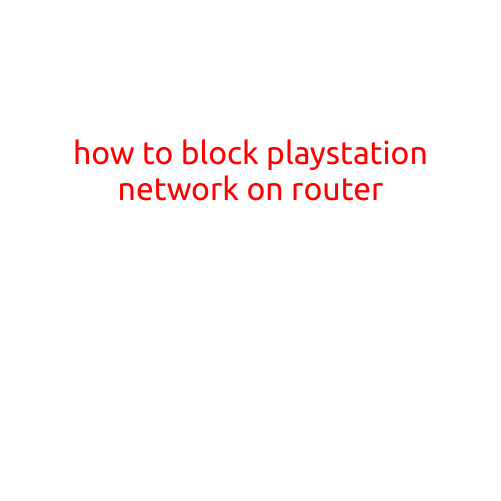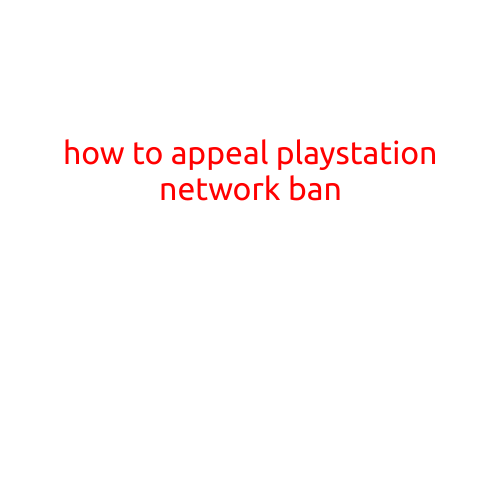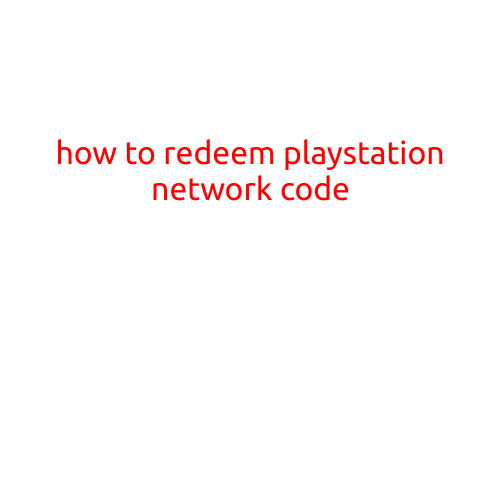
How to Redeem PlayStation Network Code
Are you excited to get your hands on a new PlayStation game or content, but don’t know how to redeem your PlayStation Network (PSN) code? Don’t worry, we’ve got you covered! In this article, we’ll walk you through the simple steps to redeem your PSN code and start enjoying your new game or content.
What is a PlayStation Network Code?
A PlayStation Network code, also known as a PSN code, is a unique series of numbers and letters that gives you access to a specific game, DLC (downloadable content), or subscription on the PlayStation Store. These codes can be purchased from retailers, earned through various promotions, or gifted to friends.
How to Redeem a PlayStation Network Code
Redeeming a PSN code is a straightforward process. Here’s what you need to do:
- Connect to the PlayStation Network: Before you can redeem your code, you need to connect to the PlayStation Network (PSN) on your PS4, PS3, or PS Vita console. You can do this by going to the Settings menu, selecting “Account Management,” and then clicking on “Sign In.”
- Visit the PlayStation Store: Once connected to the PSN, navigate to the PlayStation Store on your console. You can do this by going to the dashboard and selecting “PlayStation Store.”
- Enter the PSN Code: In the PlayStation Store, click on the “Redeem Code” button at the top of the screen. You’ll be prompted to enter your code. Enter the code exactly as it appears on your code, including any hyphens or spaces.
- Verify Your Account: After entering your code, you’ll be prompted to verify your PSN account information. Make sure your account email and password are correct to avoid any potential issues.
- Download Your Content: Once your code is verified, you can start downloading your new game, DLC, or subscription. Simply locate the content you redeemed in your download list and start the download process.
- Enjoy Your New Content: Once the download completes, you can start playing your new game or enjoying your new content!
Tips and Tricks
- Make sure to enter your code correctly, including any hyphens or spaces. If you enter the code incorrectly, you may be prompted to try again.
- If you encounter any issues redeeming your code, try restarting your console or contacting PlayStation Support for assistance.
- You can redeem PSN codes on multiple consoles, as long as they’re linked to the same PSN account.
Conclusion
Redeeming a PlayStation Network code is easy and straightforward. By following the simple steps outlined in this article, you can start enjoying your new game, DLC, or subscription in no time. Whether you’re a seasoned gamer or a newcomer to the world of PlayStation, redeeming a PSN code is a great way to expand your gaming library and experience new content. Happy gaming!