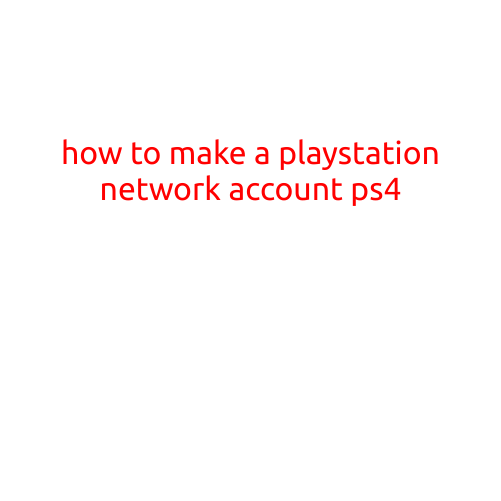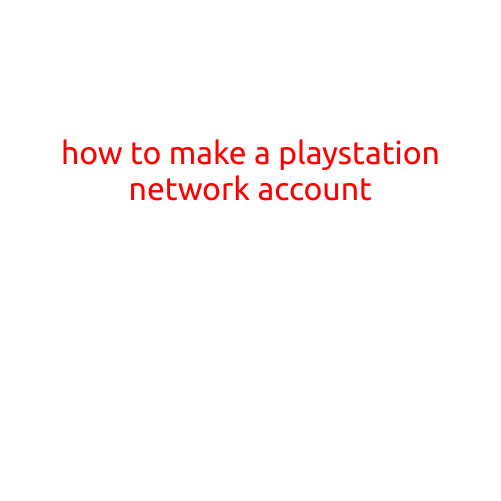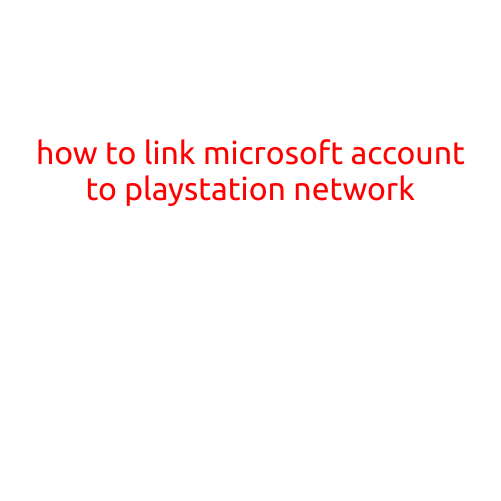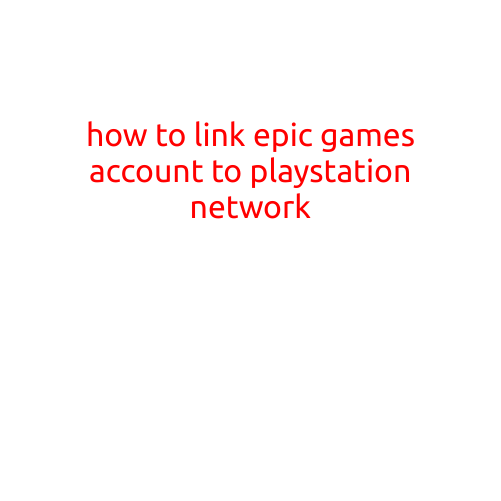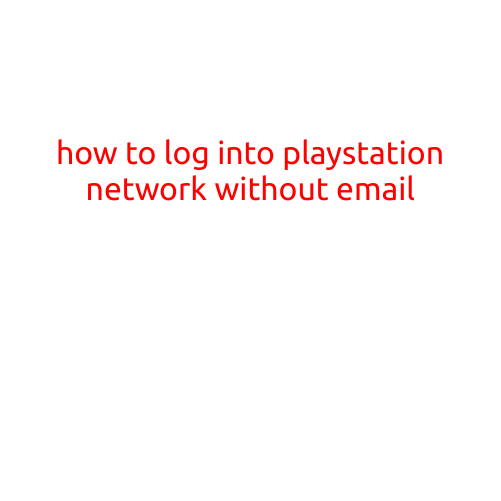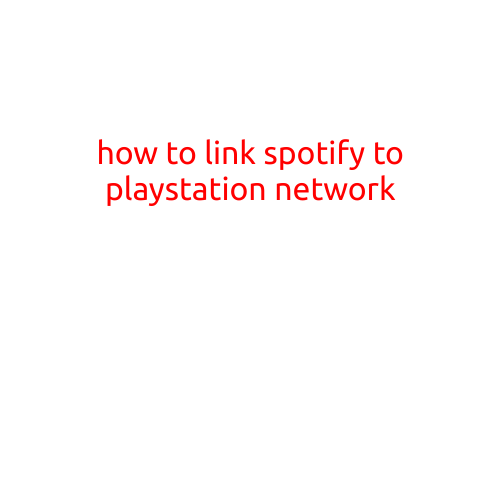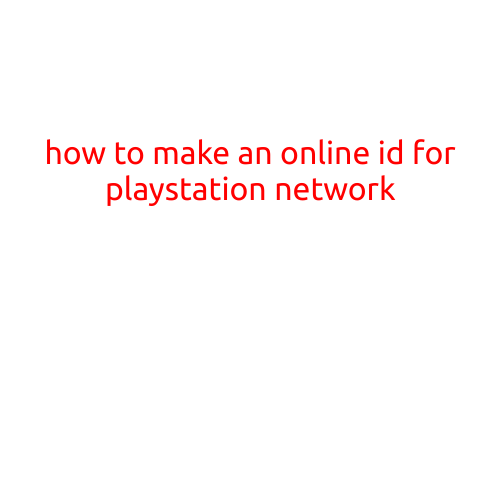
How to Make an Online ID for PlayStation Network
Creating an online ID for the PlayStation Network (PSN) is a crucial step in exploring the world of online gaming on your PlayStation console. In this article, we’ll guide you through the simple process of creating a PSN online ID.
What is a PSN Online ID?
A PSN online ID, also known as a PSN ID, is a unique username that identifies you on the PlayStation Network. It’s used to log in to your account, play online multiplayer games, and purchase digital content from the PlayStation Store.
Why Do I Need a PSN Online ID?
Having a PSN online ID allows you to:
- Log in to your PSN account on multiple devices
- Play online multiplayer games with friends and other players
- Purchase and download digital content, such as games and DLC (downloadable content)
- Manage your account settings and preferences
Creating Your PSN Online ID
Creating a PSN online ID is a straightforward process that can be completed in a few easy steps:
Step 1: Log in to Your PSN Account
First, make sure you have a PSN account. If you don’t have one, create a new account by following the on-screen instructions. If you already have an account, log in using your email address and password.
Step 2: Go to the Account Settings
Once logged in, navigate to the “Account Settings” page on your PS4 or other PlayStation console. You can find this by selecting “Options” and then “Account Management” on your PS4.
Step 3: Change Your Online ID
On the Account Settings page, select “Account” and then “Account Information.” Scroll down to the “Online ID” section and click on “Change Online ID.”
Step 4: Choose Your New Online ID
Enter your desired online ID in the text box and make sure it meets the PSN’s naming policy requirements (more on that below).
Step 5: Confirm Your New Online ID
Click “Next” to confirm your new online ID. You’ll be asked to confirm that you want to change your online ID.
Tips and Reminders
- Make sure your new online ID is unique and doesn’t infringe on any trademarks or copyrights.
- Don’t use special characters, spaces, or punctuation marks in your online ID, as they may not be displayed correctly.
- If you’ve already created a PSN account, you can still change your online ID at any time.
- If you’re unsure about creating a PSN online ID, consult the official PlayStation website or contact their customer support team.
Conclusion
Creating a PSN online ID is a simple and essential step in getting the most out of your PlayStation gaming experience. With your new online ID, you’ll be able to play online multiplayer games, purchase digital content, and access a range of other features and services on the PSN. Happy gaming!