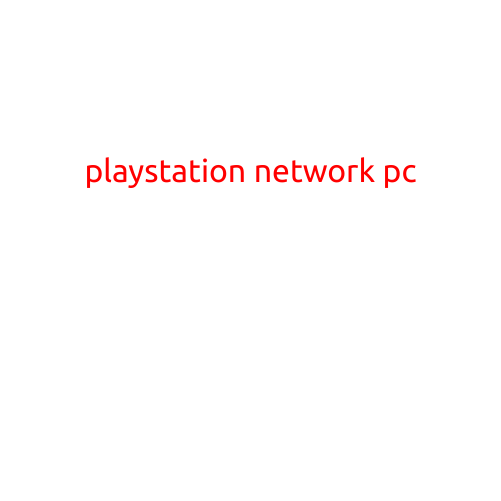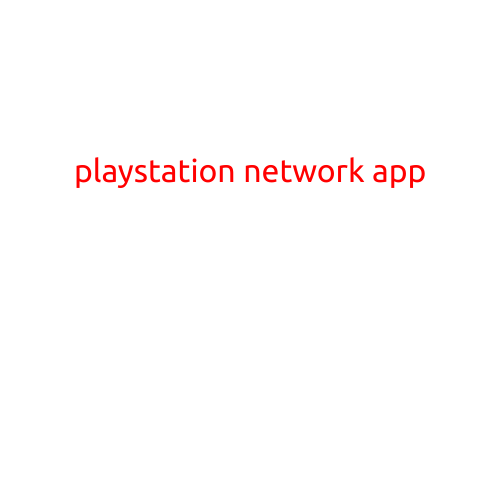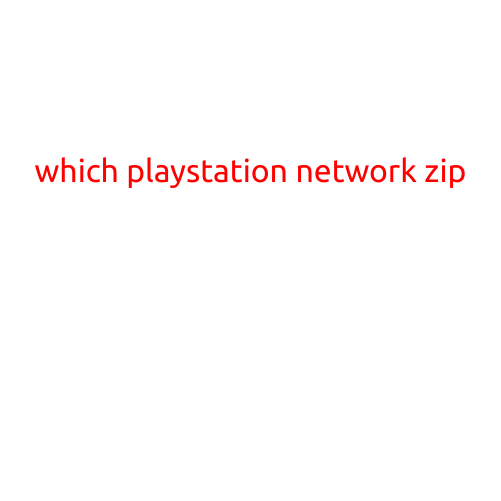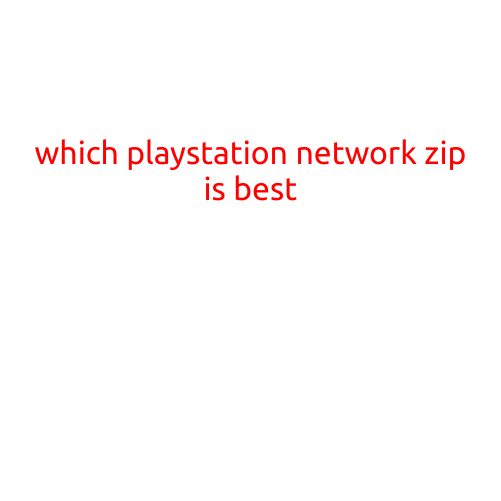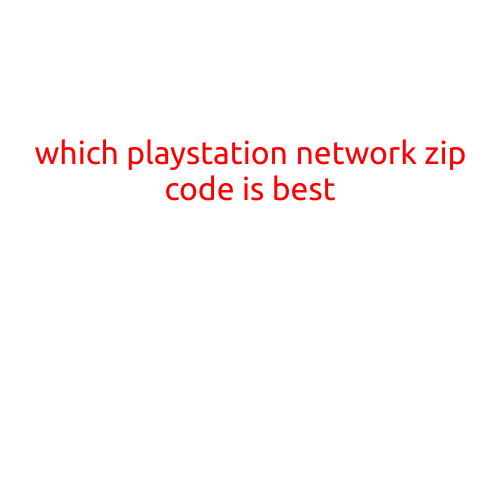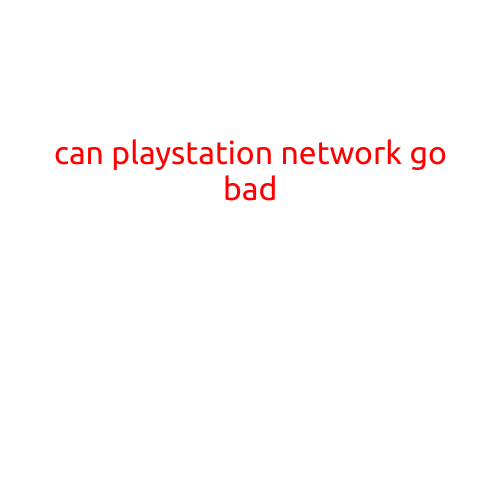
Can PlayStation Network Go Bad?
As a gamer, you’re probably familiar with the PlayStation Network (PSN), a platform that allows you to play games online, download new content, and connect with friends. But have you ever wondered what happens if PSN goes down? Can PlayStation Network go bad?
In this article, we’ll explore the reasons why PSN might experience downtime, what causes these outages, and what you can do to minimize the impact on your gaming experience.
What causes PSN outages?
PSN outages can occur due to various reasons, including:
- Technical Issues: Software bugs, server overload, or hardware failures can cause PSN to crash or slow down.
- Maintenance: Regular maintenance and updates can temporarily take PSN offline, but these downtime periods are usually planned in advance.
- DDoS Attacks: Denial-of-Service (DDoS) attacks can overwhelm PSN servers, causing them to become unavailable.
- Server Overload: High traffic or concurrent user activity can strain PSN servers, leading to lag, disconnections, or even outages.
- Data Center Issues: Problems at PSN’s data centers, such as power outages or system failures, can impact service availability.
- Network Congestion: High network congestion can slow down or block PSN traffic, causing delays or disconnections.
What happens when PSN goes down?
When PSN experiences downtime, you might encounter:
- Inability to login: You won’t be able to access the PSN or connect to online services.
- Loss of games: Online multiplayer games may not work, and you might lose progress or suffer from disconnections.
- Failed downloads: Any downloads or updates in progress may be interrupted or fail.
- Communication issues: You may experience difficulty communicating with friends or other gamers through PSN’s messaging system.
How to minimize the impact of PSN outages?
To minimize the disruption caused by PSN outages, follow these tips:
- Check PSN status: Before starting your gaming session, check PSN’s status page to ensure service availability.
- Save often: Regularly save your game progress to prevent loss of data in case PSN goes down.
- Use alternative platforms: If you’re experiencing issues with one game or service, try alternative platforms or games.
- Keep your PS4 up-to-date: Ensure your PS4 software is updated to the latest version, as newer versions often include bug fixes and improvements.
- Consider alternative DNS: If you’re experiencing latency or disconnections, try using alternative DNS services like Google Public DNS or Cloudflare.
Conclusion
While PSN can experience downtime due to various reasons, understanding what causes these outages and taking steps to minimize the impact can help ensure a smoother gaming experience.
Remember to regularly check PSN’s status, save your game progress, and stay updated with the latest PS4 software. By being prepared, you’ll be ready to take on any PSN-related challenges that come your way.
Stay gaming, and may the PSN always be with you!