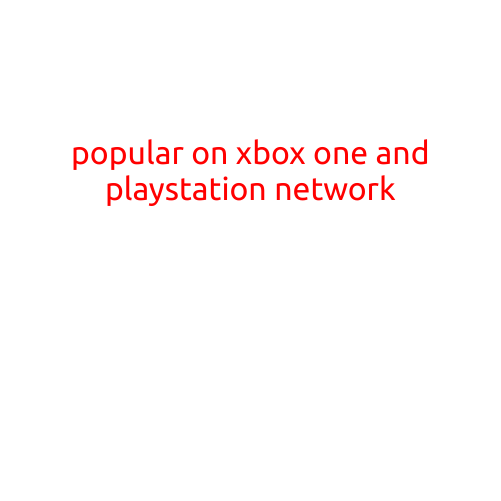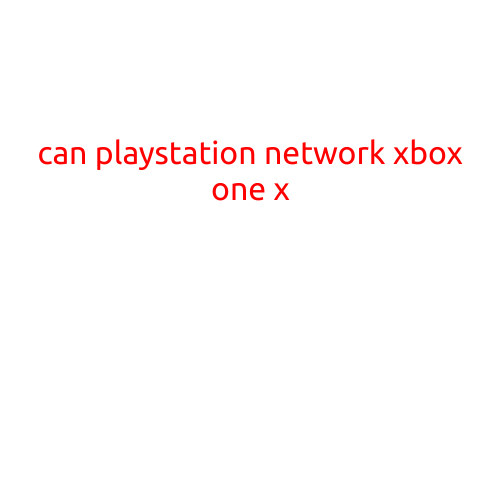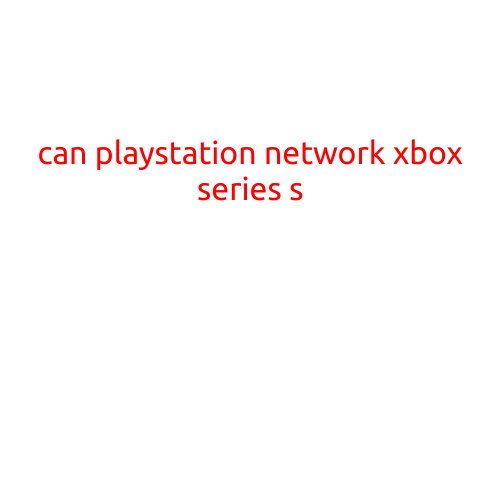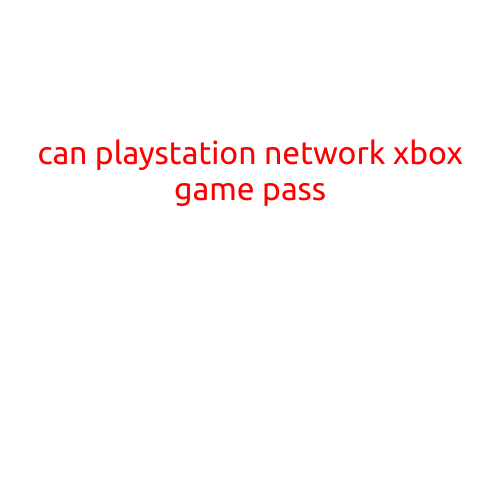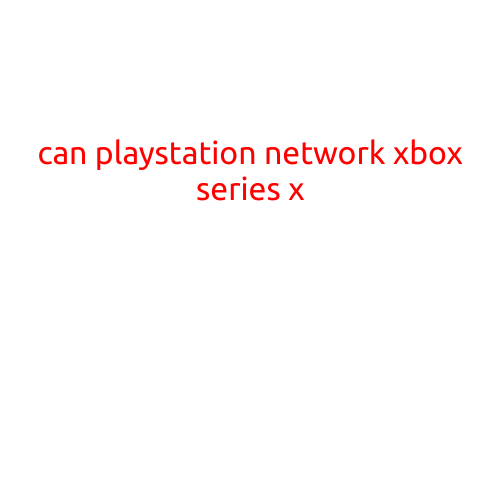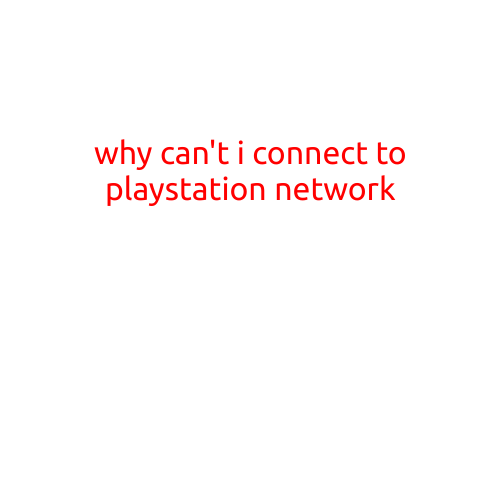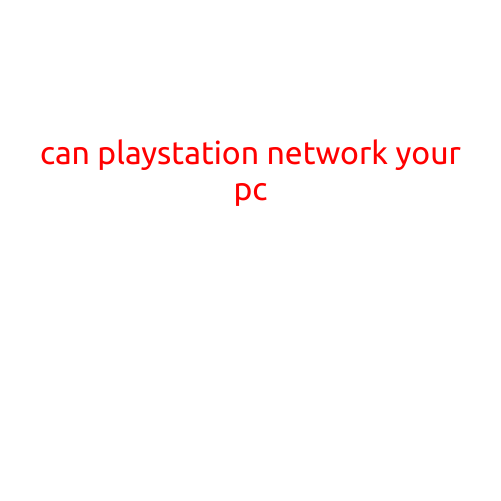
Can PlayStation Network Connect to Your PC?
The PlayStation Network (PSN) is a popular online gaming service that allows players to connect with each other, download games, and access exclusive content. While the PSN is primarily associated with PlayStation consoles, many gamers wonder if it’s possible to connect their PC to the PSN. In this article, we’ll explore the answer to this question and discuss the details of PC-PSN connectivity.
The Short Answer
Yes, it is technically possible to connect your PC to the PlayStation Network. However, there are some limitations and requirements that you need to be aware of before setting up the connection.
Requirements
To connect your PC to the PSN, you’ll need a few things:
- A compatible PC: You’ll need a Windows PC that meets the system requirements for the PS4 Remote Play app.
- A PS4 console: You’ll need a PS4 console connected to the same network as your PC.
- A high-speed internet connection: You’ll need a stable and fast internet connection to ensure smooth gameplay and online connectivity.
- The PS4 Remote Play app: You’ll need to download and install the PS4 Remote Play app on your PC.
- A valid PSN account: You’ll need an active PSN account to access the service.
How to Connect Your PC to the PSN
Connecting your PC to the PSN is relatively straightforward. Here’s a step-by-step guide to help you get started:
- Download and install the PS4 Remote Play app: Head to the official PlayStation website and download the PS4 Remote Play app for your PC. Follow the installation instructions to install the app on your computer.
- Launch the app and sign in: Launch the PS4 Remote Play app on your PC and sign in with your PSN account credentials.
- Connect to your PS4 console: Connect your PC to the same network as your PS4 console. Make sure that both devices are connected to the same router and that the PC is not connected to a virtual private network (VPN).
- Configure settings: Configure the PS4 Remote Play app settings to ensure that your PC is recognized by your PS4 console. You may need to adjust settings such as the screen resolution, frame rate, and render quality.
- Start playing: Once you’ve configured the settings, you can start playing your PS4 games on your PC using the PS4 Remote Play app.
What You Can Expect
When you connect your PC to the PS4 Network, you can expect the following features:
- Remote gaming: Play your PS4 games on your PC using the PS4 Remote Play app.
- Online multiplayer: Enjoy online multiplayer gaming with your friends and other players worldwide.
- Cloud saves: Access your PS4 game saves online and transfer them to your PC or other devices.
- PS4 exclusive content: Access exclusive PS4 content, such as demos, trailers, and game updates.
Conclusion
Connecting your PC to the PlayStation Network is possible, but it requires a few specific requirements and configurations. If you’re a gamer who wants to play PS4 games on their PC or access PS4 exclusive content, the PS4 Remote Play app is a great way to achieve this. By following the steps outlined in this article, you can set up your PC to connect to the PSN and enjoy a range of gaming benefits.