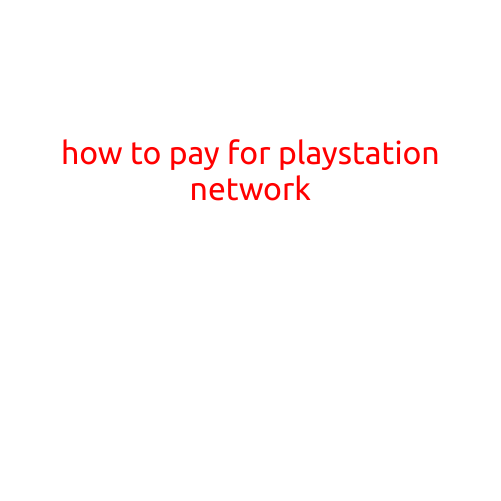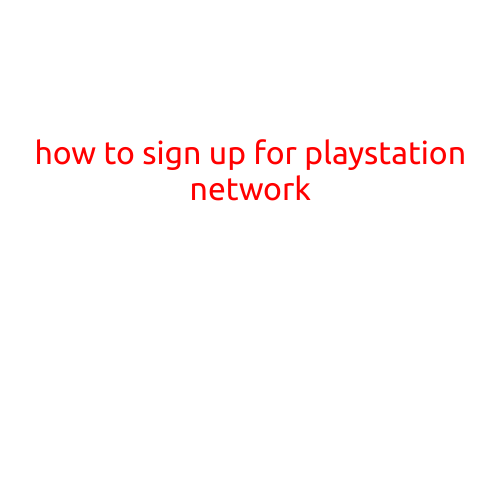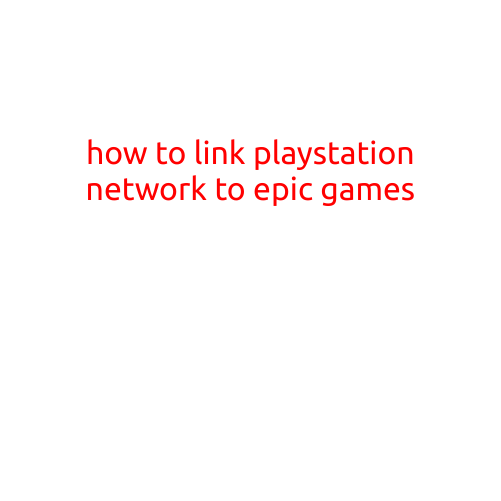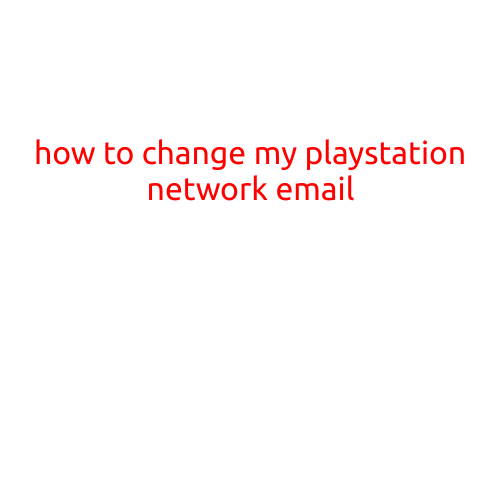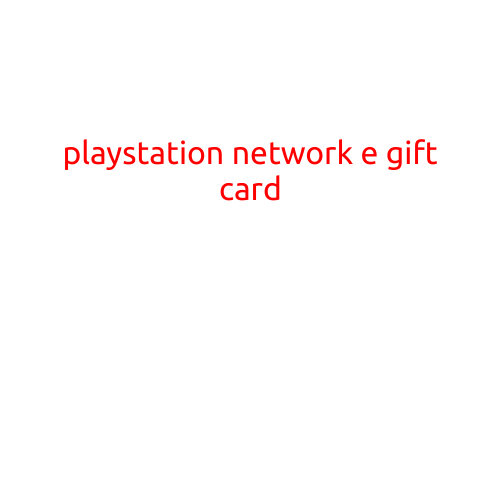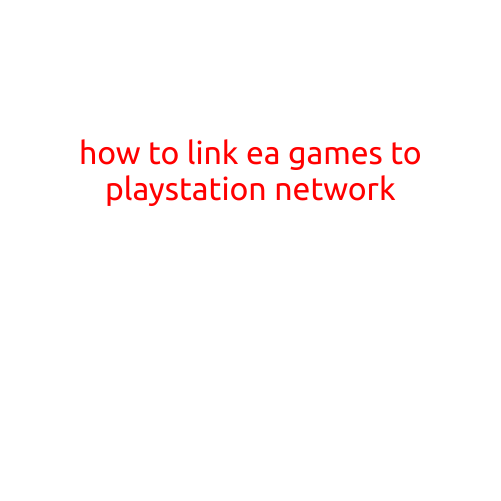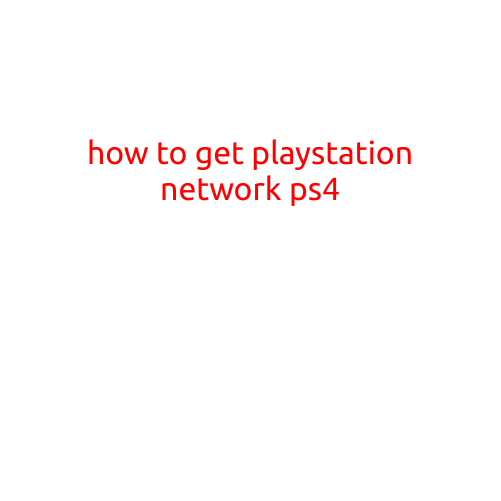
How to Get PlayStation Network (PSN) on PS4
Are you excited to start exploring the world of PlayStation on your newly purchased PS4 console? Well, you’re not alone! Getting started with PlayStation Network (PSN) is the first step to unlocking a world of infinite gaming experiences, online multiplayer, and exclusive content. In this article, we’ll guide you through the simple process of setting up your PS4 for PSN.
Why Do You Need PSN?
PSN is the online service provided by Sony, which allows you to access various features on your PlayStation console, including:
- Online multiplayer gaming with friends
- Access to a vast library of games for download and purchase
- Streaming and sharing of gameplay videos
- Cloud saves to access your game progress from any PS4 console
- Free games and bonus content as part of your membership
Getting Started with PSN on PS4
- Boot Up Your PS4 and Create a User: Turn on your PS4 console and follow the on-screen instructions to create a user account. You can choose from a variety of profile icons, backgrounds, and other customization options to make your profile truly unique.
- Sign Up for PSN: Once you’ve created your user account, you’ll be prompted to sign up for PSN. Fill in the required information, such as your email address, password, and birthdate. Make sure to choose a strong and unique password for your PSN account.
- Choose Your PSN Plan: PSN offers several membership plans, including a free plan and paid subscription options. The free plan allows you to access most PSN features, while the paid plans offer additional benefits, such as free games and discounts on purchases.
- Free Plan: This plan is perfect for casual gamers who want to access the basics of PSN.
- PlayStation Plus (PS Plus): This paid plan offers additional benefits, such as 100GB of cloud storage, online multiplayer, and exclusive discounts.
- PlayStation Now (PS Now): This paid plan allows you to stream games directly to your PS4 without the need for downloads or installations.
- Verify Your Email Address: Once you’ve signed up for PSN, you’ll need to verify your email address. Check your email inbox for a verification email from Sony and follow the instructions to confirm your email address.
- Set Up Your PSN Account: After verifying your email address, you’ll be able to set up your PSN account. Fill in your PSN login details, including your username and password, and choose a security question and answer.
Tips and Tricks for Getting the Most Out of PSN
- Make sure to update your PS4 software to the latest version to ensure you have access to all the latest features and bug fixes.
- Customize your PSN profile with a profile picture, background image, and status message to make it stand out.
- Take advantage of PSN’s free games and bonus content offerings to expand your gaming library.
- Use PSN’s cloud saves to access your game progress from any PS4 console.
- Join online communities and forums to connect with other gamers and get tips and tricks for your favorite games.
Conclusion
Getting started with PSN on your PS4 is a simple and straightforward process. By following these steps, you’ll be able to access a world of gaming experiences, online multiplayer, and exclusive content. Remember to customize your PSN profile, take advantage of free games and bonus content, and join online communities to get the most out of your PS4 console. Happy gaming!