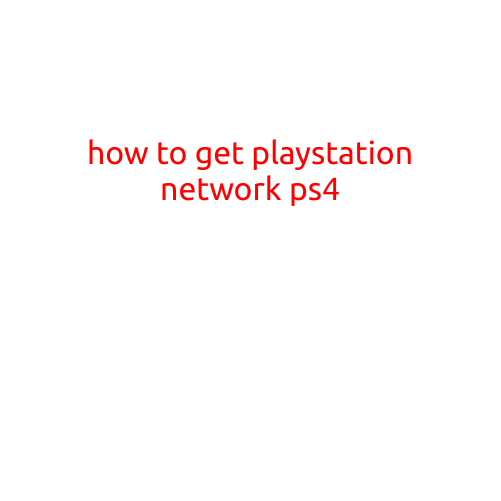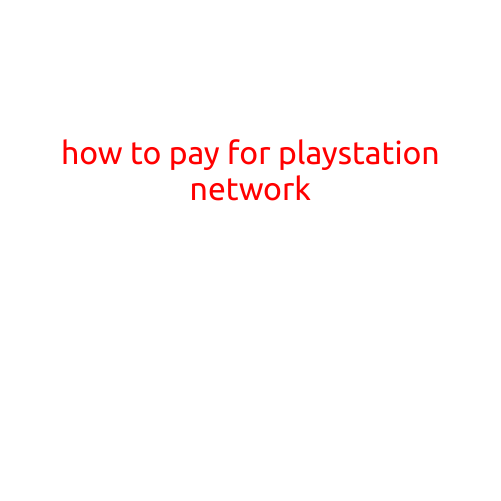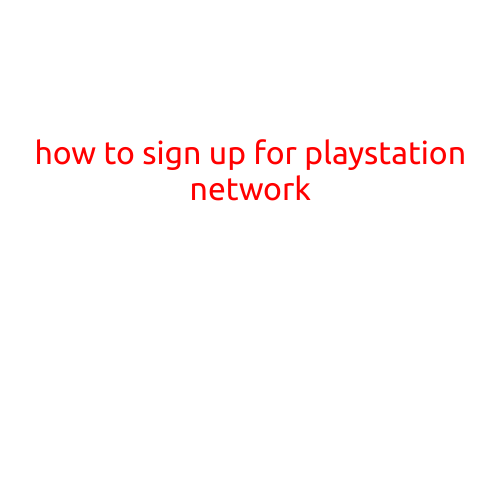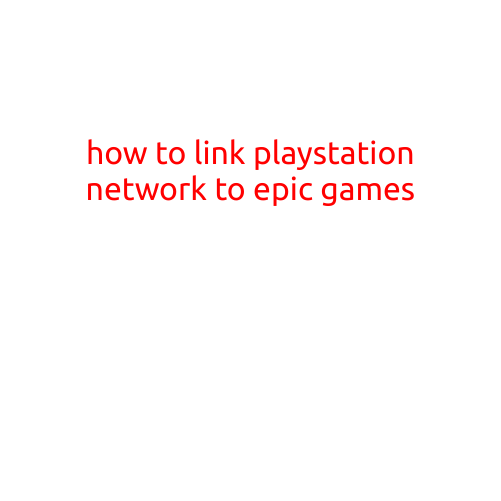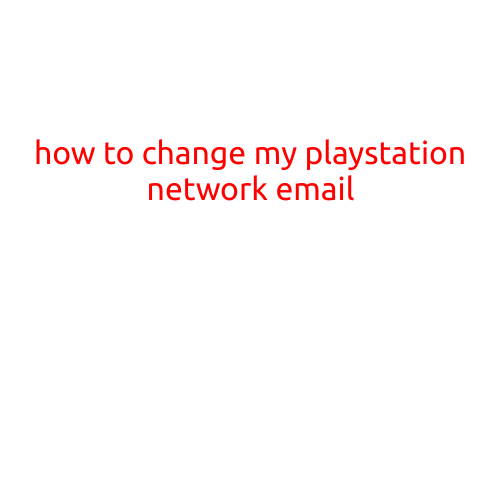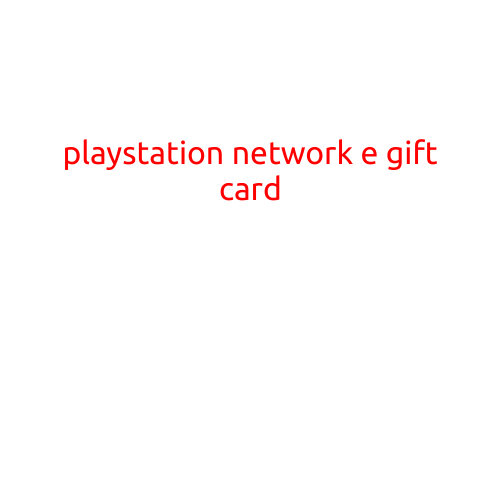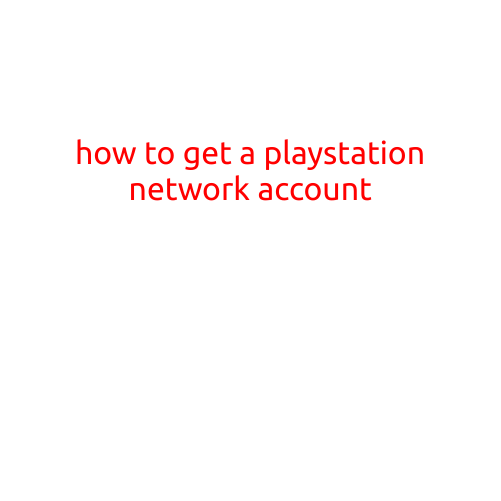
How to Get a PlayStation Network Account
Are you eager to join the world of PlayStation and experience its vast array of games, entertainment, and online multiplayer modes? Creating a PlayStation Network (PSN) account is a straightforward process that will allow you to access all the amazing features and content that the platform has to offer.
In this article, we will guide you through the steps to create a PSN account, as well as outline the benefits and requirements for signing up.
What is the PlayStation Network?
The PlayStation Network is Sony’s online gaming platform, which allows users to play games, download games and content, and interact with friends and other players. The PSN is available on all PlayStation consoles, including the PlayStation 4, PlayStation 3, PlayStation Vita, and PlayStation Portable.
Why Create a PSN Account?
Creating a PSN account offers numerous benefits, including:
- Access to online multiplayer gaming, allowing you to play with friends and other players around the world
- Ability to download and purchase games and content from the PlayStation Store
- Ability to stream games to your computer or other devices using PlayStation Now
- Access to exclusive content, such as beta tests and demos
- Ability to manage your account settings, redeem codes, and access customer support
How to Create a PSN Account
Creating a PSN account is a simple process that can be completed in a few easy steps:
- Visit the PlayStation Website: Start by visiting the PlayStation website (www.playstation.com) and click on the “Create a PSN Account” button.
- Enter the Required Information: Fill out the required information, including your name, email address, password, and date of birth.
- Verify Your Account: You will receive an email from PlayStation to verify your account. Click on the verification link provided in the email to activate your account.
- Set Up Your Account: Once your account is activated, you can set up your profile, including your profile picture, bio, and other settings.
- Link Your Account to Your Console: To play online multiplayer games, you will need to link your PSN account to your PlayStation console.
Requirements
To create a PSN account, you will need:
- A valid email address
- A PlayStation console (PlayStation 4, PlayStation 3, PlayStation Vita, or PlayStation Portable)
- A valid payment method (optional)
Tips and Tricks
- Make sure to choose a strong and unique password for your PSN account.
- Keep your account information up to date, including your payment method and email address.
- Set up your account settings, including your profile picture and bio, to customize your profile.
- Take advantage of the PSN’s security features, including two-factor authentication and account alerts.
Conclusion
Creating a PlayStation Network account is a simple and straightforward process that offers a wide range of benefits and features. Whether you’re a new player or a veteran gamer, a PSN account provides access to all the amazing content and possibilities that the PlayStation platform has to offer.