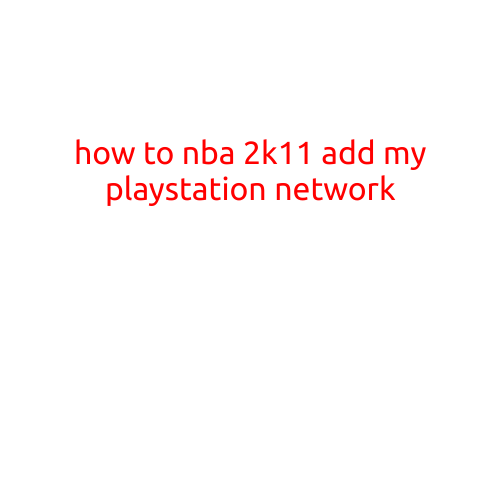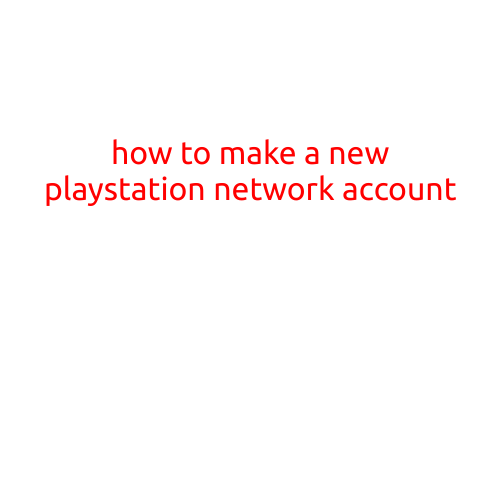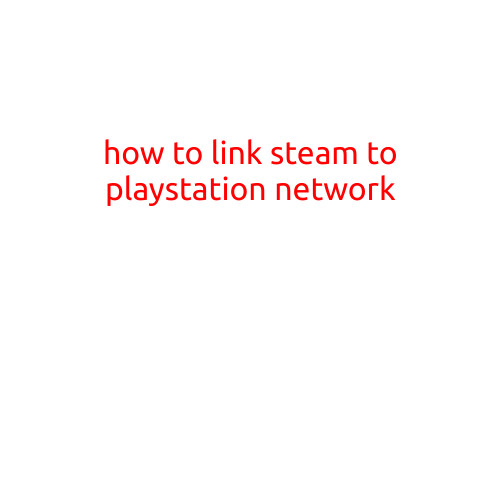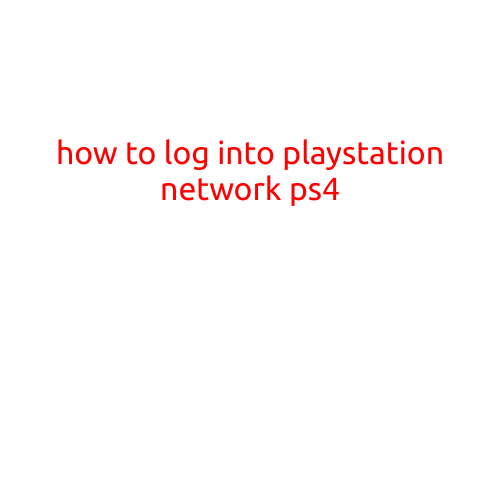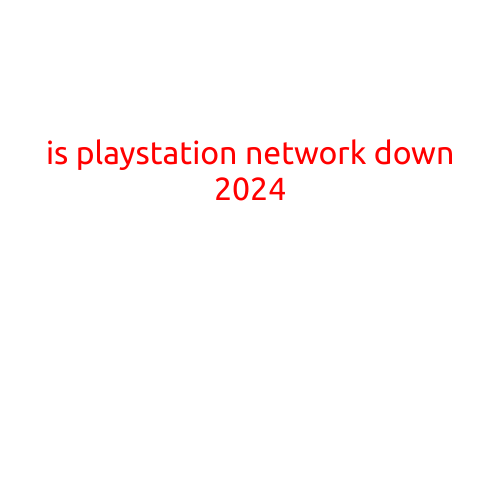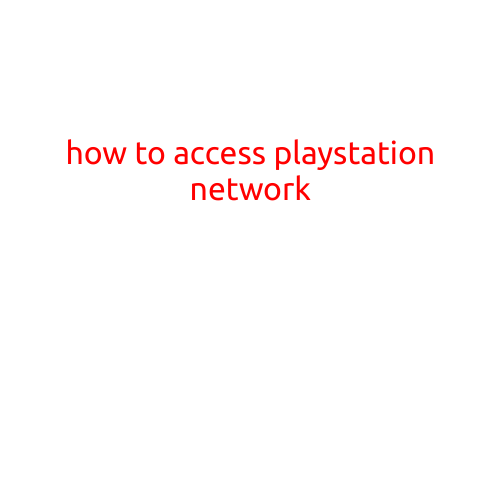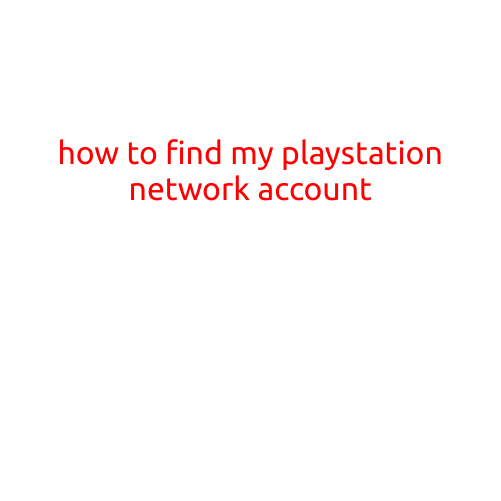
How to Find My PlayStation Network Account
Lost your PlayStation Network (PSN) account details? Don’t worry, it’s happened to the best of us! Finding your PSN account can be a bit of a challenge, but with these simple steps, you’ll be back to gaming in no time.
Step 1: Check Your Email
Start by checking your email inbox and spam folder for any emails related to your PSN account. If you created your account using an email address, you may have received a welcome email or other important messages about your account.
Step 2: Use the PSN Account Recovery Tool
The PlayStation Network offers an account recovery tool that can help you regain access to your account. To use it, follow these steps:
- Go to the PlayStation.com website and click on “Create an account” or “Sign in.”
- Click on “Forgot Password” or “Forgot Username.”
- Enter your email address or username to start the recovery process.
- Follow the prompts to answer your security questions and verify your identification.
Step 3: Check Your old Emails or Statements
If you’re still having trouble recovering your account, check your old emails or bank statements for any receipts or confirmations related to your PSN account. This may include receipts for game purchases, subscription services, or other transactions.
Step 4: Try the PSN Account Recovery Form
If you’re unable to recover your account using the email or password, you can try using the PSN account recovery form. This form is available on the PlayStation.com website and allows you to provide additional information to help recover your account.
- Fill out the form with as much information as possible, including your name, email address, and any other details you can remember.
- Attach any relevant documents, such as a photo ID or proof of address, to the form.
- Submit the form and wait for a response from Sony’s customer support team.
Tips and Tricks
- Make sure to keep your email address and password safe and secure to avoid losing access to your PSN account.
- Consider setting up two-factor authentication (2FA) to add an extra layer of security to your account.
- If you’re having trouble recovering your account, try contacting Sony’s customer support team for assistance.
Conclusion
Finding your PSN account can be a frustrating experience, but with these simple steps, you should be able to regain access to your account and get back to gaming with ease. Remember to always keep your account details safe and secure to avoid losing access to your account in the future.