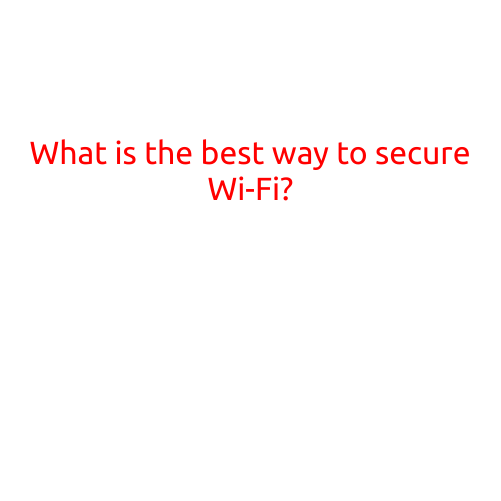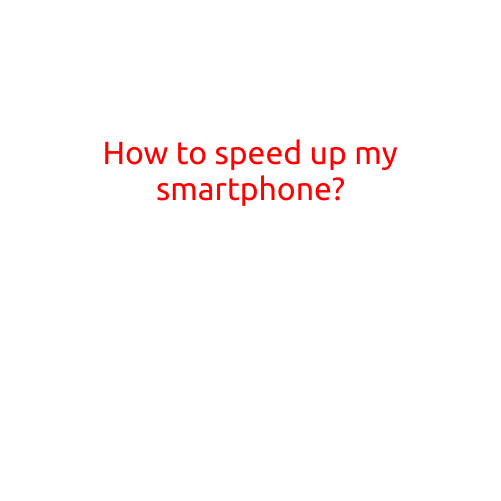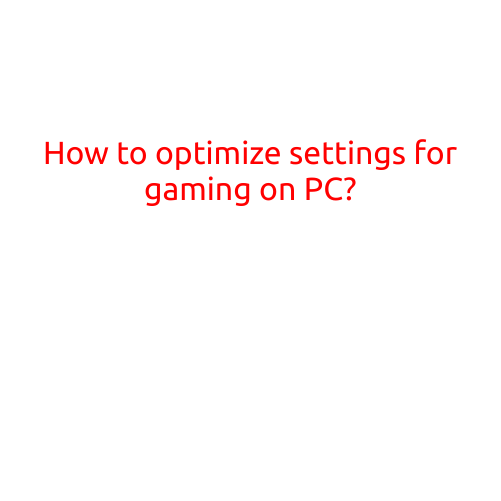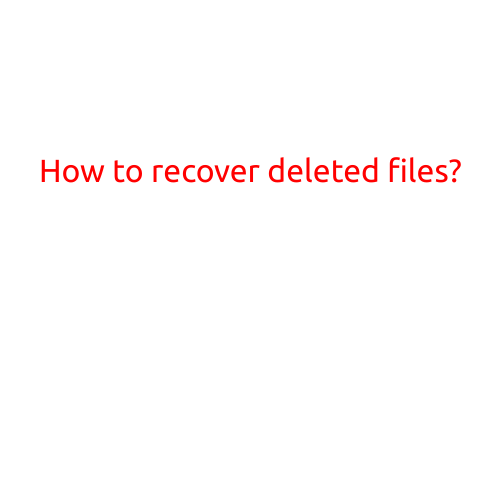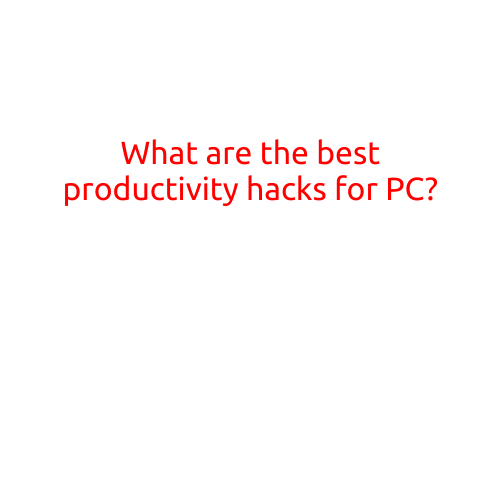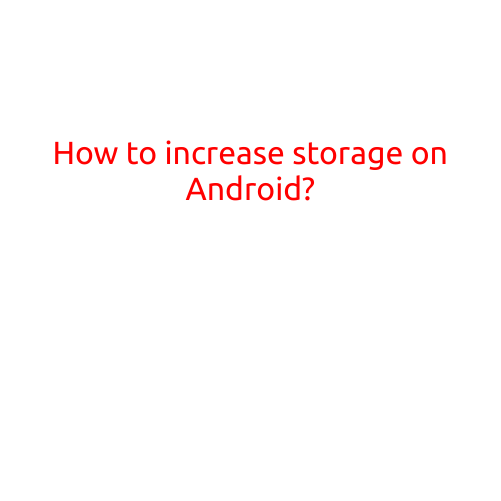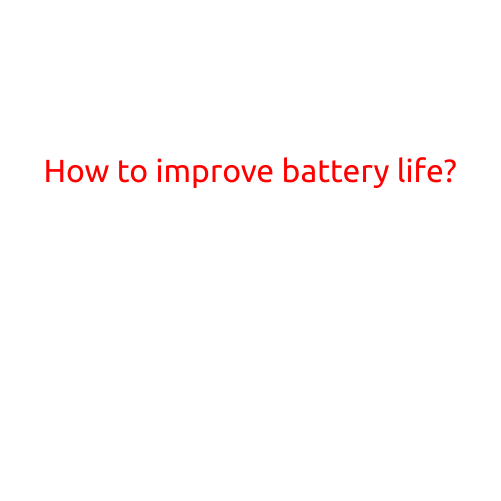
How to Improve Battery Life: Tips and Tricks to Extend Your Device’s Power
Are you tired of constantly charging your device only to see the battery drain quickly? Do you wish you could get more out of your battery life? You’re not alone. With the increasing reliance on our devices, it’s no wonder we’re looking for ways to squeeze every last bit of juice out of them.
In this article, we’ll explore some simple and effective ways to improve battery life, from adjusting your usage habits to optimizing device settings. Whether you’re using a smartphone, tablet, laptop, or other mobile device, these tips will help you get the most out of your battery.
Adjust Your Usage Habits
Before we dive into device-specific settings, let’s talk about how you use your device. Here are some simple changes you can make to extend your battery life:
- Turn off unnecessary features: Close apps, disable Bluetooth and Wi-Fi when not in use, and turn off location services when not necessary.
- Adjust screen brightness: Lowering your screen brightness can make a big difference. You can also adjust auto-brightness settings to adapt to changing lighting conditions.
- Use power-saving modes: Enable power-saving modes or eco-modes, which can limit performance and features to conserve battery life.
- Limit heavy usage: Avoid heavy usage during peak hours (e.g., gaming, video streaming, or online gaming) when possible.
Optimize Device Settings
Now that we’ve covered general usage habits, let’s explore device-specific settings to improve battery life:
- Update your operating system: Regular updates often include battery life improvements, so make sure your device is running the latest software.
- Turn off background apps: Disable background app refresh for apps that don’t need it, and close unnecessary apps to conserve battery life.
- Adjust performance mode: Enable performance mode (e.g., “Power Save” or “Low Power Mode”) to limit CPU performance, reduce screen brightness, and turn off unnecessary features.
- Use a task killer: Use a task killer app to terminate apps that are consuming excess power or running in the background.
- Reset network settings: Reset network settings to their default values, as incorrectly configured networks can drain battery life.
- Disable vibrating notifications: Turn off vibrating notifications, as they can consume significant power.
- Use a battery saver app: Download a reputable third-party battery saver app to help monitor and optimize your device’s power consumption.
Hardware and Accessories
In addition to adjusting software settings, there are some hardware and accessory-related changes you can make to improve battery life:
- Invest in a high-capacity battery: Consider replacing your device’s battery with a higher-capacity one, if possible.
- Use an external battery pack: Carry an external battery pack to top up your device’s power on the go.
- Adjust your charger: Use a high-quality charger that produces a stable voltage, and avoid overcharging your device.
- Use a power bank case: Consider purchasing a power bank case or case with built-in battery, which can provide extra power and protection.
Conclusion
Improving battery life is all about finding a balance between usage habits, device settings, and hardware and accessories. By implementing the tips and tricks outlined in this article, you can extend your device’s power and get the most out of your battery. Remember to always keep your device updated, adjust your usage habits, and take advantage of built-in and third-party power-saving features to keep your battery life in check.
Stay charged, stay connected!