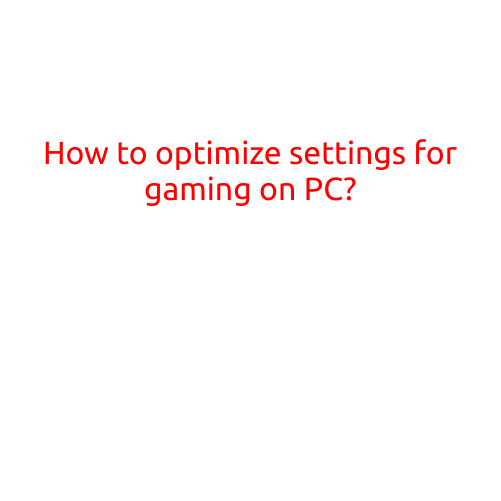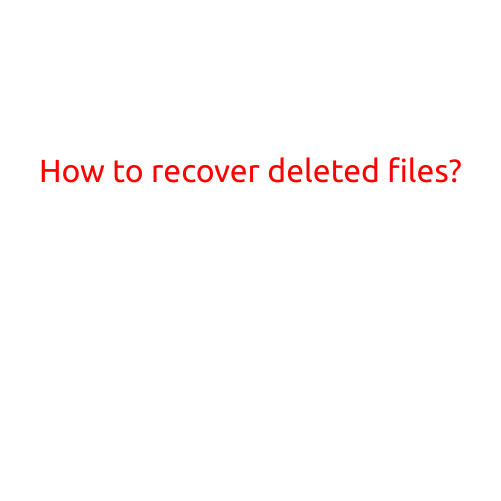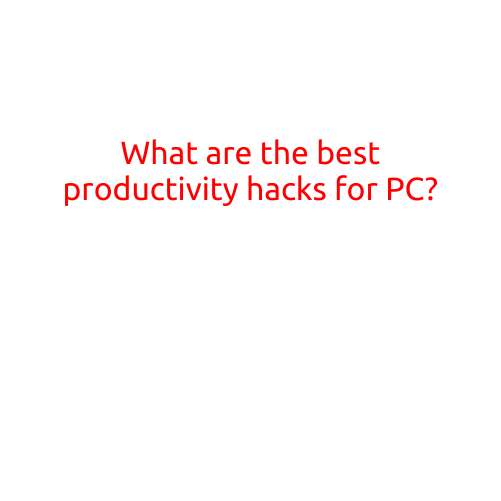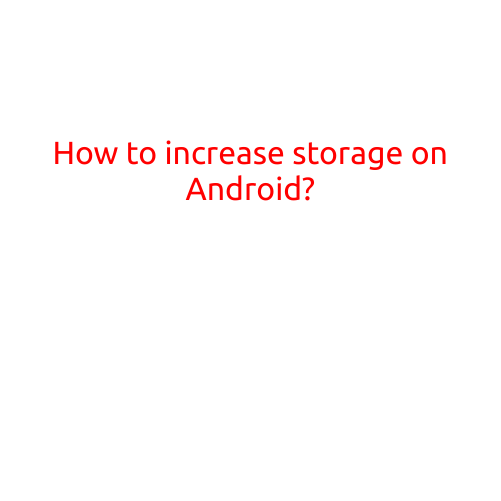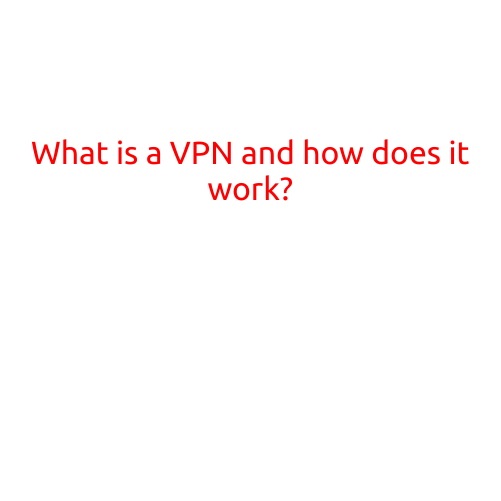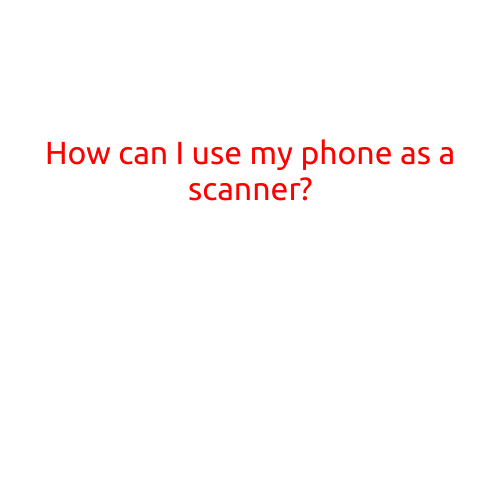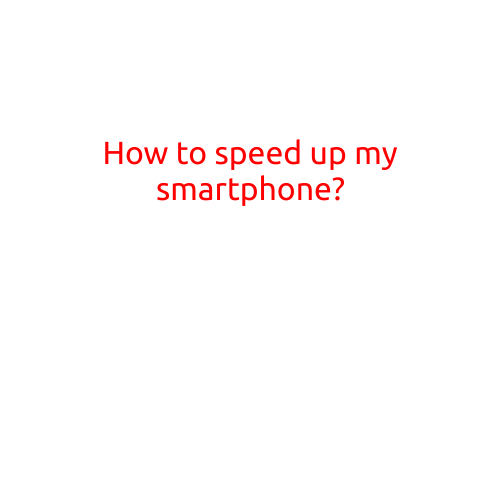
How to Speed Up Your Smartphone: Tips and Tricks to Boost Performance
Is your smartphone feeling slow and sluggish? Are you tired of waiting for apps to load and struggling to switch between tasks? You’re not alone! Many of us have experienced the frustration of a slow smartphone, but there are several ways to speed up your device and get it running like new again.
In this article, we’ll dive into the top tips and tricks to help you optimize your smartphone’s performance, so you can get back to what matters most – staying connected, productive, and entertained on-the-go.
1. Clear Out Cluttered Storage
One of the most common reasons for a slow smartphone is cluttered storage. Over time, your device accumulates numerous files, photos, videos, and apps, which can slow down its performance. To speed up your phone, consider the following storage optimization strategies:
- Delete unused apps: Get rid of any apps you no longer use or need. This will not only free up storage space but also reduce clutter on your home screen.
- Remove large files: Look for large files on your device, such as videos or photos, and delete or compress them to free up storage space.
- Uninstall unnecessary files: Remove any duplicate files or files that are no longer needed.
2. Close Unnecessary Apps
Another way to speed up your smartphone is to close unnecessary apps that are running in the background. This is especially important for apps that are resource-intensive, such as social media or games. Here’s how to do it:
- Double-tap the Recent Apps button: This will bring up a list of open apps. Swipe left or right to find the app you want to close and swipe it up to shut it down.
- Use the Task Killer app: A Task Killer app can help you quickly close all running apps, freeing up resources and speeding up your phone.
3. Disable Unused Features
Some features, such as Bluetooth, GPS, and Wi-Fi, can consume battery life and slow down your phone’s performance. To speed up your device, consider disabling these features when not in use:
- Disable Bluetooth: Turn off Bluetooth when not in use to conserve battery life and reduce interference.
- Disable GPS: Disable GPS when not using location-based services to save battery life and reduce data consumption.
- Disable background data: Disable background data for apps that don’t need it to reduce data consumption and speed up your phone.
4. Update Your Operating System
Keeping your operating system (OS) up-to-date is crucial for maintaining a fast and smooth smartphone experience. Regular updates often include bug fixes, security patches, and performance improvements that can help speed up your device:
- Go to Settings > About phone > System update: Check for updates and install them as soon as possible to ensure you have the latest version of your OS.
5. Disable Animations
Animations can also slow down your smartphone’s performance, especially on older devices. To speed up your phone, consider disabling animations:
- Go to Settings > Developer options > Windows animation scale > Transition animation scale > Animator duration scale: Set these values to 0.5 or 0.0 to disable animations.
6. Perform a Factory Reset
If your phone is still slow after trying the above tips, a factory reset may be necessary. This will erase all your data, so make sure to back up your files and apps before performing a reset:
- Back up your data: Use a cloud backup service or transfer your files to a computer to ensure you don’t lose any important data.
- Go to Settings > Backup & reset > Factory data reset > Reset device: Follow the prompts to perform a factory reset.
7. Consider Reinstalling a Custom ROM
If your phone is still slow after a factory reset, you may want to consider installing a custom ROM. A custom ROM can offer improved performance, customization options, and bug fixes:
- Research custom ROMs: Look for popular custom ROMs like CyanogenMod, LineageOS, or Replicant.
- Root your device: You’ll need to root your device to install a custom ROM.
- Backup your data: Before installing a custom ROM, back up your data to avoid losing any important information.
In conclusion, speeding up your smartphone is crucial for maintaining a smooth and responsive user experience. By following these tips and tricks, you can optimize your device’s performance, free up storage space, and keep your phone running like new. Remember to regularly update your OS, close unnecessary apps, and disable unused features to ensure your phone remains fast and efficient.