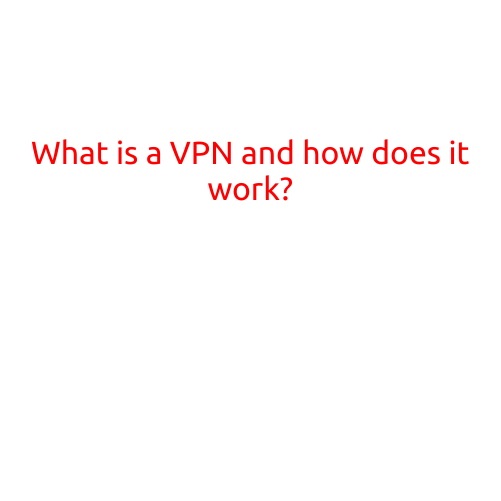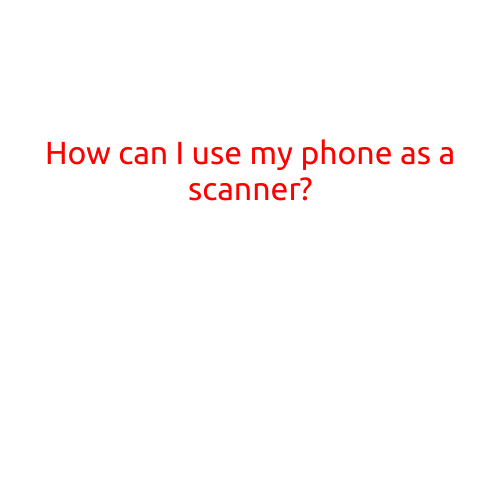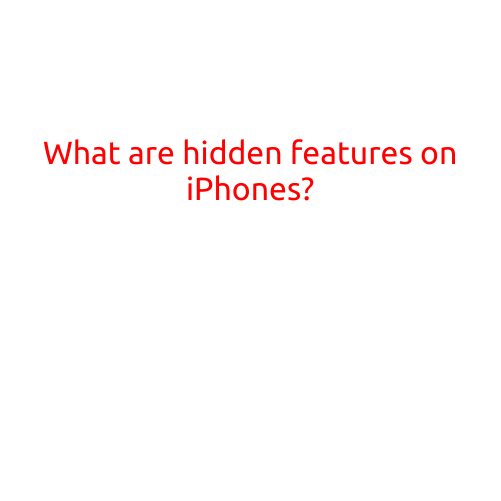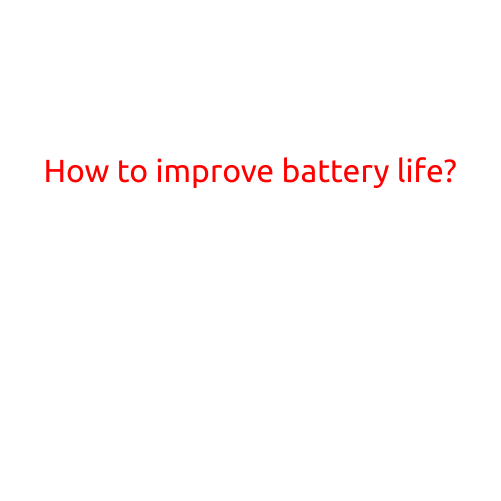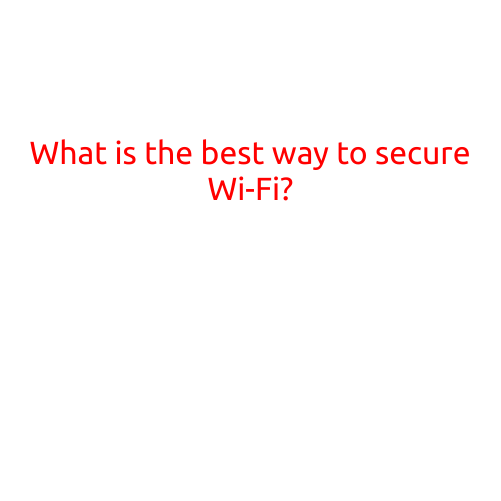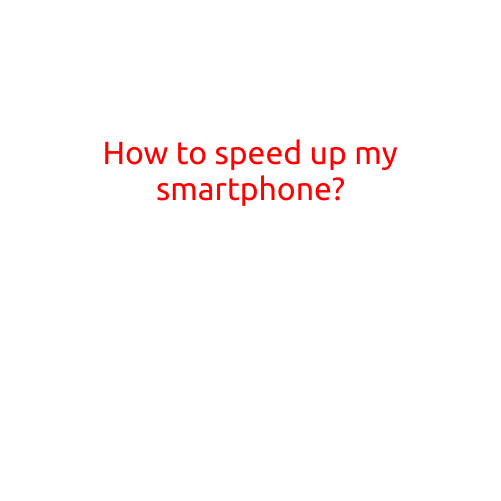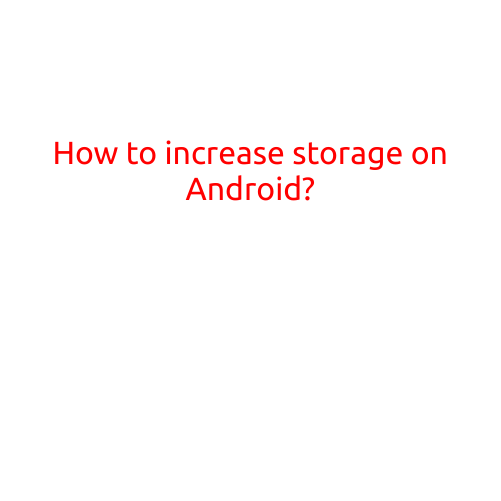
How to Increase Storage on Android: Tips and Tricks
Do you find yourself running low on storage space on your Android device? Are you tired of deleting apps and files to free up space, only to have it fill up again a few days later? Don’t worry, you’re not alone! Many Android users struggle with storage space, but there are ways to increase it. In this article, we’ll show you how to maximize your device’s storage and keep your data organized.
1. Clean Up Your App Cache
One of the quickest ways to free up storage space is to clear your app cache. Over time, apps can cache a lot of data, which can take up a significant amount of space. To clear your app cache:
- Go to Settings > Storage > Internal Storage (or External Storage, depending on your device).
- Tap on “Cached Data” and select the apps you want to clear.
- Tap “Clear” to delete the cached data.
2. Uninstall Unused Apps
Do you still have apps on your device that you don’t use? Consider uninstalling them to free up space. To uninstall an app:
- Go to Settings > Apps (or Applications, depending on your device).
- Find the app you want to uninstall and tap on it.
- Tap “Uninstall” to remove the app and its associated data.
3. Use Cloud Storage
Cloud storage services like Google Drive, Microsoft OneDrive, and Dropbox can help you free up space on your device by storing your files online. To use cloud storage:
- Download the cloud storage app on your device.
- Sign in to your account and enable cloud storage.
- Move your important files to the cloud storage app to free up space on your device.
4. Use the “My Files” App
The “My Files” app is a built-in app on many Android devices that allows you to manage your files and storage. To use the app:
- Go to Settings > Storage > My Files (or File Manager, depending on your device).
- Use the app to search for and delete large files or folders.
- Use the app to move files to a microSD card or cloud storage service.
5. Consider Expanding Your Storage With a MicroSD Card
If your device has a microSD card slot, you can expand your storage capacity by using a microSD card. To use a microSD card:
- Insert the microSD card into your device.
- Go to Settings > Storage > Internal Storage (or External Storage, depending on your device).
- Tap on “Internal Storage” and select the microSD card to use it as additional storage.
6. Use a Third-Party File Manager
Third-party file managers like Fille Explorer, ES File Explorer, and ASTRO File Manager can help you manage your files and storage more effectively. To use a third-party file manager:
- Download the file manager app on your device.
- Use the app to search for and delete large files or folders.
- Use the app to move files to a microSD card or cloud storage service.
7. Disable Animations and Optimize Your Device
Disabling animations and optimizing your device can also help free up storage space. To disable animations:
- Go to Settings > Developer Options > Window Animation Scale.
- Set the scale to “Off” to disable animations.
- Go to Settings > Developer Options > Transition Animation Scale.
- Set the scale to “Off” to disable transition animations.
By following these tips and tricks, you can increase your Android device’s storage capacity and keep your data organized. Remember to clean up your app cache, uninstall unused apps, use cloud storage, and consider expanding your storage with a microSD card or third-party file manager.