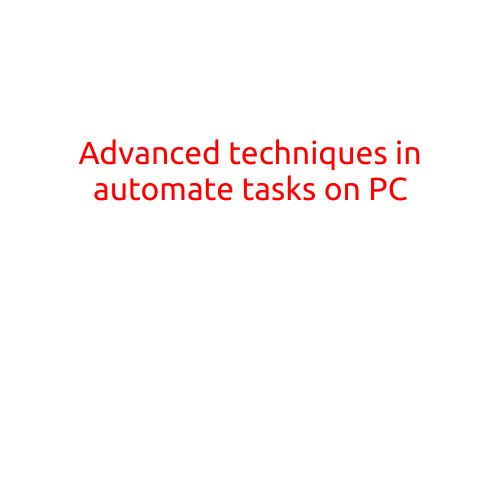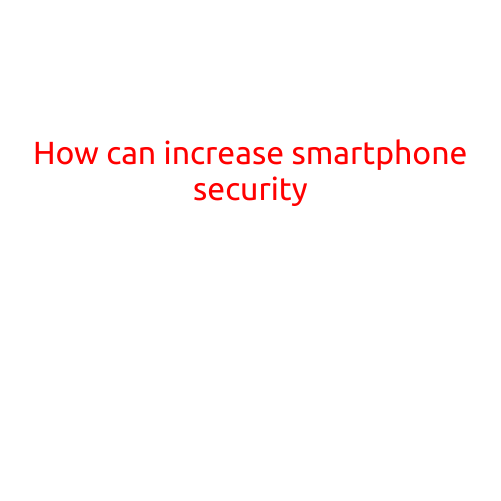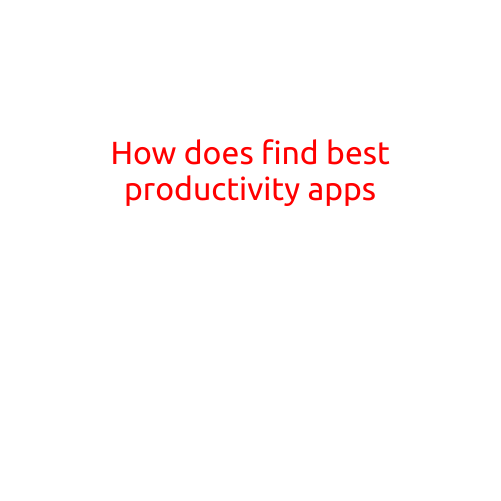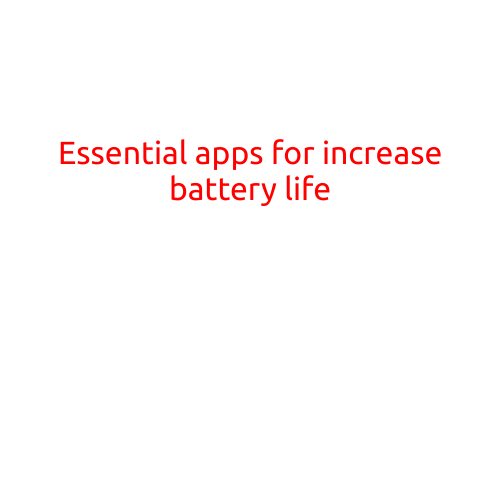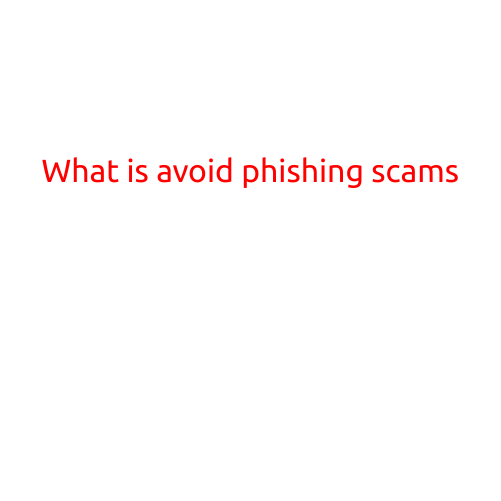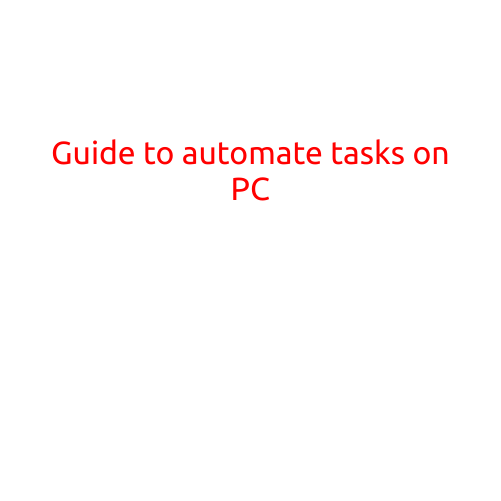
Guide to Automate Tasks on PC
Are you tired of repetitive tasks on your PC, taking up your precious time and energy? Do you wish you had more hours in the day to focus on more important things? Automation can be the solution you’re looking for..Automation is the process of using software or tools to perform tasks automatically, freeing up your time for more creative and productive activities.
In this article, we’ll explore some popular methods and tools to automate tasks on your PC, making your workflow more efficient and stress-free.
Why Automate Tasks?
Automating tasks on your PC can bring numerous benefits, including:
- Increased productivity: By automating repetitive tasks, you can free up time to focus on more important and creative tasks.
- Reduced stress: Automation can help reduce the mental and physical stress associated with repetitive tasks.
- Improved accuracy: Automated tasks are less prone to errors, which can lead to more accurate and reliable results.
- Enhanced security: Automation can help you detect and respond to security threats more effectively.
Methods to Automate Tasks on PC
There are several ways to automate tasks on your PC, including:
- Workflow automation tools: These tools allow you to create automated workflows by defining specific tasks and triggers. Examples include Zapier, IFTTT, and Automator.
- Task automation software: These software programs enable you to automate specific tasks, such as file management, email management, and more. Examples include AutoIt, RoboTask, and Task Automation.
- Scripting languages: Scripting languages like Python, PowerShell, and Visual Basic Scripting Edition (VBScript) allow you to create custom automation scripts.
- Microsoft Power Automate (formerly Microsoft Flow): This cloud-based workflow automation tool allows you to automate tasks across different applications and services.
Popular Automation Tasks
Here are some popular tasks you can automate on your PC:
- File management: Automate tasks such as renaming files, moving files to specific folders, and compressing files.
- Email management: Automate tasks such as sending emails, filtering emails, and responding to emails.
- Data entry: Automate tasks such as data entry, form filling, and bulk updates.
- System maintenance: Automate tasks such as backups, disk cleanup, and software updates.
- Social media management: Automate tasks such as posting updates, scheduling tweets, and engaging with followers.
Getting Started with Automation
Here are some steps to get started with automation on your PC:
- Identify repetitive tasks: Identify tasks that you perform regularly, such as file management or email management.
- Choose an automation method: Choose a method that suits your needs, such as workflow automation tools or task automation software.
- Create a workflow: Create a workflow or script that defines the tasks you want to automate.
- Test and refine: Test your automation workflow and refine it as needed.
- Monitor and maintenance: Monitor your automation workflow regularly and perform maintenance tasks to ensure it continues to run smoothly.
Conclusion
Automating tasks on your PC can help you become more productive, reduce stress, and improve the accuracy of your work. By understanding the various methods and tools available, you can automate repetitive tasks and free up your time for more creative and important activities. Remember to identify repetitive tasks, choose an automation method, create a workflow, test and refine, and monitor and maintain your automation workflow to get the most out of automation.