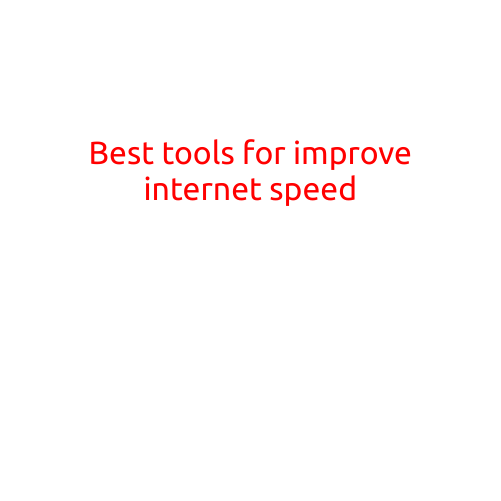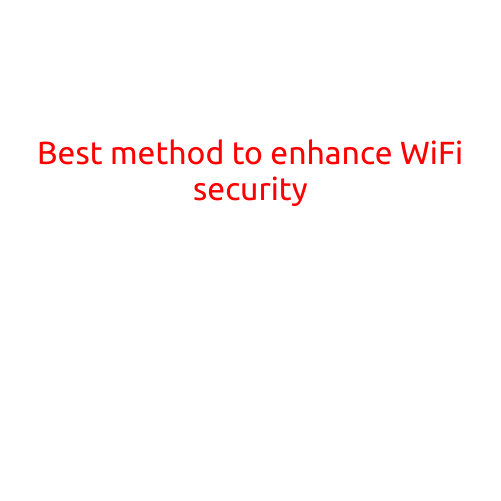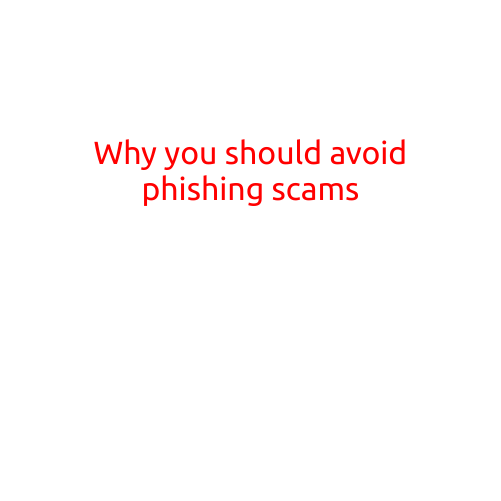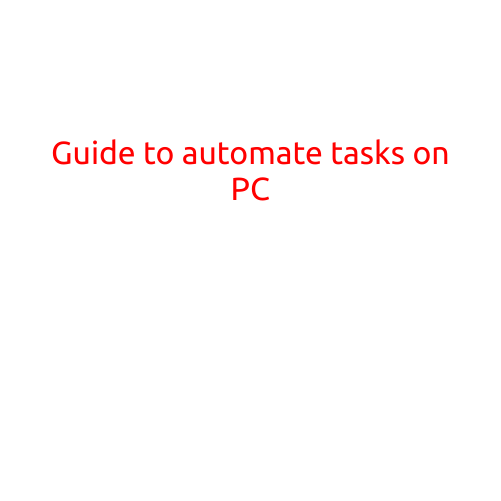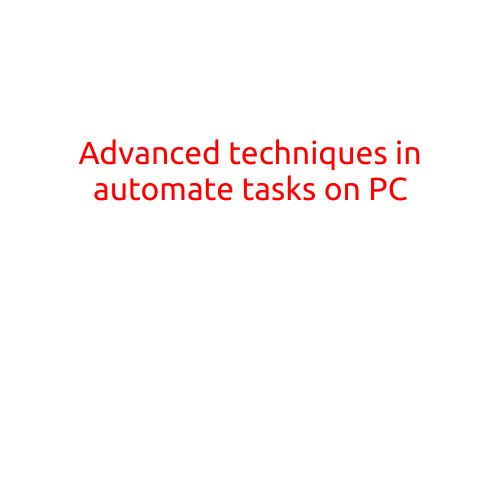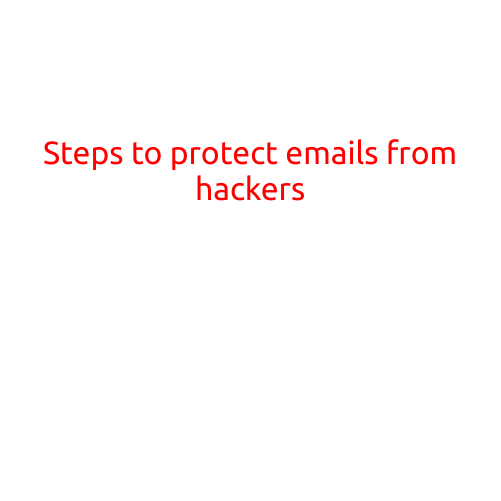
Steps to Protect Emails from Hackers
In today’s digital age, email has become an essential tool for both personal and professional communication. However, with the increasing number of cyber attacks and data breaches, it’s crucial to take steps to protect your emails from hackers. Here are some simple yet effective steps to prevent your emails from being compromised:
1. Use Strong Passwords
One of the most common mistakes people make is using weak and easily guessable passwords. Hackers can use tools to crack weak passwords, gaining access to your email account. To avoid this, use a combination of uppercase and lowercase letters, numbers, and special characters to create a strong password. Change your password regularly to prevent unauthorized access.
2. Enable Two-Factor Authentication (2FA)
Two-factor authentication adds an extra layer of security to your email account. When you enable 2FA, you’ll need to provide a second form of verification, such as a code sent to your phone or a biometric scan, in addition to your password. This makes it much harder for hackers to access your account even if they have your password.
3. Be Cautious with Links and Attachments
Phishing attacks are common ways hackers gain access to email accounts. Be careful when clicking on links or downloading attachments from unfamiliar senders. Check the email address and domain name to ensure they are legitimate. Hackers often use fake email addresses or send emails with misleading subject lines to trick you into clicking on malicious links or downloading harmful attachments.
4. Use Secure Email Proxies
Email proxies are services that allow you to route your email traffic through secure servers. This encrypts your emails, making it harder for hackers to intercept and read your messages. Use reputable email proxy services, such as Gmail’s built-in proxy feature or third-party services like ProtonMail.
5. Keep Your Email Software Up-to-Date
Regular software updates often include security patches that fix vulnerabilities and improve overall security. Ensure your email software, including your email client and operating system, is up-to-date and runs the latest version.
6. Monitor Your Email Account Activity
Regularly monitor your email account activity to detect any suspicious behavior. Check your email account’s activity log, which should show you all login attempts, email sends, and attachments received. Report any unusual activity to your email provider or security teams.
7. Use Anti-Virus and Anti-Spyware Software
Install anti-virus and anti-spyware software on your device to protect against malware infections. These software detect and remove malicious files that may be used to compromise your email account.
8. Use Secure Web Browsers
Use web browsers that support HTTPS (Hypertext Transfer Protocol Secure) for secure browsing. HTTPS ensures that all data transmitted between your browser and the website is encrypted, making it harder for hackers to intercept and read your sensitive information.
9. Use Email Encryption
Email encryption is a technique used to scramble your email content, making it unreadable to unauthorized parties. Consider using email encryption services, such as PGP (Pretty Good Privacy) or S/MIME (Secure/Multipurpose Internet Mail Extensions), to protect sensitive information in your emails.
10. Report Suspicious Activity
If you suspect your email account has been compromised or you’ve received a suspicious email, report the activity to your email provider or security teams. They can help you recover your account and take steps to prevent further attacks.
By following these simple steps, you can significantly reduce the risk of your emails being compromised by hackers. Remember, email security is a shared responsibility, and it’s crucial to stay vigilant in the face of ever-evolving cyber threats. Stay safe, and keep your emails secure!