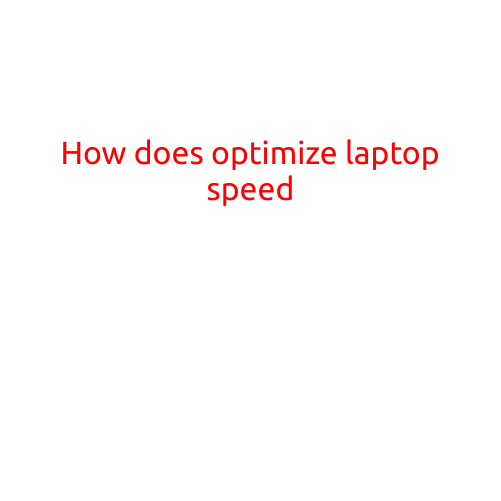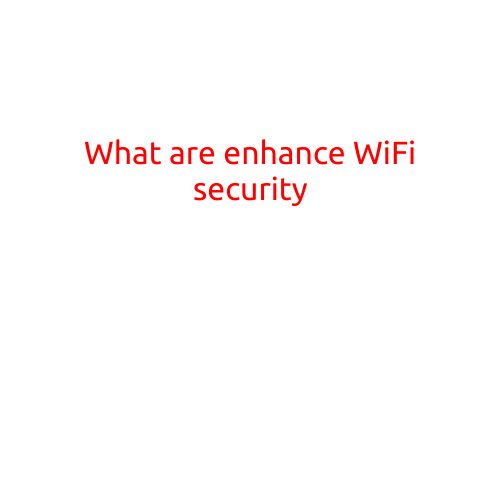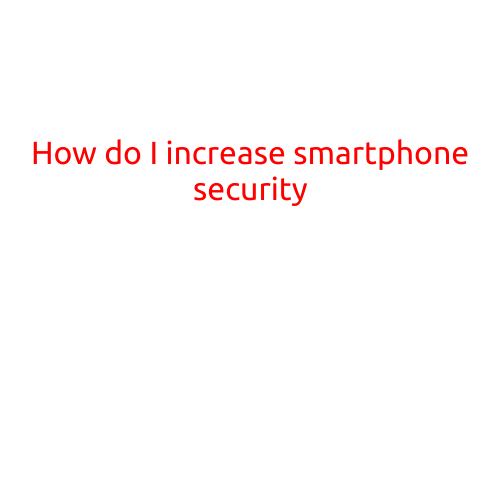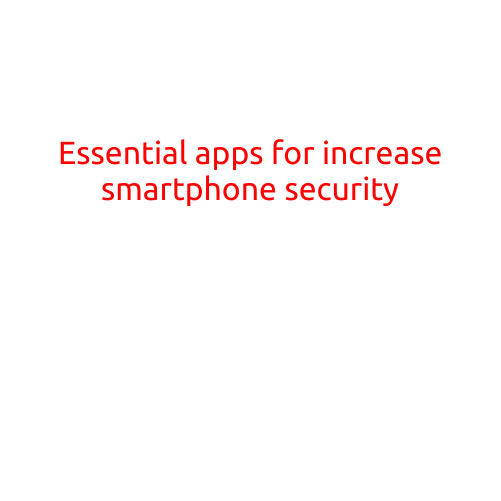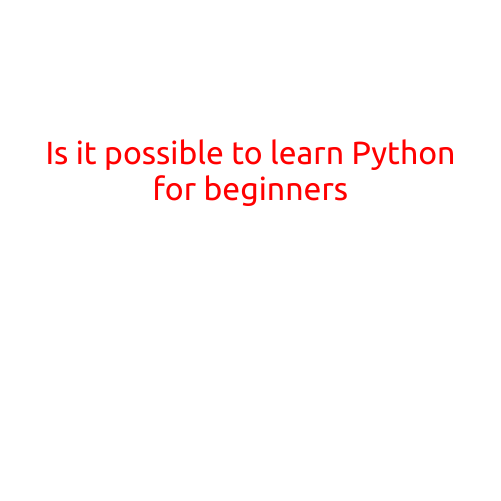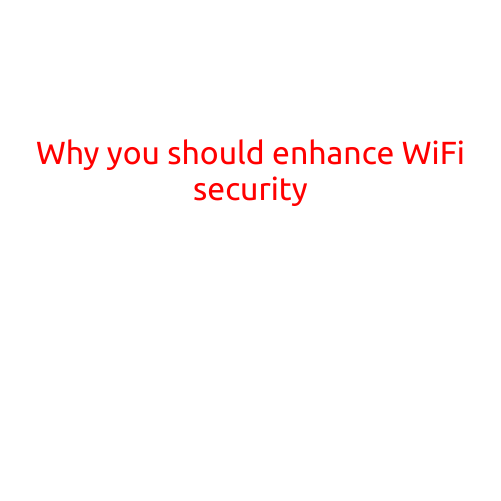
Why You Should Enhance WiFi Security
With the widespread use of WiFi connections today, it’s no secret that our digital lives are heavily reliant on this technology. Whether it’s streaming movies, checking emails, or conducting important business deals, WiFi has become an essential part of our daily routines. Unfortunately, this reliance also makes us more vulnerable to cyber threats and data breaches. In this article, we’ll explore why enhancing WiFi security is crucial and provide some valuable tips to help you protect your online presence.
Why WiFi Security is a Concern
Here are some alarming statistics that highlight the importance of WiFi security:
- 55% of households use WiFi connections, and the number is expected to rise (Source: Statista)
- 70% of businesses use WiFi connections, making it a prime target for hackers (Source: Small Business Trends)
- 43% of WiFi networks are vulnerable to hacking, leaving sensitive data exposed (Source: Kaspersky Lab)
- Costly data breaches: The average cost of a data breach is $3.92 million, which can be devastating to businesses and individuals alike (Source: IBM)
Why Enhancing WiFi Security Matters
Enhancing WiFi security is crucial because it protects your:
- Sensitive data: Credit card numbers, passwords, and personal information can be stolen if your WiFi connection is compromised.
- Devices and networks: Home routers and devices connected to your network can be hacked, causing disruption and compromising your online activities.
- Business operations: Companies that rely on WiFi connections can suffer losses, damage to reputation, and even lawsuits if their data security is breached.
- Privacy: Enhancing WiFi security ensures that your online activities remain private and anonymous, shielding you from targeted ads and data mining.
5 Simple Ways to Enhance WiFi Security
Here are 5 easy tips to enhance your WiFi security:
- Use WPA2 encryption: This is the most secure encryption method available, ensuring that your data is protected from interception and tampering.
- Change default passwords: Update your router’s default admin password and make sure to change it periodically to prevent unauthorized access.
- Use a strong WiFi password: Choose a complex password that is difficult to guess, and make sure to keep it confidential.
- Limit access: Set up access controls, such as MAC address filtering, to restrict access to authorized devices only.
- Regularly update your router’s firmware: Keep your router’s software up-to-date to patch security vulnerabilities and prevent exploitation.
Conclusion
In conclusion, enhancing WiFi security is no longer a luxury, but a necessity in today’s digital age. By implementing these simple tips, you can significantly reduce the risk of cyber attacks and data breaches, ensuring your online presence is protected and secure. Remember, WiFi security is not a one-time task; it requires regular monitoring and updates to stay ahead of evolving threats. So, take control of your online security today and sleep better knowing your digital life is protected!