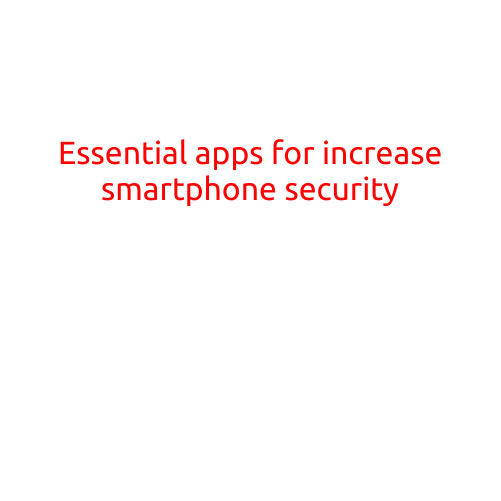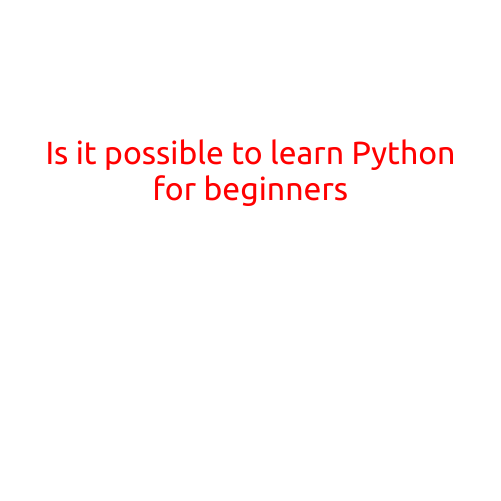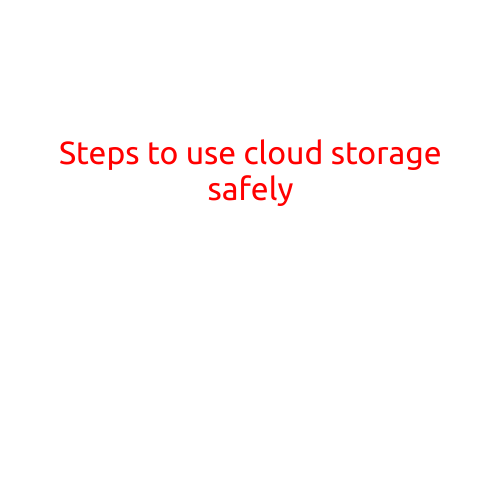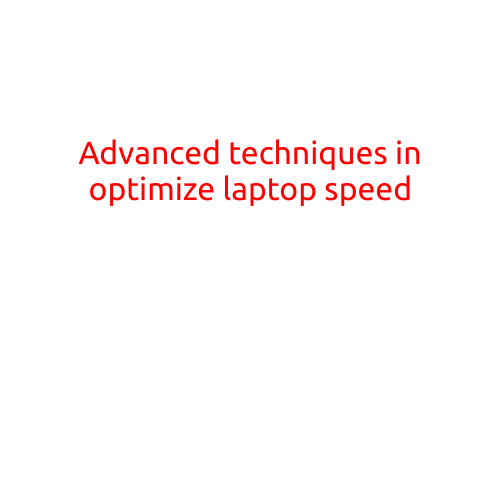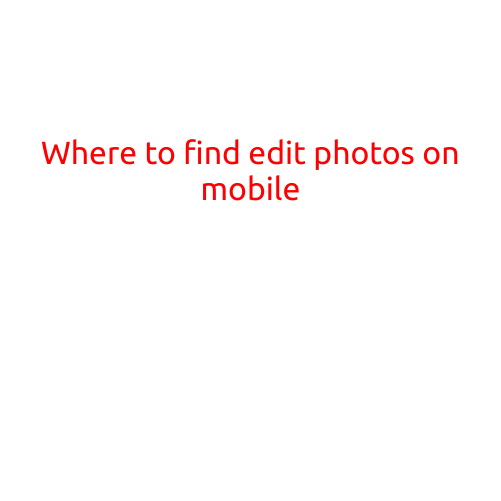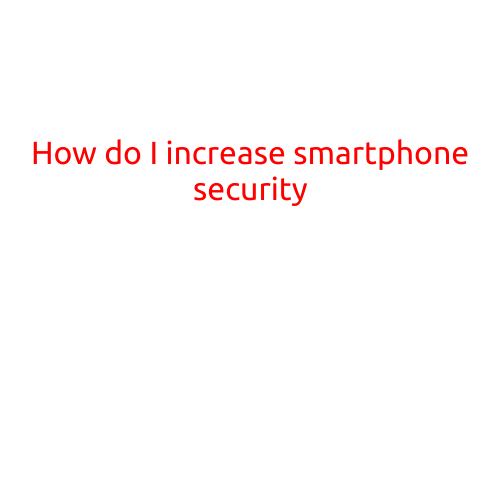
How Do I Increase Smartphone Security?
In today’s digital age, smartphones have become an integral part of our daily lives. With the increasing use of smartphones, the risk of cyber attacks and data breaches has also risen significantly. It’s essential to take proactive measures to protect your smartphone and personal data from falling into the wrong hands. In this article, we’ll provide you with a comprehensive guide on how to increase smartphone security.
1. Use a Strong Password and Biometric Authentication
The first step in securing your smartphone is to set a strong password or PIN. Make sure it’s unique and not easily guessable. You can also enable biometric authentication such as fingerprint or facial recognition to provide an additional layer of security.
2. Keep Your Operating System and Apps Up-to-Date
Regularly update your operating system and apps to ensure you have the latest security patches and bug fixes. This will help protect your device from known vulnerabilities and prevent hackers from exploiting them.
3. Use a Reliable Antivirus App
Antivirus apps are designed to detect and remove malware from your device. Install a reputable antivirus app from a trusted source and keep it updated to ensure it’s effective against the latest threats.
4. Use a VPN (Virtual Private Network)
A VPN creates a secure and encrypted connection between your device and the internet. This will protect your data from being intercepted or monitored by third parties.
5. Be Cautious When Downloading Apps
Be careful when downloading apps from the app store. Only download apps from trusted sources and read user reviews before installing. Avoid downloading apps from unknown sources, as they may be malicious.
6. Use Two-Factor Authentication
Two-factor authentication adds an extra layer of security to your device. When enabled, you’ll need to provide a second form of verification, such as a code sent to your phone or a fingerprint scan, to access your device or apps.
7. Disable Bluetooth and Location Sharing
When not in use, disable Bluetooth and location sharing to prevent unauthorized devices from accessing your device.
8. Use a File Encryption App
File encryption apps protect your files and data from being accessed by unauthorized individuals. Install a reputable file encryption app and use it to encrypt your sensitive files.
9. Regularly Back Up Your Data
Regularly back up your data to prevent loss in case your device is stolen, damaged, or hacked. Use a cloud-based backup service or a physical backup device to store your data securely.
10. Monitor Your Device’s Activity
Regularly monitor your device’s activity to detect any suspicious behavior. Check your device’s settings and app notifications to ensure everything is in order.
11. Use a Lock Screen Passcode or Pattern
Enable a lock screen passcode or pattern to prevent unauthorized individuals from accessing your device. Make sure it’s unique and not easily guessable.
12. Avoid Public Wi-Fi
Public Wi-Fi networks are often unsecured and can be compromised by hackers. Avoid using public Wi-Fi networks to access sensitive data or make financial transactions.
By following these simple steps, you can significantly increase your smartphone’s security and protect your personal data from falling into the wrong hands. Remember to stay vigilant and regularly check for updates and security patches to ensure your device remains secure.
Conclusion
In conclusion, smartphone security is a crucial aspect of digital life. By following these tips, you can ensure your device and personal data are protected from cyber attacks and data breaches. Remember to stay informed and up-to-date with the latest security best practices to keep your device safe and secure.