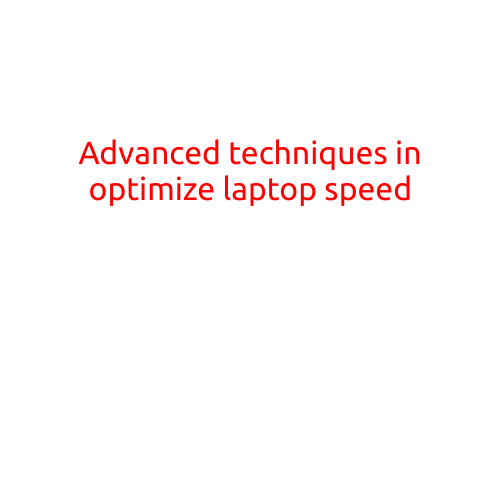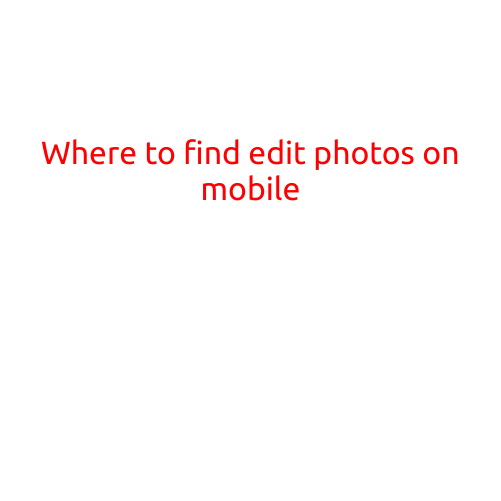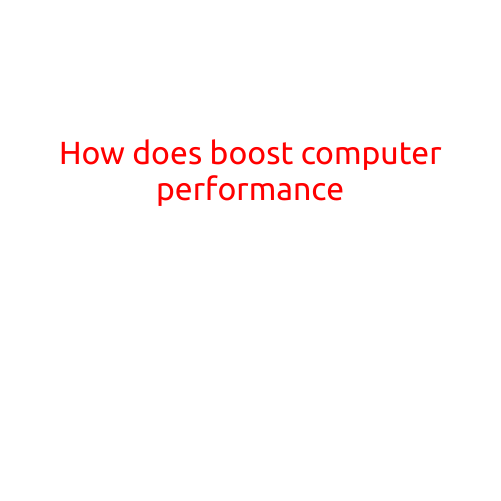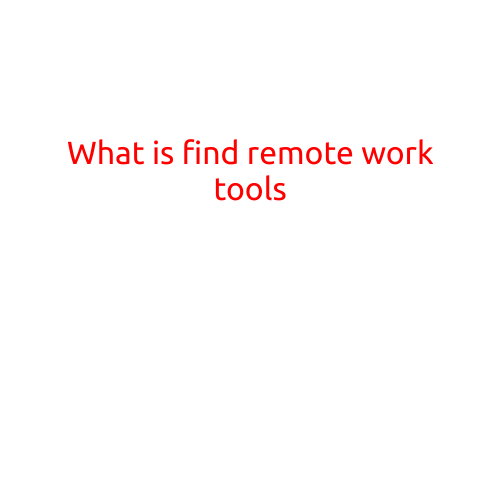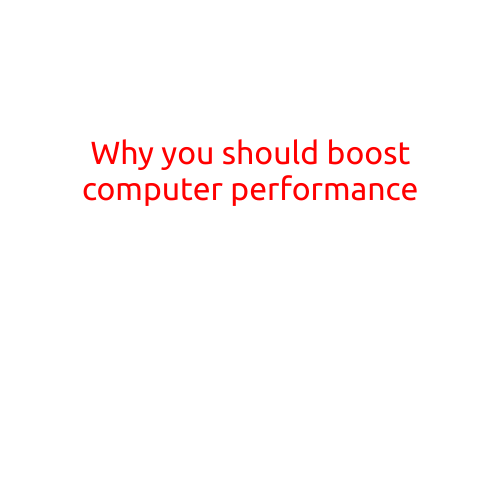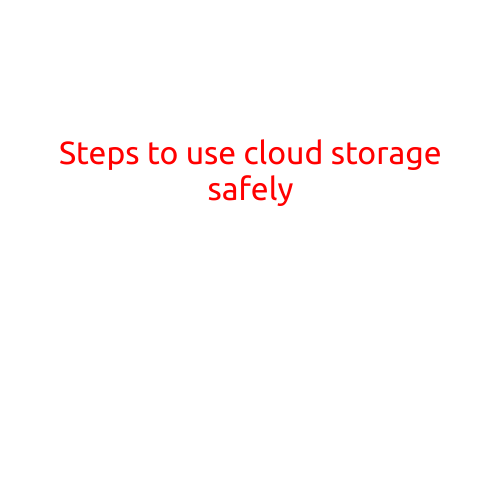
Steps to Use Cloud Storage Safely
In today’s digital age, cloud storage has become an essential part of our online lives. Whether you use it for personal or professional purposes, cloud storage offers a convenient way to access and share your files from anywhere, at any time. However, with great convenience comes great responsibility. To ensure your data remains safe and secure, it’s crucial to take the necessary steps to use cloud storage safely. In this article, we’ll outline the essential steps to follow for safe and secure cloud storage.
Step 1: Choose a Reputable Cloud Storage Provider
The first step in using cloud storage safely is to choose a reputable provider. Look for a provider that has a good reputation, robust security measures, and a strong track record of protecting customer data. Some of the most popular and secure cloud storage providers include Google Drive, Microsoft OneDrive, Dropbox, and Apple iCloud.
Step 2: Review and Understand the Terms of Service
Before signing up for cloud storage, make sure you read and understand the terms of service. Pay attention to the provider’s policies on data retention, access, and sharing. Some cloud storage providers may have strict rules around data retention, so it’s essential to understand what they do with your data if you cancel your account.
Step 3: Use Strong Passwords
A weak password is a vulnerability waiting to be exploited. To secure your cloud storage account, use a strong password that is unique to your account. Avoid using easily guessable information like your name, birthdate, or common words. You can also consider using a password manager to generate and store complex passwords.
Step 4: Enable Two-Factor Authentication (2FA)
Two-factor authentication adds an extra layer of security to your cloud storage account. With 2FA, you’ll need to enter a verification code sent to your phone or email address, in addition to your password, to access your account. This makes it much harder for hackers to gain unauthorized access.
Step 5: Be Mindful of File Sharing
Be cautious when sharing files in the cloud. Make sure you only share files with trusted individuals, and consider setting permissions and access controls to restrict who can view or edit your files. Avoid sharing sensitive information, such as financial documents or personal data, with multiple people.
Step 6: Regularly Update Your Account Settings
Keep your cloud storage account up to date by regularly updating your account settings. Pay attention to any security patches or updates from your provider, and install them promptly. You should also regularly review your account settings to ensure you’re getting the most out of your cloud storage provider.
Step 7: Use Encrypted File Transfers
When transferring files between devices or sharing files with others, use encrypted file transfers. This ensures that your files are protected from interception and eavesdropping. Many cloud storage providers offer built-in encryption, but you can also use third-party tools to encrypt your files.
Step 8: Regularly Back Up Your Data
Regular backups are an essential part of safe and secure cloud storage. Use cloud storage’s built-in backup features or download your files to an external hard drive to ensure your data is safe in case something goes wrong.
Step 9: Monitor Your Account Activity
Keep an eye on your account activity to detect and prevent any unauthorized access. Regularly check your account activity logs to see who has accessed your files or changed your account settings. If you notice any suspicious activity, notify your cloud storage provider immediately.
Step 10: Regularly Review and Update Your Permissions
Review and update your permissions regularly to ensure that only authorized users have access to your files. This includes reviewing user permissions, file sharing settings, and account settings.
By following these steps, you can ensure your cloud storage is used safely and securely. Remember to always be vigilant and take the necessary steps to protect your data. With the right precautions, cloud storage can be a valuable tool for storing and sharing your files, without compromising on security.