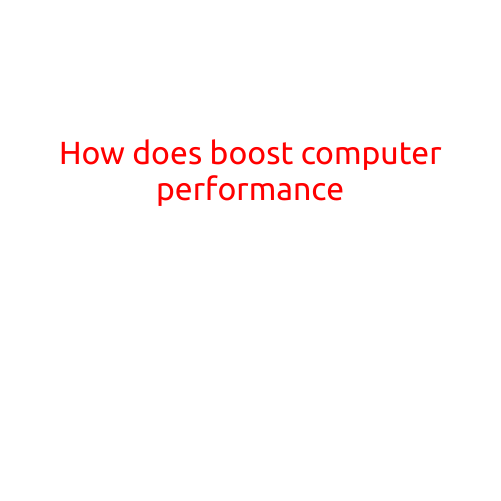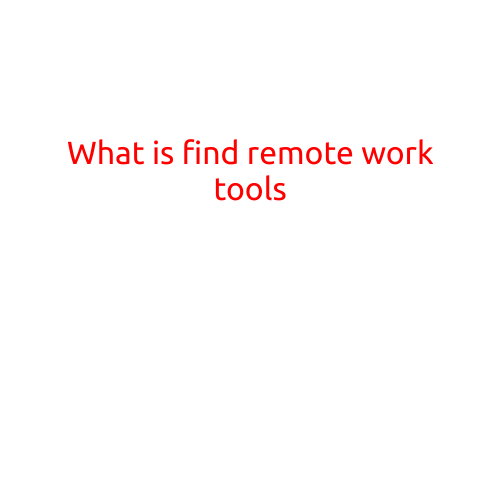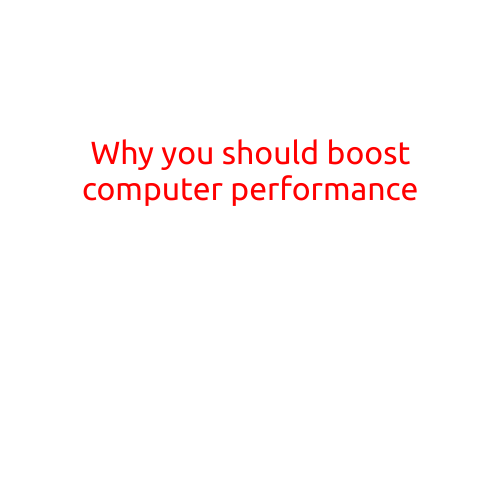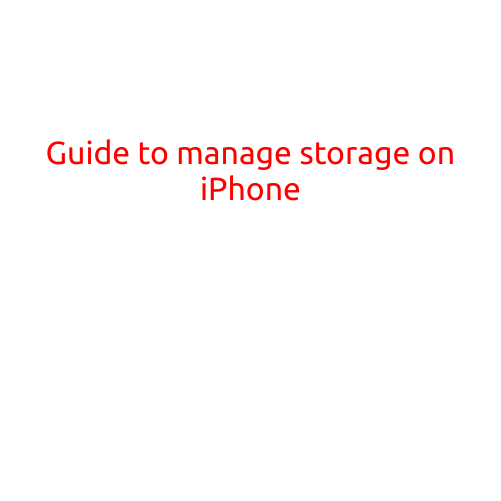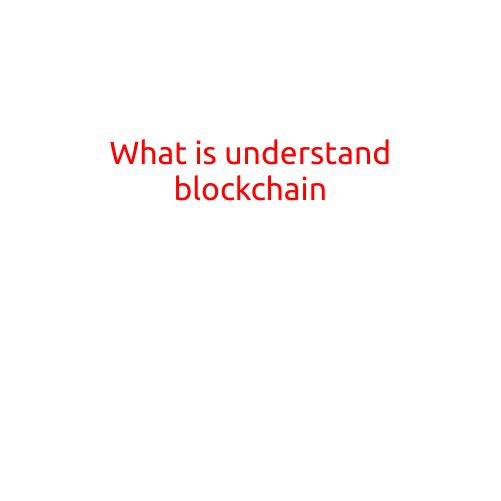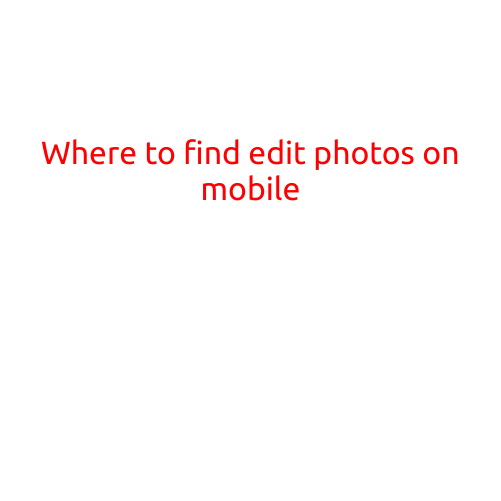
Where to Find Edit Photos on Mobile
Are you tired of using the standard camera settings to capture your memories and wanting to add a personal touch to your photos? Editing photos on your mobile device is a great way to enhance their quality, add filters, and make them more visually appealing. But where do you start?
In this article, we’ll guide you on how to find and use photo editing apps on your mobile device, so you can unleash your creativity and make your photos stand out.
Native Editing Apps:
Many smartphones come with built-in photo editing apps that offer a range of editing tools and features. Here’s where to find them:
- iPhone: To edit photos on your iPhone, open the Photos app and select the photo you want to edit. Tap the “Edit” button at the top right corner of the screen, and then use the various tools and features available, such as filters, adjustments, and effects.
- Android: On Android devices, the editing process varies slightly depending on the device and version of the operating system. However, most Android smartphones come with a built-in photo editing app, such as Google Photos or Samsung’s Gallery app. Open the app, select the photo you want to edit, and tap the “Edit” button.
Third-Party Editing Apps:
Native editing apps can be limited, and that’s where third-party apps come in. These apps offer a wider range of features, more advanced editing tools, and often more user-friendly interfaces. Here are some popular third-party photo editing apps:
- Lightroom Mobile: A powerful app from Adobe that offers advanced editing tools, filters, and adjustments.
- Snapseed: A free app from Google that offers professional-level editing tools and a user-friendly interface.
- VSCO: A popular app that offers a range of filters, presets, and adjustments to give your photos a unique look.
- Pixlr: A free app that offers a range of editing tools, filters, and effects.
Accessing Third-Party Editing Apps:
To access third-party editing apps on your mobile device, follow these steps:
- Open the App Store (on iPhone) or Google Play Store (on Android).
- Search for the app you want to download (e.g., Lightroom Mobile, Snapseed, etc.).
- Tap the “Get” or “Install” button to download and install the app.
- Once installed, open the app and follow the in-app instructions to get started.
Tips and Tricks:
Editing photos on your mobile device doesn’t have to be overwhelming. Here are some tips and tricks to get you started:
- Experiment with different apps and editing tools to find what works best for you.
- Start with simple edits, such as adjusting the exposure or contrast, and gradually move on to more advanced edits.
- Use filters and presets to give your photos a unique look.
- Don’t be afraid to undo and try again – editing is all about experimentation!
Conclusion:
Editing photos on your mobile device is easier than you think. With native apps and third-party apps available, you can enhance, adjust, and transform your photos to make them more visually appealing. Whether you’re a beginner or a seasoned photographer, the world of mobile photo editing has something to offer. So, go ahead, experiment, and unleash your creativity – your photos will thank you!