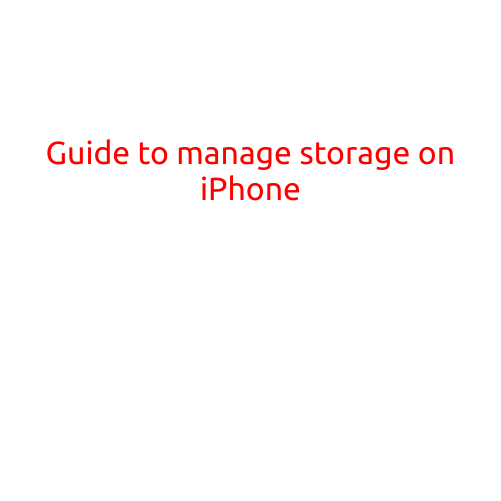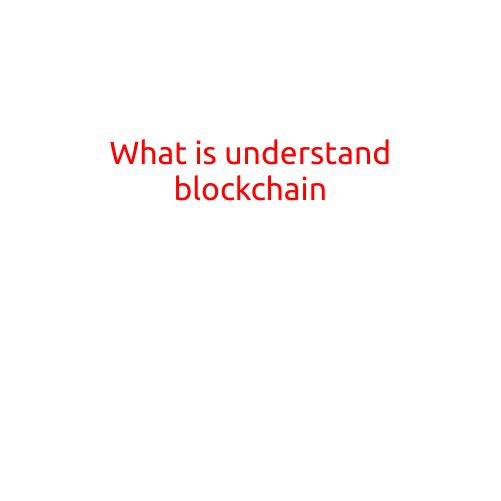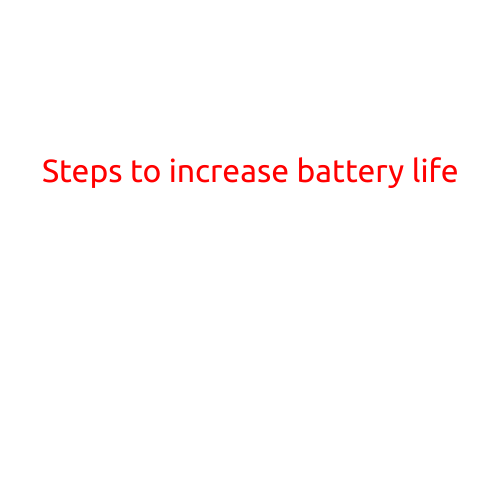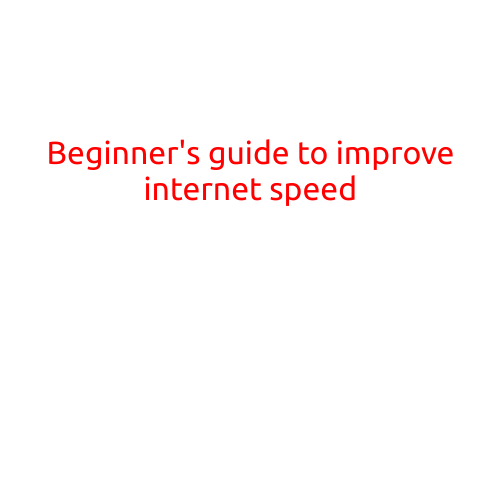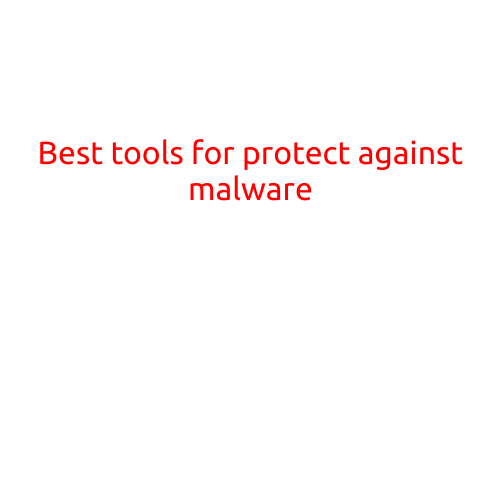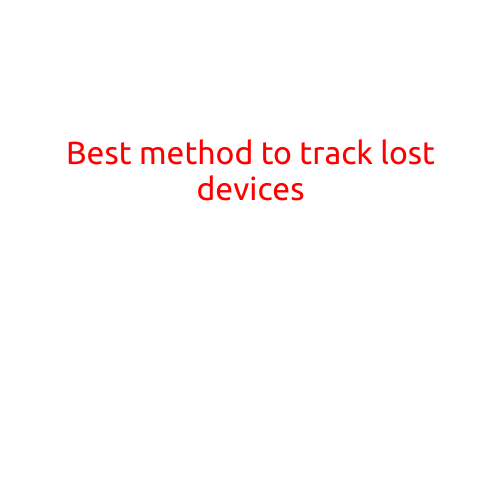Best Tools for Enhance WiFi Security
As the internet becomes an integral part of our daily lives, securing our WiFi networks has become more crucial than ever. With numerous threats and vulnerabilities lurking online, it’s essential to implement robust security measures to protect your network and devices. In this article, we’ll explore the best tools to enhance WiFi security and keep your online presence safe.
1. Firewall Software
A firewall is a fundamental component of WiFi security, and there are several excellent options available. Some of the most popular firewall software includes:
- Windows Defender Firewall (Free): A built-in firewall for Windows devices that provides robust protection against unauthorized access.
- Little Snitch (Paid): A popular firewall for Mac devices that offers advanced features and customization options.
- UFW (Free): A command-line-based firewall for Linux devices that provides an additional layer of security.
2. Antivirus Software
Antivirus software is essential to detect and remove malware from your devices, which can compromise your WiFi network. Some top-rated antivirus software includes:
- Norton Antivirus (Paid): A comprehensive antivirus solution that offers real-time protection and regular updates.
- Kaspersky Antivirus (Paid): A robust antivirus software that provides advanced features like password management and online banking protection.
- Avast Antivirus (Free/Paid): A popular antivirus solution that offers real-time protection and additional features like webcam protection.
3. VPN Software
Virtual Private Networks (VPNs) create a secure and encrypted connection between your device and the internet, making it difficult for hackers to intercept your data. Some top-rated VPN software includes:
- ExpressVPN (Paid): A reliable VPN solution that offers fast speeds and robust security features.
- NordVPN (Paid): A popular VPN solution that offers advanced features like double VPN encryption and a kill switch.
- ProtonVPN (Free/Paid): A user-friendly VPN solution that offers free and paid plans, with features like automatic kill switch and secure protocols.
4. Network Scanners
Network scanners help identify vulnerabilities and potential security risks within your WiFi network. Some top-rated network scanners include:
- Nmap (Free): A popular network scanner that provides detailed information about your network and identifies potential vulnerabilities.
- OpenVAS (Free): A comprehensive network scanner that offers advanced features like vulnerability scanning and asset discovery.
- Angahir (Free): A free network scanner that offers features like Ping Sweeps, Port Scanning, and DNS Enumeration.
5. WiFi Analyzer Apps
WiFi analyzer apps help optimize your WiFi network by detecting channel overlap, congestion, and other performance issues. Some top-rated WiFi analyzer apps include:
- WiFi Analyzer (Free): A popular app that provides real-time analysis of your WiFi network’s performance.
- Fing (Free/Paid): A comprehensive app that offers features like network scanning, device detection, and security monitoring.
- WiFi Ping (Free): A simple app that provides real-time information about your WiFi network’s ping rates and packet loss.
6. Router Security
In addition to using the above tools, it’s essential to secure your router itself. Here are some tips:
- Change your router’s default administrator password and login credentials.
- Enable WPA2 encryption and set a strong password.
- Regularly update your router’s firmware to ensure you have the latest security patches.
- Disable unnecessary services and features to reduce the attack surface.
In conclusion, enhancing WiFi security requires a multi-layered approach that involves using a combination of the above tools. By implementing robust security measures, you can significantly reduce the risk of network breaches, data theft, and other online threats. Remember to regularly update your software, firmware, and operating systems to ensure you have the latest security patches and features.