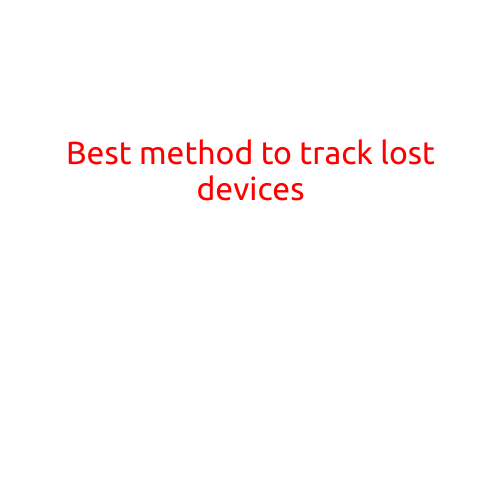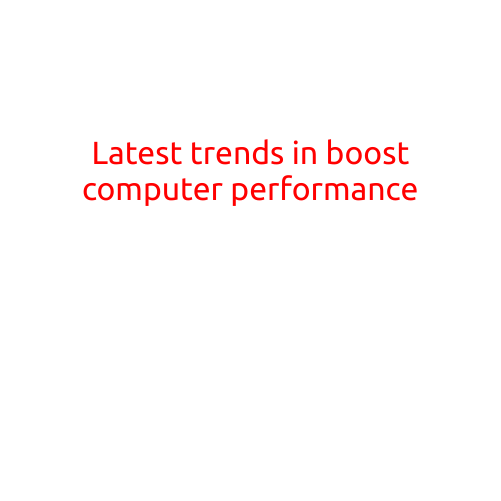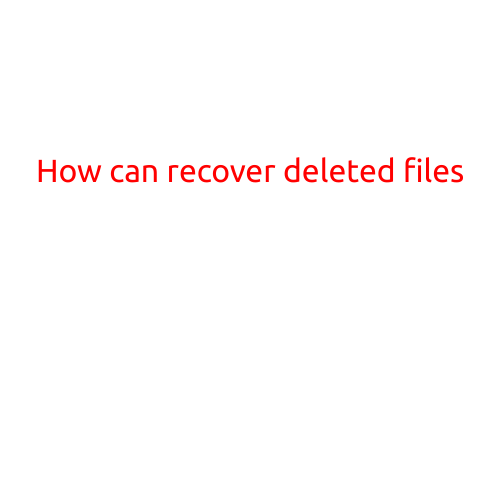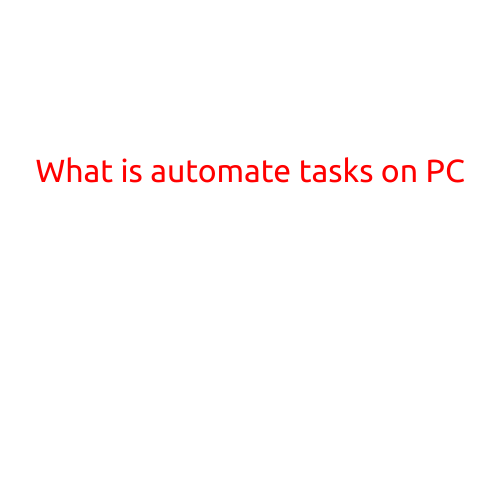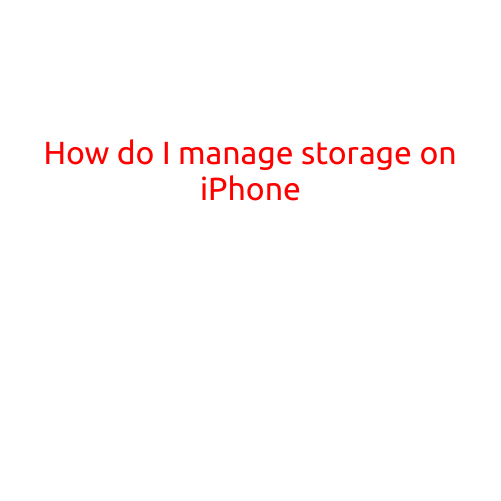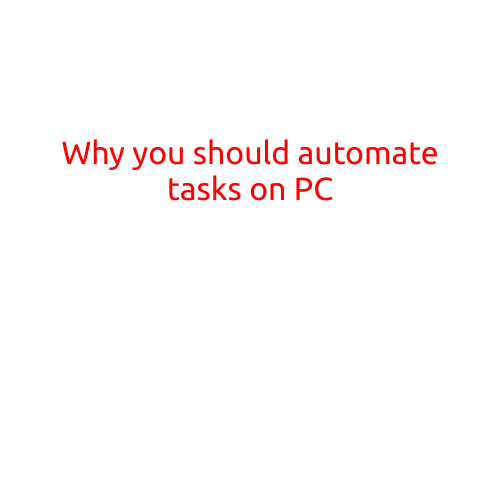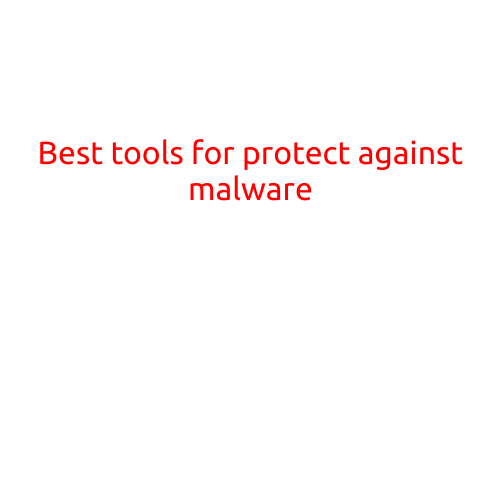
Best Tools for Protecting Against Malware
In today’s digital age, malware is a constant threat to individual computers and networks. It’s a common problem that can cause data loss, system crashes, and other serious issues. Luckily, there are many effective tools that can help protect against malware and keep your devices and data safe. Here are some of the best tools for protecting against malware:
1. Anti-Virus Software
Anti-virus software is the most important tool in your arsenal against malware. It scans your computer for viruses, Trojans, and other types of malware, and quarantines or deletes them as needed. Some of the best anti-virus software includes:
- Norton Antivirus: One of the most popular and effective anti-virus software, Norton Antivirus offers robust protection against malware and viruses.
- Kaspersky Antivirus: Kaspersky Antivirus is known for its advanced threat detection and removal capabilities, making it a top choice for many users.
- Avast Antivirus: Avast Antivirus is a free anti-virus software that offers robust protection against malware and viruses, as well as additional features like password management and Wi-Fi scanning.
2. Firewall Software
A firewall is a crucial tool that helps block unauthorized access to your computer and network. It creates a barrier between your device and the internet, blocking malicious traffic and preventing malware from entering your system. Here are some of the best firewall software:
- Windows Defender Firewall: Windows Defender Firewall is a built-in firewall that comes with Windows operating systems. It offers basic protection against malware and viruses.
- ZoneAlarm: ZoneAlarm is a popular firewall software that offers advanced threat detection and blocking capabilities.
- Comodo Internet Security: Comodo Internet Security is a free firewall software that offers real-time protection against malware and viruses.
3. Malware Removal Tools
In addition to anti-virus software, malware removal tools are essential for detecting and removing malware that may have already infected your device. Here are some of the best malware removal tools:
- Malwarebytes: Malwarebytes is a popular malware removal tool that offers advanced detection and removal capabilities for malware, including Trojans, spyware, and adware.
- HitmanPro: HitmanPro is a free malware removal tool that offers advanced threat detection and removal capabilities.
- Bitdefender: Bitdefender is a comprehensive anti-virus software that also offers malware removal capabilities.
4. Secure Search Engines
Secure search engines are a great way to avoid malware infections by avoiding suspicious websites. Here are some of the best secure search engines:
- Google Safe Search: Google Safe Search offers a safe browsing experience by blocking suspicious websites and warning users of potential malware threats.
- Bing Safe Search: Bing Safe Search offers a safe browsing experience by blocking suspicious websites and warning users of potential malware threats.
- StartPage: StartPage is a secure search engine that offers a private browsing experience and blocks suspicious websites.
5. Browser Extensions
Browser extensions can help protect against malware by blocking suspicious websites and warning users of potential threats. Here are some of the best browser extensions:
- uBlock Origin: uBlock Origin is a free browser extension that offers advanced blocking capabilities against malware and viruses.
- NoScript: NoScript is a free browser extension that blocks suspicious scripts and plugins on websites.
- Malwarebytes Browser Extension: Malwarebytes Browser Extension is a free browser extension that offers real-time protection against malware and viruses.
Conclusion
Protecting against malware is an ongoing task that requires the right tools and strategies. By using anti-virus software, firewall software, malware removal tools, secure search engines, and browser extensions, you can significantly reduce the risk of malware infections and keep your devices and data safe.