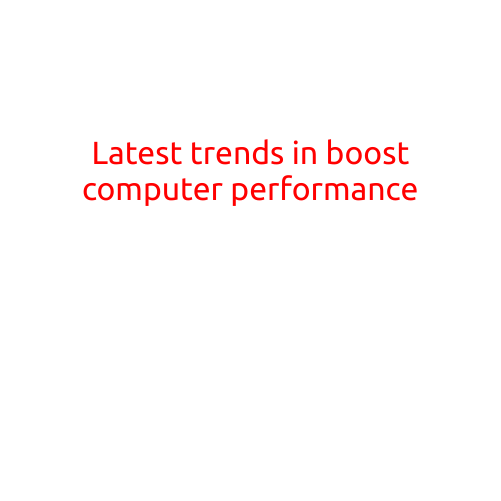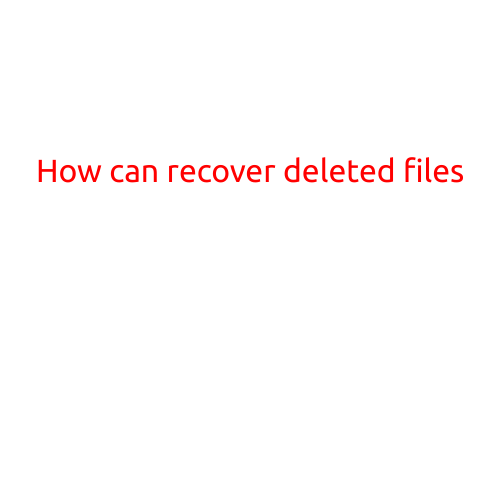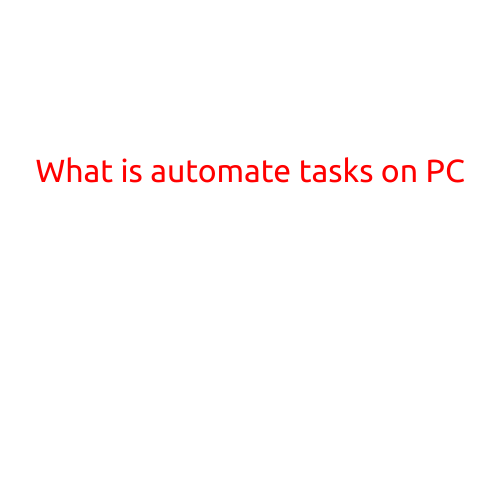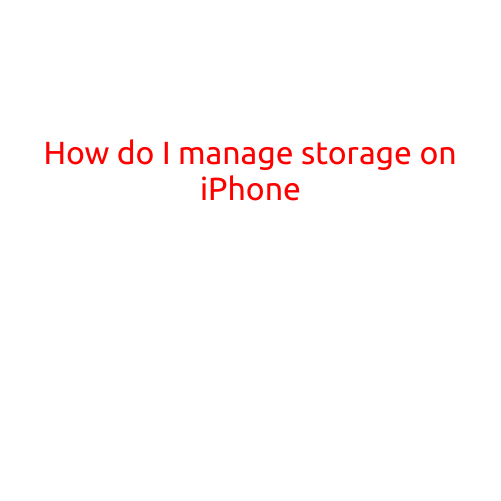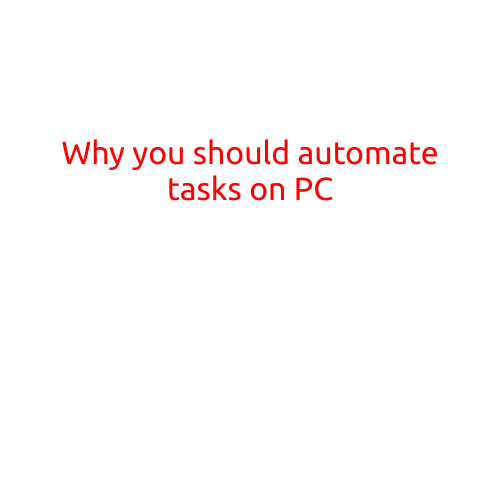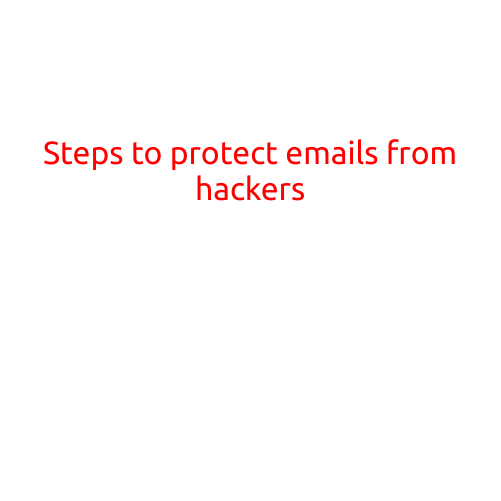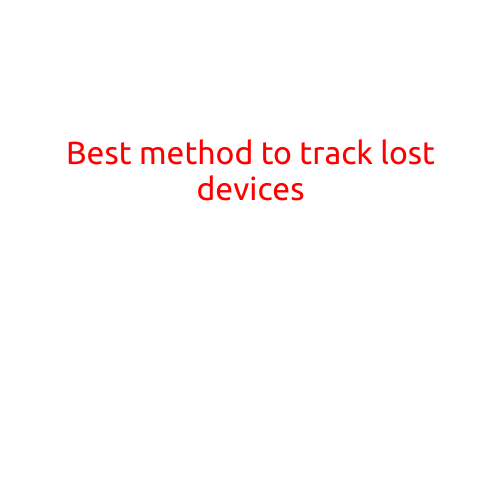
Best Method to Track Lost Devices
Losing a device can be a frustrating and stressful experience, especially if it contains valuable personal data or sensitive information. Whether it’s a smartphone, laptop, or tablet, tracking a lost device is crucial to retrieve your data and prevent unauthorized access. In this article, we will explore the best methods to track lost devices and how to minimize the risk of data loss.
Method 1: Track Device Using GPS
One of the most effective methods to track a lost device is by using its GPS location. Most modern devices, including smartphones and tablets, have GPS capabilities that allow tracking. To track a device using GPS, you can use the following methods:
- Find My iPhone or iPad (Apple): Use the built-in “Find My iPhone” or “Find My iPad” app to track the device’s location on a map. This app also allows you to remotely lock or erase the device if it’s been stolen.
- Google Find My Device (Android): Use the “Find My Device” app to track the location of your Android device. This app also allows you to remotely lock or erase the device.
- Third-party apps: There are several third-party apps available that use GPS tracking, such as Lookout, Prey, or Tile. These apps can also track the device’s location and provide additional features such as remote locking and data wiping.
Method 2: Track Device Using Wi-Fi or Cellular Connection
Another way to track a lost device is by using its Wi-Fi or cellular connection. Even if the device is turned off or out of range, it may still be possible to track its location using its connectivity information. To track a device using Wi-Fi or cellular connection, you can use the following methods:
- Cell ID (CID) or Wi-Fi positioning: Many devices use cell ID (CID) or Wi-Fi positioning to determine their location. This information can be used to track the device’s location, even if it’s turned off.
- Third-party apps: Some third-party apps, such as Lookout or Prey, use cell ID or Wi-Fi positioning to track the device’s location.
Method 3: Track Device Using BLE (Bluetooth Low Energy) Beacons
BLE beacons are small devices that use Bluetooth technology to transmit a unique identifier. By pairing a BLE beacon with your device, you can track it even if it’s lost or stolen. To track a device using BLE beacons, you can use the following methods:
- BLE beacon devices: There are several BLE beacon devices available, such as Tile or TrackR, that can be attached to your device. These devices use Bluetooth technology to transmit a unique identifier and allow you to track the device’s location.
- Third-party apps: Some third-party apps, such as Lookout or Prey, also use BLE beacons to track devices.
Method 4: Track Device Using Cloud-Based Services
Cloud-based services can also be used to track lost devices. These services allow you to track the device’s location, even if it’s turned off or out of range. To track a device using cloud-based services, you can use the following methods:
- Cloud-based tracking services: There are several cloud-based tracking services available, such as Lookout or Prey, that allow you to track your device’s location and remotely lock or erase the device.
- Third-party apps: Some third-party apps, such as Tile or TrackR, also use cloud-based services to track devices.
Conclusion
Track lost devices using GPS, Wi-Fi or cellular connection, BLE beacons, or cloud-based services is crucial to retrieve your data and prevent unauthorized access. By using the methods outlined in this article, you can minimize the risk of data loss and track your lost device with ease. Always remember to keep your device’s location tracking feature enabled and up-to-date to prevent any potential issues.