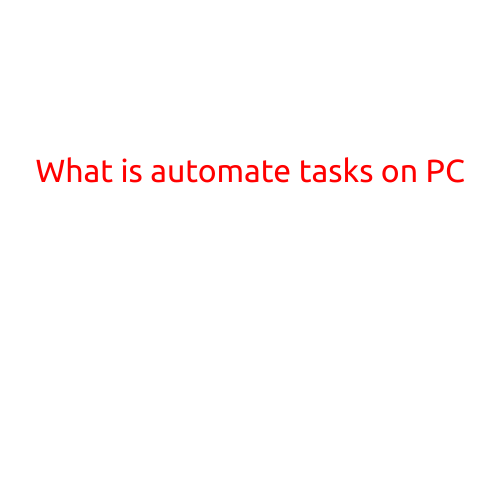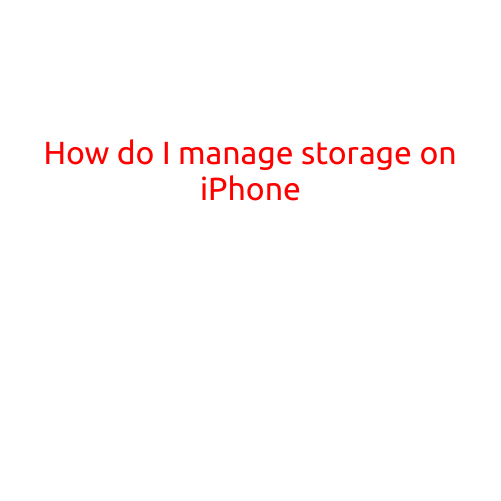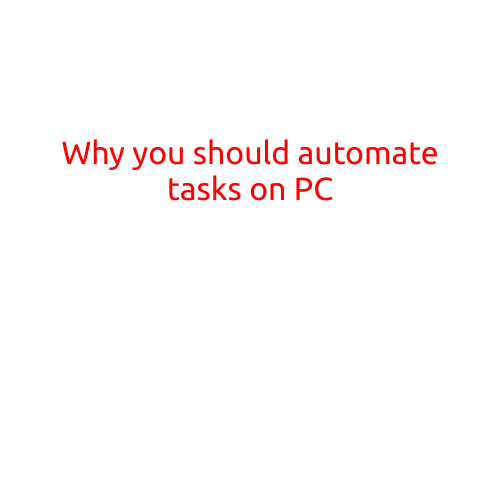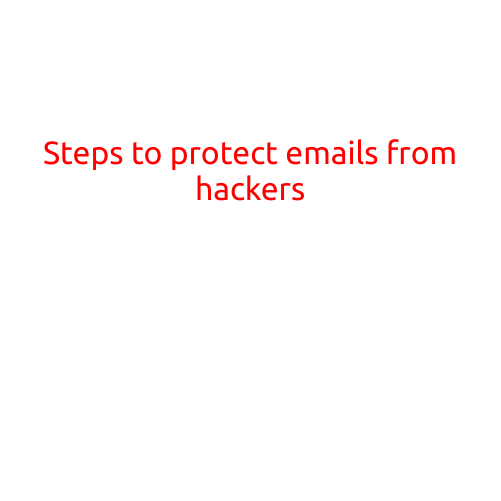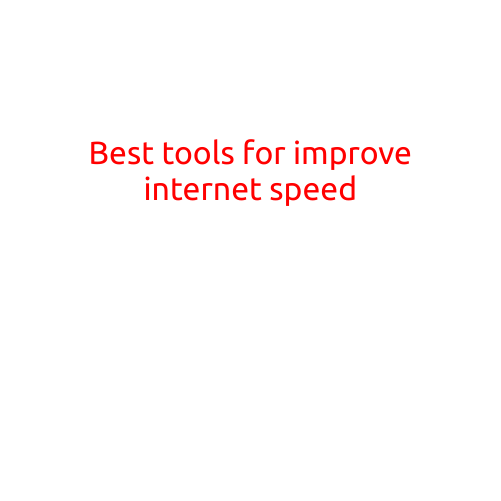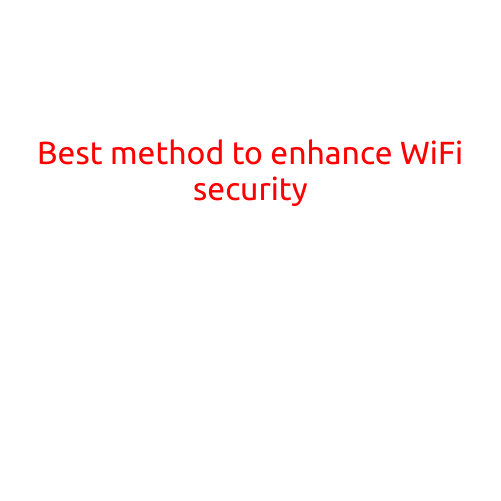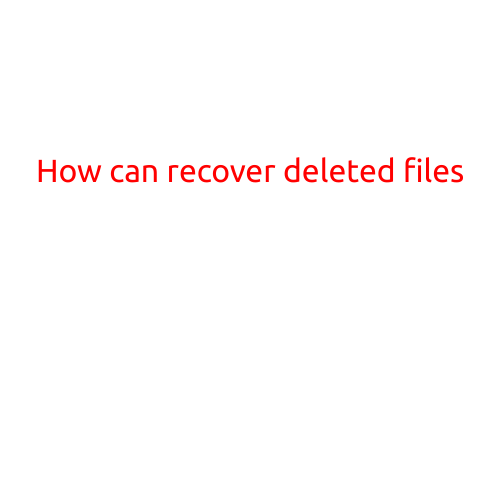
How Can You Recover Deleted Files?
In today’s digital age, it’s more important than ever to take proper care of your digital assets. Unfortunately, accidents can happen, and files can be deleted unintentionally. This can be a stressful experience, especially if the deleted files were important or irreplaceable. The good news is that there are ways to recover deleted files, and in this article, we’ll explore the most effective methods.
What Happens When You Delete a File?
When you delete a file, it doesn’t actually get erased from your computer immediately. Instead, the file’s reference link to the disk is removed, and the space it occupied is marked as available for new data. This means that the file’s data is still stored on the disk, but it’s not accessible through the usual file system.
How to Recover Deleted Files
Fortunately, there are several ways to recover deleted files, depending on the situation and the type of media they were stored on.
Method 1: Check the Trash or Recycle Bin
If you’ve deleted a file by mistake, the first thing to do is check the Trash or Recycle Bin. If the file was deleted recently, it may still be available in the Trash or Recycle Bin, where you can recover it by right-clicking on the file and selecting “Restore” or “Undelete.”
Method 2: Use File Recovery Software
There are many file recovery software programs available that can scan your disk and recover deleted files. These programs work by scanning the disk for deleted files and bringing them back to their original location. Some popular file recovery software programs include:
- Recuva: A free file recovery software program that can recover deleted files from Windows, Mac, and Linux.
- EaseUS Data Recovery Wizard: A powerful data recovery software program that can recover deleted files from Windows, Mac, and Linux.
- Disk Drill: A comprehensive data recovery software program that can recover deleted files from Windows, Mac, and Linux.
These programs are easy to use and can recover deleted files with just a few clicks.
Method 3: Use a File Recovery Service
If you’re unable to recover your deleted files using software, you may want to consider using a file recovery service. These services use specialized equipment and expertise to recover deleted files from damaged or corrupted media.
Method 4: Physical Recovery
If your deleted files are stored on physical media such as a hard drive or solid-state drive, you may be able to physically recover the files by using specialized equipment. This method is commonly used in data recovery labs and requires advanced technical knowledge.
Prevention is the Best Medicine
While recovering deleted files is possible, it’s always best to prevent data loss in the first place. Here are a few tips to help you do just that:
- Always keep backups of your important files in multiple locations.
- Use cloud storage services to sync your files across devices.
- Avoid deleting files without checking the Trash or Recycle Bin first.
- Use robust antivirus software to protect your computer from malware.
- Use data recovery software regularly to scan your disk for deleted files.
Conclusion
Recovering deleted files is possible, but it’s always best to prevent data loss in the first place. By following the methods outlined in this article, you should be able to recover deleted files from your computer, phone, or other devices. Remember, prevention is the best medicine, so always keep backups of your important files and use robust antivirus software to protect your computer from malware.