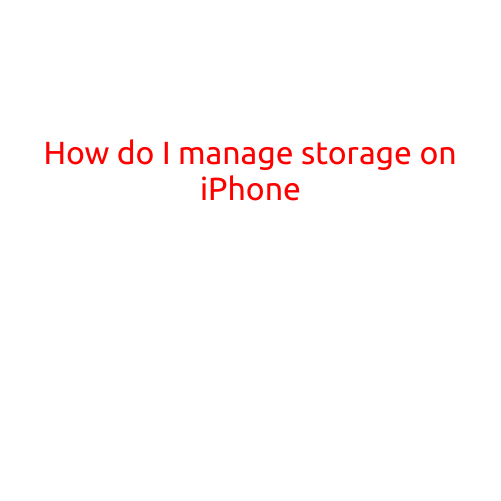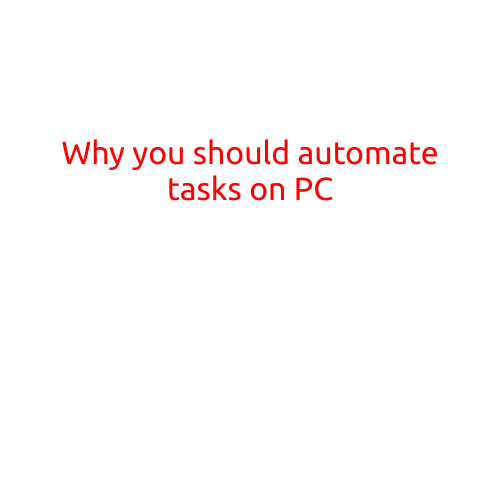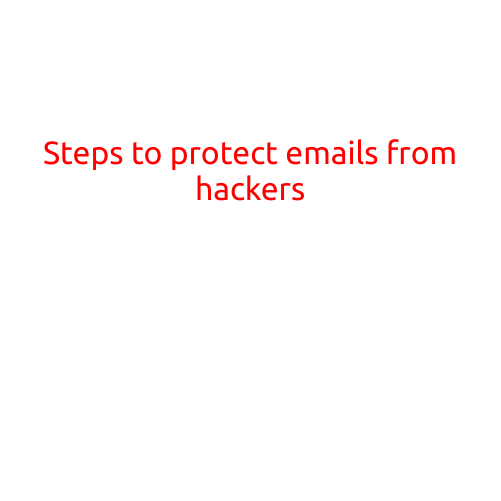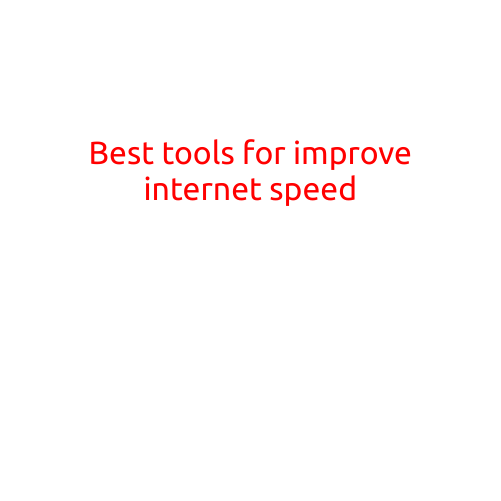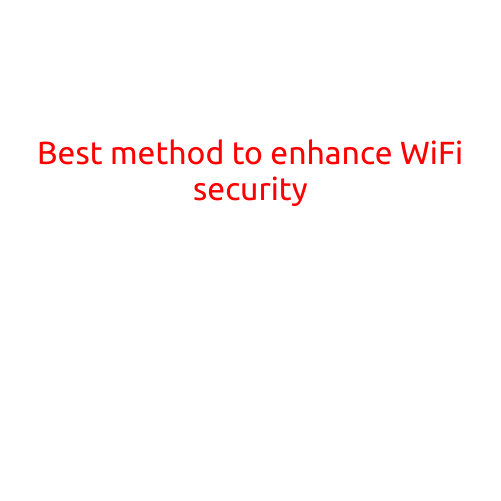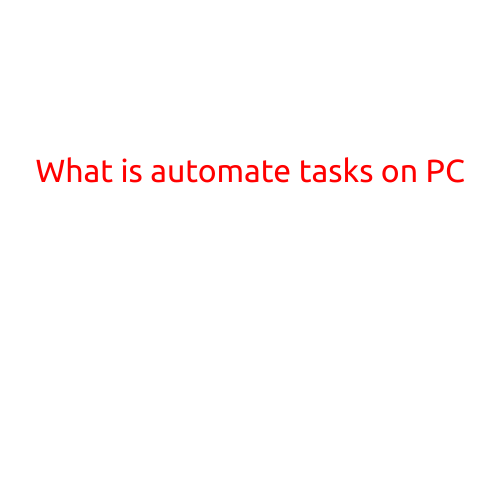
What is Automate Tasks on PC?
Do you find yourself repetition tasks on your PC, such as renaming files, sending emails, or updating your social media profiles? Automation is a game-changer. By automating tasks on your PC, you can free up valuable time to focus on more important tasks, boost your productivity, and reduce the risk of human error.
What is Automation?
Automation, in the context of PC automation, is the use of software to perform repetitive tasks without the need for manual intervention. This can include tasks such as:
- Data entry and processing
- File management and organization
- Task scheduling and reminders
- Automated workflows and processes
Benefits of Automating Tasks on PC
- Increased Productivity: Automation allows you to complete tasks more efficiently and quickly, freeing up time for more important tasks.
- Reduced Errors: By automating repetitive tasks, you reduce the risk of human error, which can lead to costly mistakes or data loss.
- Improved Accuracy: Automation ensures that tasks are performed consistently and accurately, without requiring manual intervention.
- Enhanced Efficiency: Automation can perform tasks 24⁄7, without breaks or downtime, making it the perfect solution for tasks that need to be completed quickly.
- Cost Savings: Automation can reduce labor costs by eliminating the need for manual labor, and improve resource allocation.
Ways to Automate Tasks on PC
- Scripting: Scripting languages such as Python, PowerShell, or Bash can be used to automate tasks on PC.
- Automation Software: Specialized software such as Automator, IFTTT, or Zapier can be used to automate tasks on PC.
- Macro Recording: Many applications, such as Microsoft Office, can record and replay macro commands, allowing you to automate repetitive tasks.
- Task schedulers: Task schedulers such as Windows Task Scheduler or cron can be used to schedule tasks to run at specific intervals or times.
- APIs: APIs (Application Programming Interfaces) can be used to automate tasks by sending and receiving data between applications.
Common Tasks to Automate on PC
- File Management: Rename files, move files to specific folders, or delete files that meet certain criteria.
- Email Management: Send automated emails, respond to emails, or forward emails to specific recipients.
- Social Media Management: Update social media profiles, post updates, or send automated messages.
- Data Entry: Enter data into spreadsheets, databases, or other applications.
- Task Management: Create and manage tasks, reminders, and to-do lists.
Conclusion
Automating tasks on PC can revolutionize the way you work, freeing up time for more important tasks and reducing the risk of human error. With the right tools and software, you can automate repetitive tasks and improve your productivity. Whether you’re a busy professional or a student, automating tasks on PC is an essential skill to master in today’s digital age.