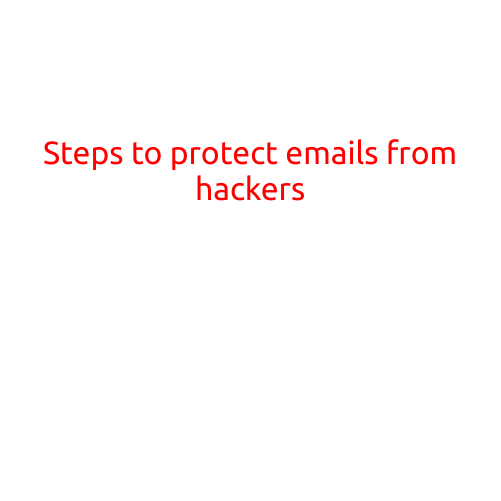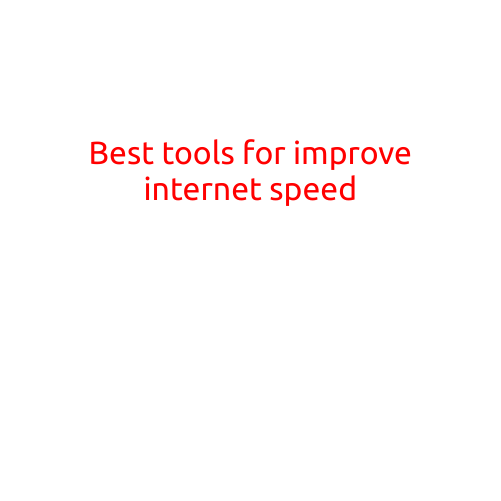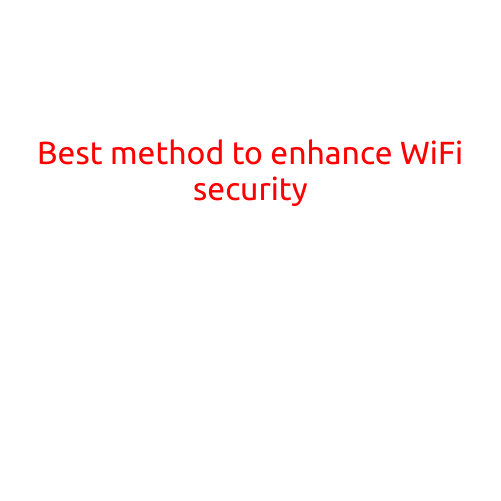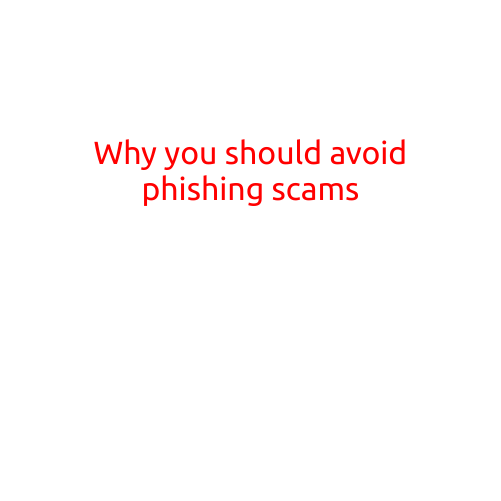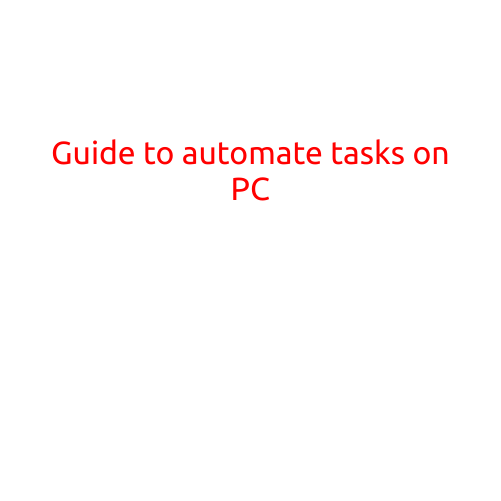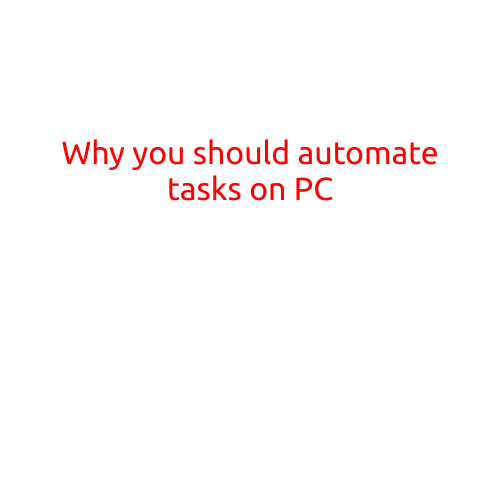
Why You Should Automate Tasks on PC
In today’s fast-paced digital world, time is a precious commodity. As computer users, we’re constantly juggling multiple tasks, deadlines, and responsibilities. One effective way to regain control over your workload is by automating repetitive tasks on your PC.automation of tasks can significantly increase productivity, reduce mental fatigue, and free up more time for critical thinking and creativity.
What Tasks Can Be Automated?
The possibilities are endless! Any task that can be performed consistently using a set of predefined rules or actions can be automated. Here are some examples:
- File organization and renaming: Use software like AutoHotkey or Filebot to automatically organize and rename files on your computer.
- Send repetitive emails: Use email automation tools like Sanebox or Boomerang to automatically send follow-up emails or reminders to contacts.
- Data entry and parsing: Utilize tools like Automator or Zapier to automatically extract data from files, emails, or web pages and fill in forms.
- Backup and data recovery: Set up automatic backups using software like Backblaze or Acronis to ensure your files are safe, and enable quick recovery in case of loss or corruption.
- System maintenance: Use automation scripts to perform routine tasks like disk cleanup, disk defragmentation, or malware scanning.
Benefits of Automating Tasks
- Increased Productivity: Automation allows you to focus on high-priority tasks while handling repetitive tasks in the background.
- Reduced mental fatigue: Minimize the mental strain of performing repetitive tasks, freeing up your brain for more complex and creative work.
- Improved accuracy: Eliminate human error by automating tasks that require precision and accuracy.
- Enhanced workflow efficiency: Streamline your workflow by automating tasks that can be performed simultaneously or consecutively.
- Increased job satisfaction: Automating tasks reduces stress and allows you to focus on more fulfilling work.
Getting Started with Automation
- Choose the right automation tool: Select a tool that fits your needs, whether it’s a scripting language like Python or a dedicated automation software like IFTTT.
- Identify your automation goals: Determine which tasks you want to automate and what benefits you expect to achieve.
- Start small: Begin with simple automation tasks and gradually move on to more complex ones as you gain experience.
- Test and refine: Test your automation scripts or workflows regularly to ensure they’re functioning as expected and fine-tune them as needed.
Conclusion
In conclusion, automating tasks on your PC can bring numerous benefits, from increased productivity and reduced mental fatigue to improved accuracy and enhanced workflow efficiency. By identifying tasks that can be automated and utilizing the right tools, you can regain control over your workload and free up more time for the things that matter most. So, start automating today and experience the power of increased efficiency and productivity for yourself!