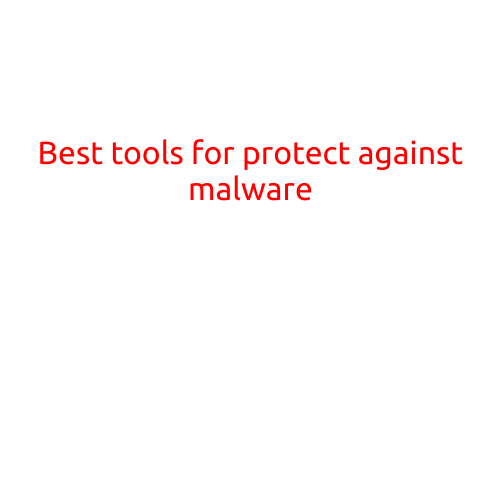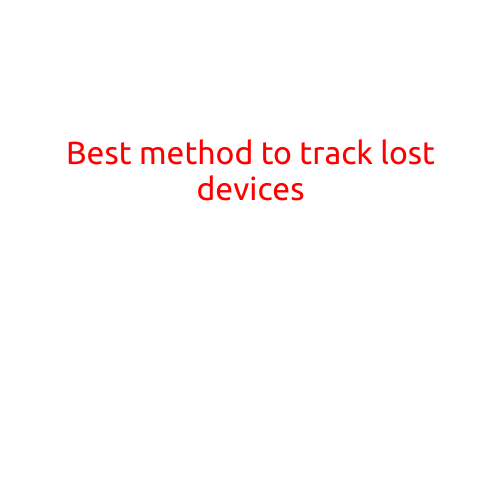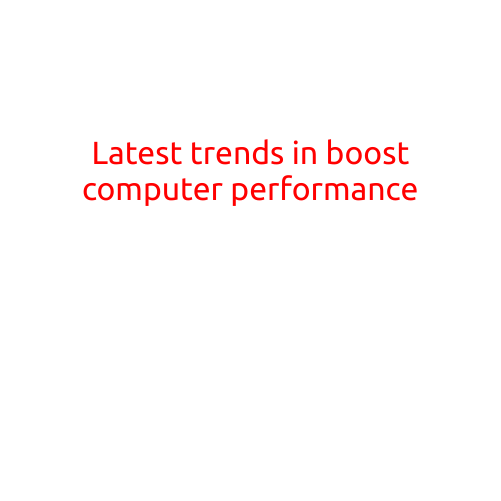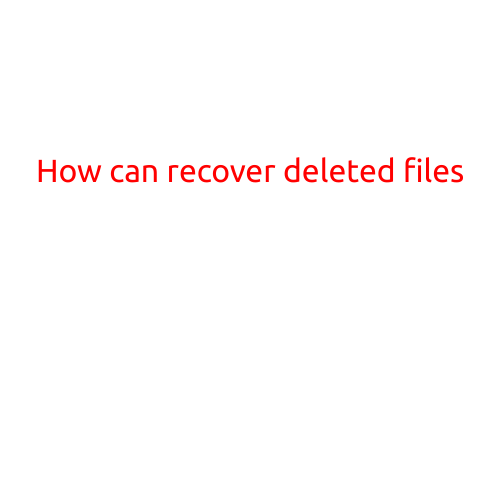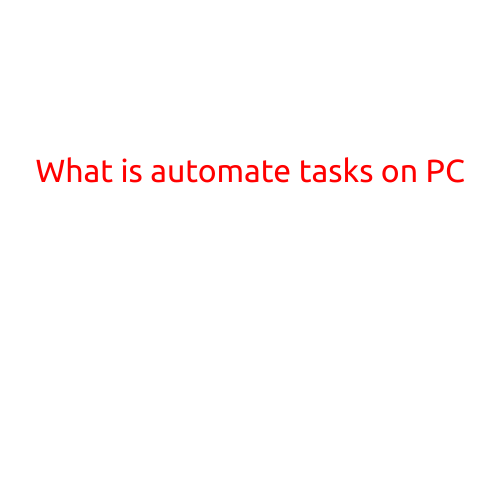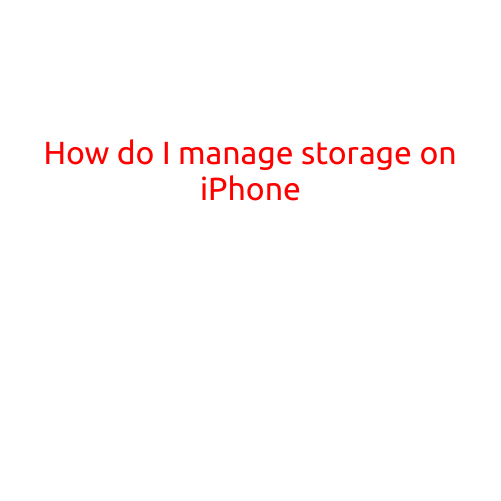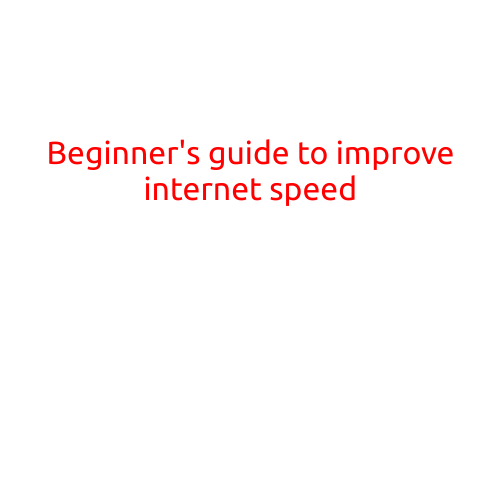
Beginner’s Guide to Improve Internet Speed
Are you tired of slow internet speeds that make it difficult to stream your favorite shows, play online games, or even get work done efficiently? Don’t worry, you’re not alone! Many people struggle with slow internet speeds, but the good news is that there are many simple and effective ways to improve your internet speed.
In this article, we’ll share some beginner-friendly tips to help you boost your internet speed and get the most out of your connection.
1. Check Your Internet Speed
Before you start making any changes, it’s essential to check your current internet speed. You can use online speed test tools like Speedtest.net or Fast.com to measure your download and upload speeds. Take note of your speeds, as this will help you identify areas for improvement.
2. Restart Your Router
Sometimes, a simple reboot can work wonders for your internet speed. Try restarting your router by unplugging it from the power source, waiting for 30 seconds, and then plugging it back in. This will reset your router’s configuration and can resolve any connectivity issues.
3. Update Your Router’s Firmware
Outdated router firmware can slow down your internet speed. Check your router’s manufacturer website for updates and follow the instructions to install the latest firmware. This can improve your router’s performance and speed.
4. Change Your Wi-Fi Channel
Many devices in your home or office may be competing for the same Wi-Fi channel, causing interference and slowing down your internet speed. Use tools like Wi-Fi Analyzer to scan for nearby networks and change your channel to a less crowded one.
5. Move Your Router
The location of your router can affect your internet speed. Try moving it to a more central location in your home or office to improve coverage and reduce interference. Avoid placing it near thick walls or physical barriers that can block the signal.
6. Reduce Network Congestion
Too many devices connected to your Wi-Fi can slow down your internet speed. Identify devices that are not regularly used and disconnect them from your network. You can also prioritize devices that require high-bandwidth connections, such as streaming devices or gaming consoles.
7. Update Your Devices
Outdated devices can also slow down your internet speed. Make sure your devices’ software and firmware are up-to-date, as this can improve performance and speed.
8. Use Quality of Service (QoS)
QoS allows you to prioritize certain devices or applications on your network. This can help ensure that critical applications, such as video conferencing or online gaming, get priority over less important tasks.
9. Consider Wi-Fi Range Extenders
If you have a large home or office with dead spots, consider using Wi-Fi range extenders to boost your signal and improve coverage.
10. Upgrade Your Internet Plan
Lastly, if you’re still experiencing slow internet speeds despite implementing the above tips, it may be time to consider upgrading your internet plan. Check with your internet service provider (ISP) to see if you’re eligible for a speed upgrade.
Conclusion
Improving your internet speed doesn’t have to be complicated. By following these beginner-friendly tips, you can boost your connection speed and get the most out of your internet plan. Remember to regularly check your internet speed, update your router’s firmware, and consider upgrading your internet plan if needed. Happy internet-ing!