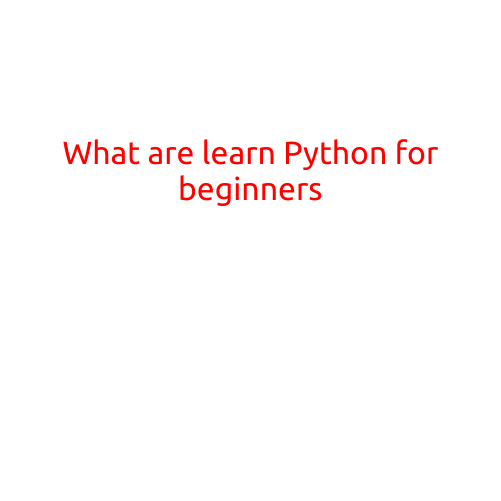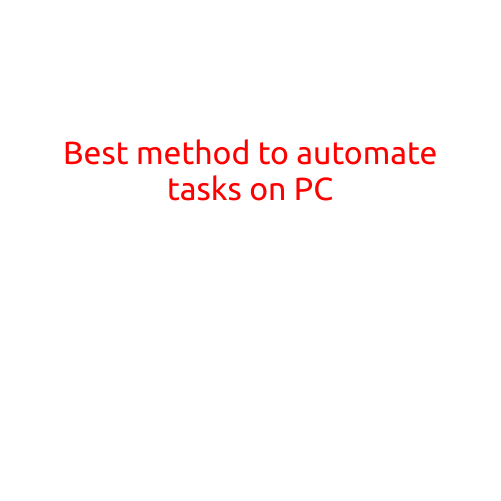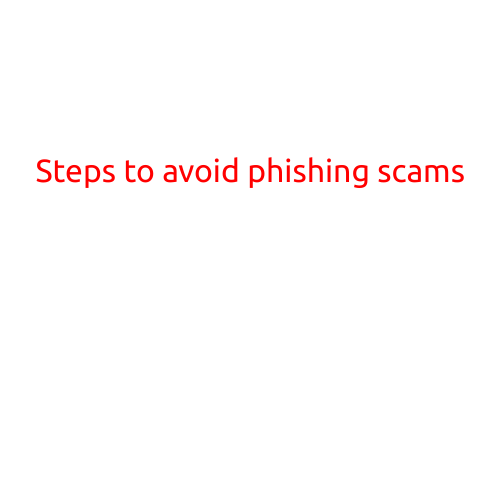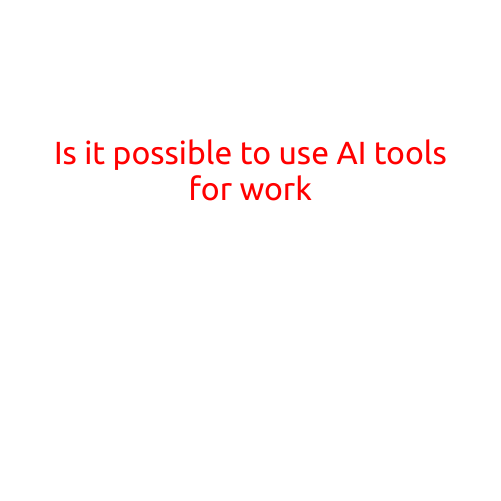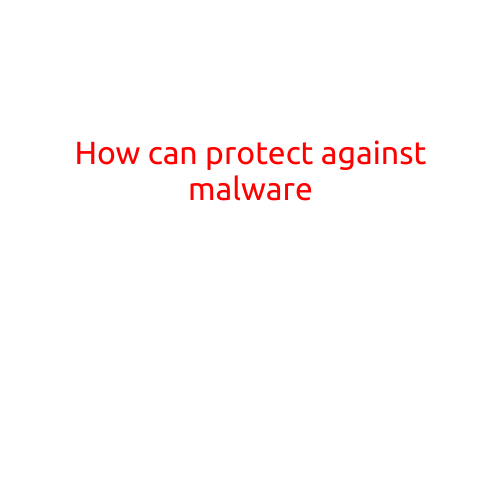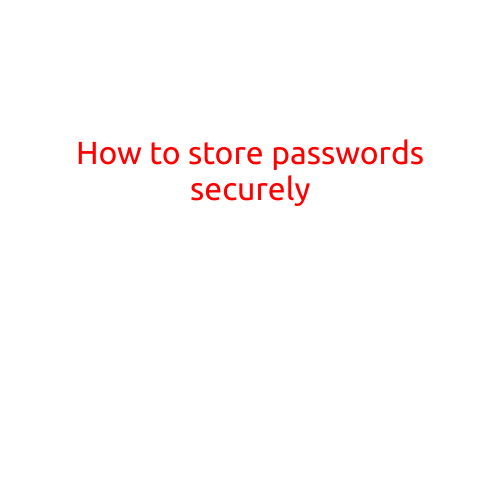
How to Store Passwords Securely
In today’s digital age, passwords have become an essential part of our online lives. With the growing threat of cyber attacks, it’s crucial to store passwords securely to protect our personal and professional data. In this article, we’ll explore the best practices for storing passwords securely and keep your online identity safe.
Why Storing Passwords Securely Matters
Storing passwords securely is no longer an option; it’s a necessity. Weak or easily guessable passwords can lead to:
- Data breaches: Hackers can gain unauthorized access to your accounts and steal sensitive information.
- Identity theft: Crooks can use your stolen credentials to commit fraud and identity theft.
- Ransomware attacks: Hackers can encrypt your files and demand a ransom to restore access.
Best Practices for Storing Passwords Securely
To keep your passwords safe, follow these best practices:
- Choose Strong Passwords: Use a combination of uppercase and lowercase letters, numbers, and special characters to create strong, unique passwords.
- Use a Password Manager: Utilize a reputable password manager like LastPass, 1Password, or Dashlane to generate and store unique, complex passwords for each account.
- Enable Two-Factor Authentication: Add an extra layer of security by enabling two-factor authentication (2FA), which requires both a password and a second form of verification, such as a code sent to your phone.
- Never Save Passwords Locally: Avoid saving passwords on your device or in plain text files to prevent unauthorized access.
- Hash and Salt Passwords: If you’re storing passwords yourself, hash and salt them using a cryptographic algorithm like bcrypt or Argon2 to protect against brute-force attacks.
- Monitor Password Expiration: Implement a password expiration policy to ensure that passwords are regularly updated and not compromised.
- Use a Secure Password Storage Solution: If you need to store passwords, use a secure password storage solution like KeePass or BitLocker to protect your sensitive information.
- Regularly Update Your Passwords: Update your passwords regularly to prevent account compromises in case a password is compromised.
- Avoid Common Passwords: Avoid using common passwords, such as “qwerty” or “123456,” which are easily guessable by hackers.
- ** Educate Yourself**: Stay informed about the latest password storage best practices and security protocols to protect your online identity.
Conclusion
Storing passwords securely is a crucial step in protecting your online identity and preventing cyber attacks. By following these best practices, you can keep your passwords safe and secure, ensuring that your personal and professional data remains protected. Remember, a strong password is only the first line of defense; it’s essential to follow these guidelines to keep your passwords secure and protect your digital life.