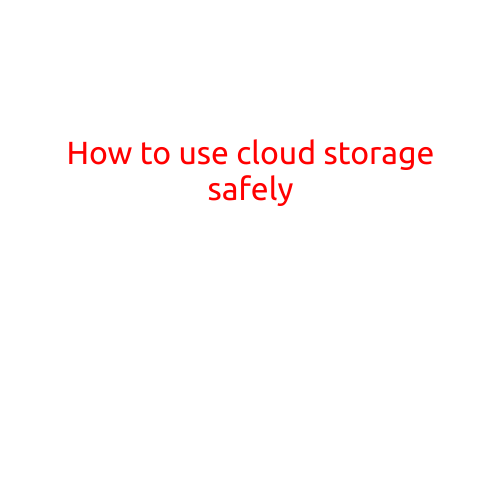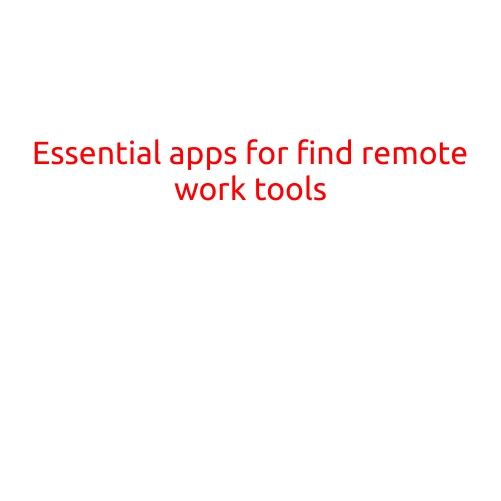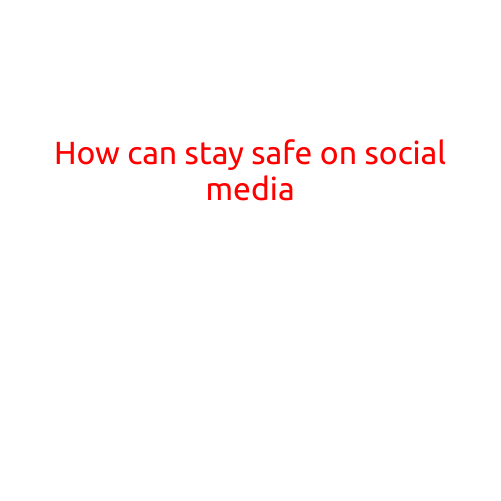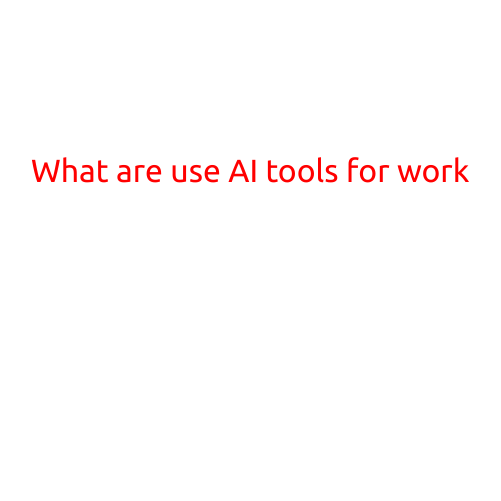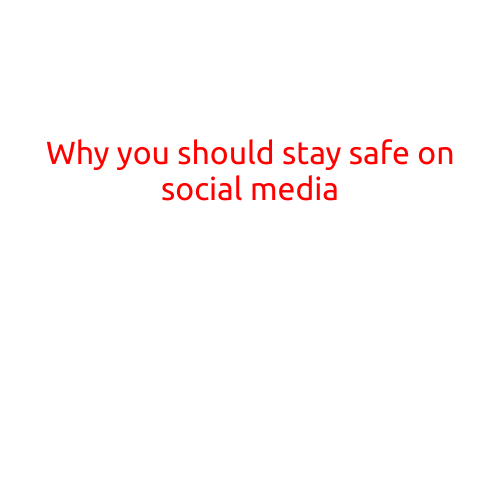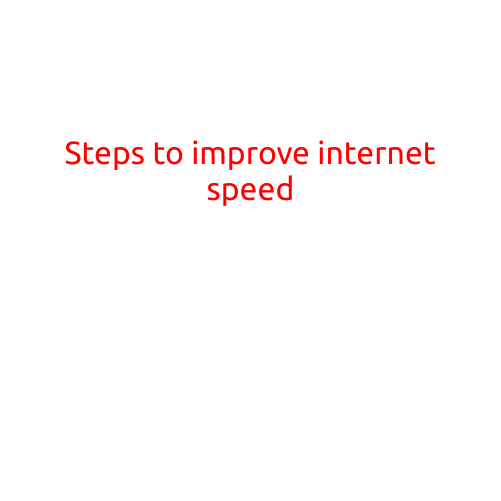
Steps to Improve Internet Speed
In today’s digital age, having a fast and reliable internet connection is crucial for various aspects of our daily lives. However, often we encounter internet speed issues that hinder our productivity and enjoyment. Fortunately, there are several steps you can take to improve your internet speed and enhance your online experience.
1. Check Your Internet Plan and Package
The first step to improve your internet speed is to check your current internet plan and package. Make sure you are paying for a plan that suits your needs. If you’re not using your full bandwidth, consider upgrading to a faster plan. Also, verify that you’re not being throttled or capped by your internet service provider (ISP).
2. Restart Your Router
One of the simplest and most effective ways to improve your internet speed is to restart your router. A simple power cycle can resolve connectivity issues, clear out memory, and refresh your router’s configuration. To restart your router, unplug the power cord, wait for 30 seconds, and then plug it back in.
3. Update Your Router’s Firmware
Outdated router firmware can cause slow internet speeds. Check your router’s manufacturer website for updates and follow the installation instructions to update your firmware. This may resolve any connectivity issues and improve your internet speed.
4. Change Your Wi-Fi Channel
Wi-Fi interference from neighboring networks can significantly slow down your internet speed. Use tools like Wi-Fi analyzer or built-in router features to scan for nearby networks and switch to a less crowded channel.
5. Upgrade Your Router
If your router is outdated or incompatible with your internet plan, consider upgrading to a newer model that supports your needs. A newer router can provide better coverage, faster speeds, and more advanced features.
6. Reduce Background Applications and Processes
Running too many applications or processes in the background can consume your bandwidth and slow down your internet speed. Close any unnecessary applications, use task killers, or upgrade to a higher-end laptop or device that can handle multiple tasks efficiently.
7. Disable IPv6 and DNS Services
Some IPv6 and DNS services can cause slow internet speeds. Try disabling them to see if it improves your connection. You can do this by going to your router’s settings or consulting with your ISP.
8. Eliminate Physical Obstructions
Physical obstructions like walls, furniture, and trees can weaken your Wi-Fi signal and slow down your internet speed. Move your router to a central location, reduce the number of obstacles, and use range extenders or repeaters to amplify your signal.
9. Check for Malware and Viruses
Malware and viruses can slow down your internet speed by consuming bandwidth and causing connectivity issues. Run regular scans with anti-virus software and keep your operating system and software up-to-date to prevent infections.
10. Contact Your ISP
If none of the above steps resolve your internet speed issues, it’s time to contact your ISP. They may be experiencing outages or issues on their end, or they can provide guidance on how to optimize your connection.
In conclusion, improving your internet speed requires a combination of technical adjustments, best practices, and troubleshooting. By following these steps, you can resolve common issues, optimize your connection, and enjoy a faster and more reliable online experience.
Additional Tips:
- Use Quality of Service (QoS) settings to prioritize critical applications like video conferencing or online gaming.
- Consider investing in a wired connection for devices that require high-speed internet.
- Regularly clean your router and devices to prevent dust buildup and improve signal strength.
- Use a network analyzer to detect and resolve connectivity issues.
By applying these steps and tips, you’ll be well on your way to achieving faster and more reliable internet speeds.