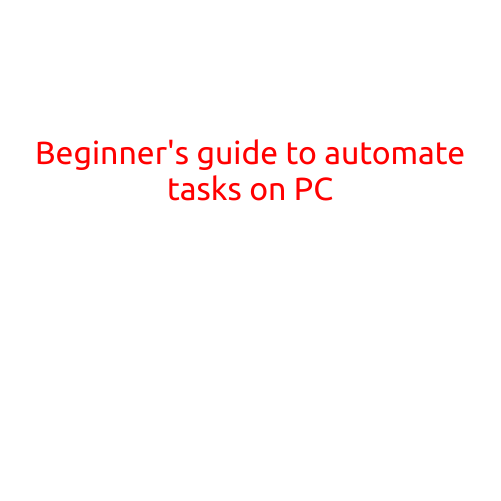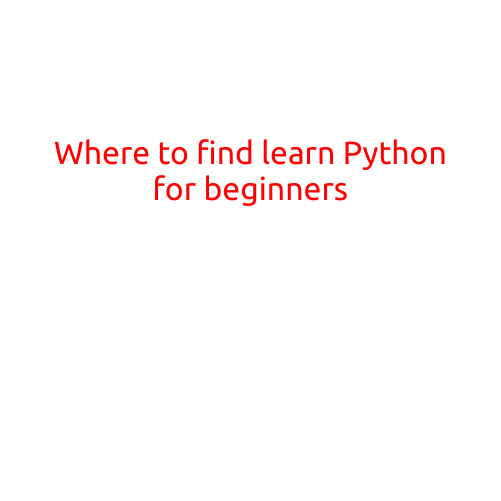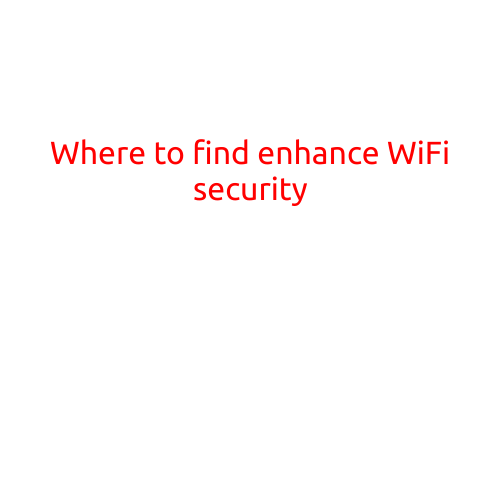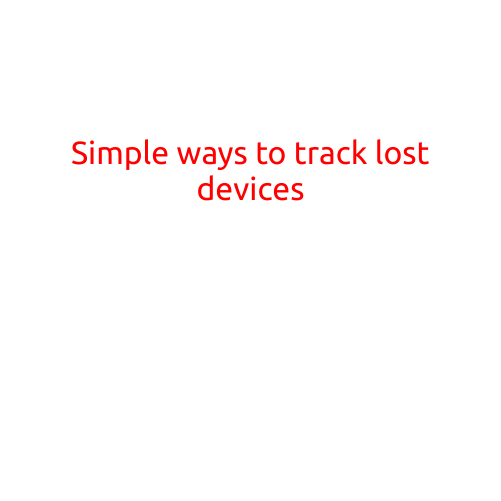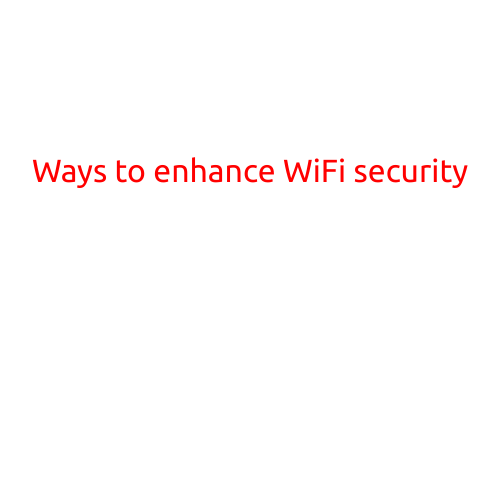
Ways to Enhance WiFi Security
With the increasing reliance on wireless connectivity, securing your WiFi network has become more crucial than ever. Hackers and cybercriminals are always on the lookout for vulnerabilities to compromise your network and access sensitive information. In this article, we’ll explore the ways to enhance WiFi security and keep your network safe from potential threats.
1. Change Default Passwords
One of the first steps to securing your WiFi network is to change the default passwords. Many routers come with default admin usernames and passwords that can be easily found online. Hackers know these default settings and can use them to gain unauthorized access to your network. Change the default passwords to strong and unique combinations to prevent unauthorized access.
2. Enable WPA2 Encryption
WPA2 (Wi-Fi Protected Access 2) is the most secure encryption protocol available for WiFi networks. Enable WPA2 encryption on your router to encrypt all data transmitted over your network. This will make it difficult for hackers to intercept and decrypt sensitive information.
3. Use a Strong SSID
Your WiFi network’s SSID (Service Set Identifier) is the name that appears when a user searches for available WiFi networks. A strong SSID should be a combination of letters and numbers that doesn’t contain personal information or sensitive details. Avoid using your name, address, or other identifiable information to prevent hackers from identifying your network.
4. Use a Guest Network
A guest network is a separate WiFi network that allows visitors to access the internet without accessing your main network. This is ideal for public spaces or shared environments where security is a concern. By using a guest network, you can isolate visitors from your main network and prevent them from accessing sensitive information.
5. Limit Network Access
Limiting network access is an effective way to prevent unauthorized access to your network. Set up access controls to restrict access to specific devices or users. You can also set up IP address filtering to block specific IP addresses from accessing your network.
6. Regularly Update Router Firmware
Regularly update your router’s firmware to ensure you have the latest security patches and fixes. Outdated firmware can leave your network vulnerable to security threats. Check your router’s manufacturer website for firmware updates and follow their instructions to update your router.
7. Use a VPN
A Virtual Private Network (VPN) encrypts your internet traffic, making it difficult for hackers to intercept and intercept sensitive information. Use a VPN when connecting to public WiFi networks to protect your data from prying eyes.
8. Monitor Network Activity
Monitor your network activity regularly to detect and block suspicious activity. Use tools like Wi-Fi analysis software to monitor network traffic and detect any security threats.
9. Implement a Firewall
A firewall is a network security system that monitors and controls incoming and outgoing network traffic. Implement a firewall to block suspicious traffic and prevent unauthorized access to your network.
10. Keep Antivirus Software Up to Date
Keep your antivirus software up to date to detect and remove malware that can compromise your network security. Malware can spread quickly through networks, so it’s essential to keep your antivirus software up to date.
11. Use Strong Passwords
Use strong and unique passwords for all devices connected to your network. Avoid using the same password for multiple devices and make sure to change passwords regularly.
12. Disable SSID Broadcasting
SSID broadcasting is the process through which your router broadcasts its network name and password to devices within range. Disable SSID broadcasting to prevent hackers from identifying your network in the first place.
Conclusion
Securing your WiFi network is crucial in today’s digital landscape. By following these ways to enhance WiFi security, you can protect your network from potential threats and ensure your data remains safe. Remember to regularly update your router’s firmware, use strong passwords, and monitor network activity to detect and prevent security threats.