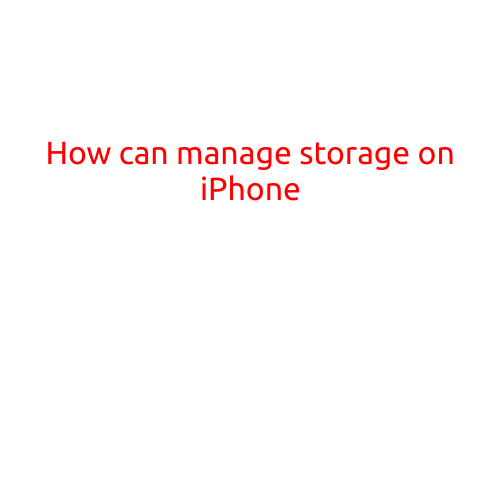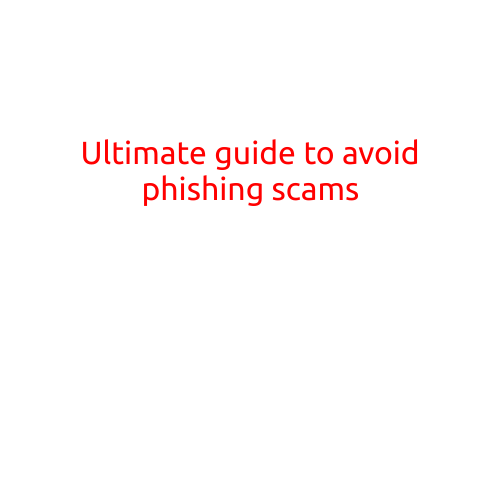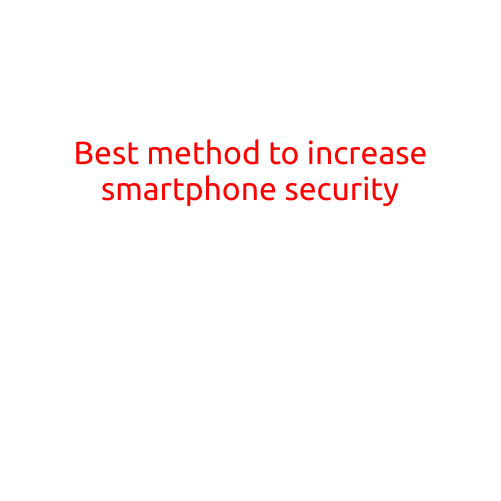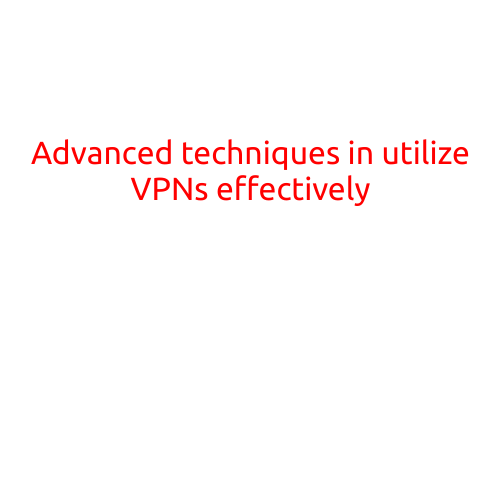
Advanced Techniques in Utilizing VPNs Effectively
As the internet has become an integral part of our daily lives, the need for online security and privacy has become increasingly important. Virtual Private Networks (VPNs) have emerged as a popular solution to protect users’ data and online activities from prying eyes. However, with the rise of VPNs, there has also been an increase in the use of less-than-reputable VPN services that compromise users’ security and privacy. In this article, we will explore advanced techniques in utilizing VPNs effectively, ensuring that you stay safe and secure online.
1. Choosing the Right VPN Service
The first step in utilizing a VPN effectively is to choose a reputable and trustworthy VPN service. There are many free VPN services available, but it’s essential to avoid them as they often have hidden pitfalls that can compromise your security. Instead, opt for paid VPN services that prioritize user security and privacy.
When selecting a VPN service, look for the following features:
- AES-256 Encryption: Ensure that the VPN service uses AES-256 encryption, the most secure encryption method available.
- Zero-Logging Policy: A zero-logging policy means that the VPN service does not store any logs of your online activities.
- OpenVPN Protocol: OpenVPN is a highly secure protocol that is resistant to man-in-the-middle attacks.
- Multi-Platform Support: Choose a VPN service that supports multiple platforms, including Windows, macOS, Android, and iOS.
- Multiple Server Locations: Opt for a VPN service that has a large number of servers located in different parts of the world, allowing you to access geo-restricted content.
2. Configuring Your VPN
Once you’ve chosen a VPN service, it’s essential to configure it correctly to ensure optimal performance and security. Here are some tips to help you configure your VPN:
- Choose the Right Protocol: Different VPN protocols have different strengths and weaknesses. Choose a protocol that suits your needs, such as OpenVPN, L2TP/IPSec, or PPTP.
- Configure Your DNS: Configure your DNS settings to ensure that your VPN service handles DNS queries effectively.
- Set Up Port Forwarding: Enable port forwarding to allow you to access geo-restricted content and applications.
- Test Your VPN: Test your VPN to ensure that it’s working correctly and providing the desired level of security and privacy.
3. Using VPN Split Tunneling
VPN split tunneling is a feature that allows you to route specific applications or websites through your VPN, while keeping other traffic outside of the VPN. This feature is useful for users who need to access geo-restricted content or applications, but also want to maintain some level of anonymity.
To use VPN split tunneling, follow these steps:
- Enable Split Tunneling: Enable split tunneling on your VPN service or client.
- Configure Applications: Configure the applications or websites you want to route through your VPN.
- Test Your Configuration: Test your configuration to ensure that it’s working correctly.
4. Using VPN Kill Switch
A VPN kill switch is a feature that prevents your internet connection from being exposed if your VPN connection drops unexpectedly. This feature is essential for users who need to maintain their online security and privacy at all times.
To use a VPN kill switch, follow these steps:
- Enable Kill Switch: Enable the kill switch on your VPN service or client.
- Configure Kill Switch Options: Configure the kill switch options to suit your needs.
- Test Your Kill Switch: Test your kill switch to ensure that it’s working correctly.
5. Monitoring Your VPN Usage
Monitoring your VPN usage is essential to ensure that you’re using your VPN effectively. Here are some tips to help you monitor your VPN usage:
- Use a VPN Tracker: Use a VPN tracker to monitor your VPN usage and track your VPN performance.
- Monitor Your Data Usage: Monitor your data usage to ensure that you’re not exceeding your VPN’s data limits.
- Check for Malware: Check for malware on your device to ensure that it’s not compromising your VPN’s security.
6. Avoiding Common VPN Mistakes
Finally, it’s essential to avoid common VPN mistakes that can compromise your security and privacy. Here are some common VPN mistakes to avoid:
- Avoid Free VPN Services: Avoid free VPN services that often have hidden pitfalls that can compromise your security and privacy.
- Avoid Torrenting on Public Networks: Avoid torrenting on public networks, as it can expose your IP address and compromise your security.
- Avoid Using Public Wi-Fi: Avoid using public Wi-Fi, as it can expose your device to hacking and compromise your security.
By following these advanced techniques in utilizing VPNs effectively, you can ensure that you stay safe and secure online. Remember to choose a reputable VPN service, configure your VPN correctly, use VPN split tunneling and kill switch, monitor your VPN usage, and avoid common VPN mistakes.