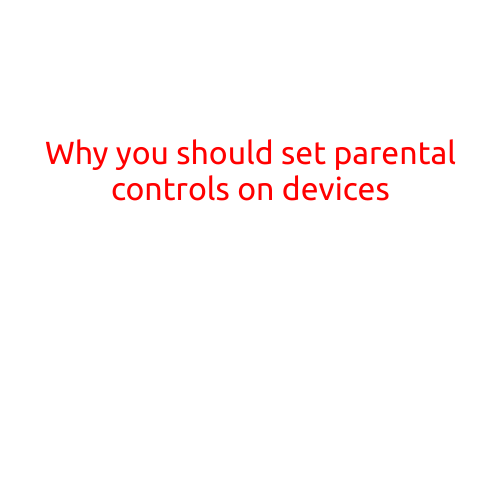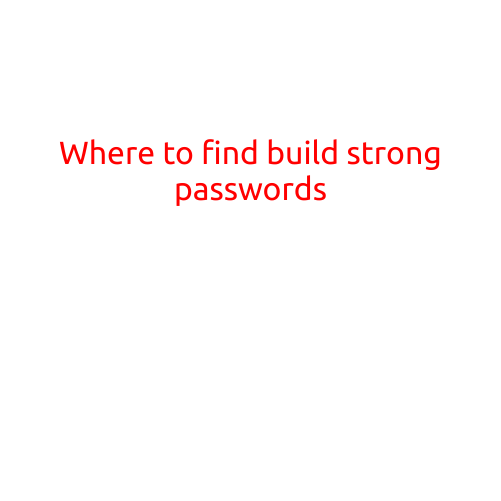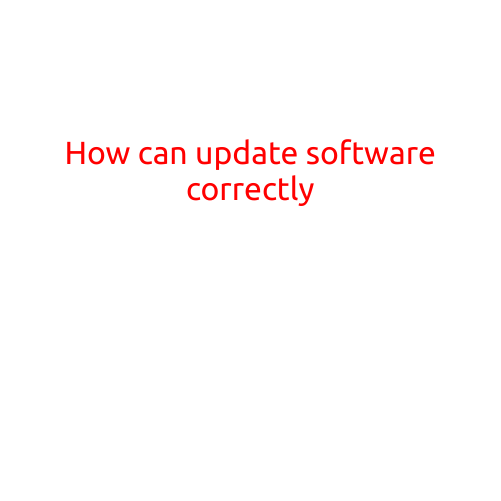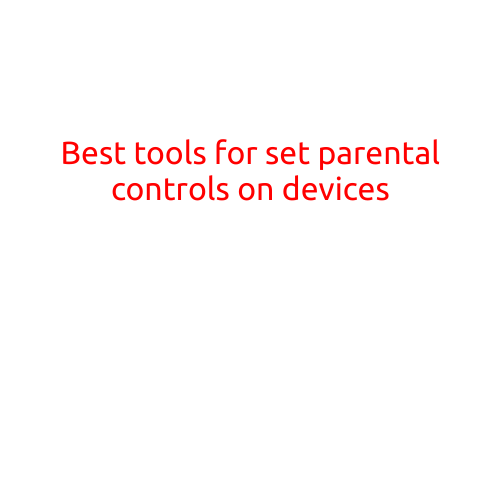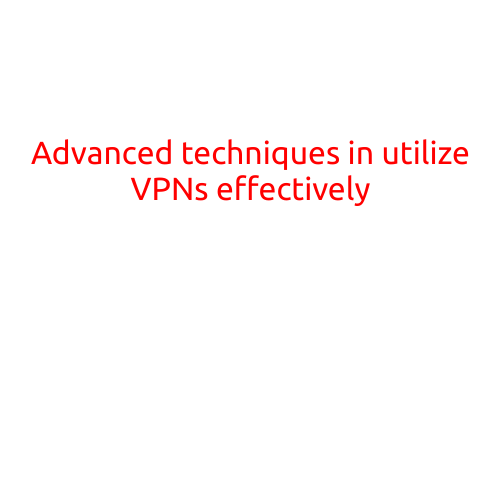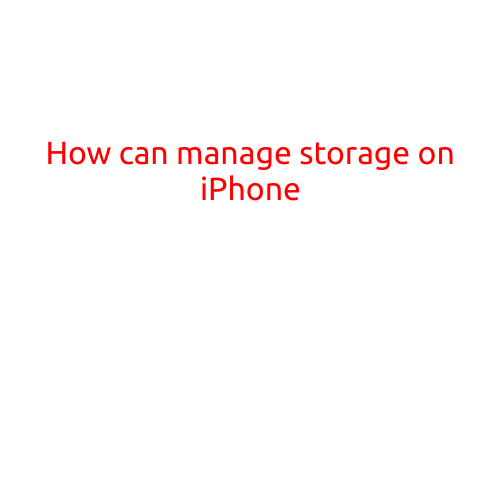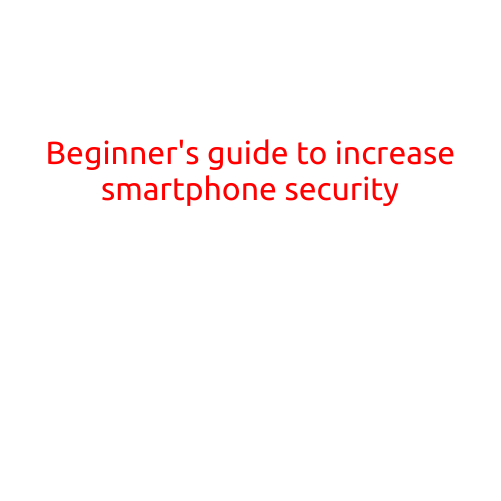
Beginner’s Guide to Increase Smartphone Security
As our lives become increasingly digital, the importance of smartphone security cannot be overstated. With the ever-growing threat of cyber attacks and data breaches, it’s crucial to take steps to protect your personal and sensitive information. In this article, we’ll provide a beginner’s guide to increasing your smartphone security, helping you to safeguard your device and prevent potential threats.
1. Use Strong Passwords and Biometric Authentication
The first step in securing your smartphone is to use strong passwords and biometric authentication. Here are some tips to keep in mind:
- Use a combination of uppercase and lowercase letters, numbers, and special characters to create a unique and complex password.
- Consider using a password manager to generate and store unique passwords for each of your accounts.
- Enable biometric authentication such as facial recognition, fingerprint scanning, or voice recognition to add an extra layer of security.
2. Enable Two-Factor Authentication (2FA)
Two-factor authentication is an additional layer of security that requires both your password and a second form of verification, such as a code sent to your phone or a fingerprint scan. Here’s how to enable 2FA on your smartphone:
- Go to your device’s Settings app and look for the “Security” or “Privacy” option.
- Scroll down to the “Two-Factor Authentication” or “Authentication” section and toggle the switch to enable 2FA.
- Follow the prompts to set up your preferred 2FA method.
3. Keep Your Operating System and Apps Up-to-Date
It’s essential to keep your smartphone’s operating system and apps updated to ensure you have the latest security patches and features. Here’s how to do it:
- Go to your device’s Settings app and look for the “Software Update” or “System Update” option.
- Check if there are any available updates and follow the prompts to download and install them.
- Regularly check the app stores for updates to your installed apps and install them as soon as possible.
4. Use a VPN (Virtual Private Network)
A VPN creates a secure and encrypted connection between your device and the internet, making it difficult for hackers to intercept your data. Here’s how to use a VPN on your smartphone:
- Download and install a reputable VPN app from the app store.
- Create an account and log in to the app.
- Choose a server location and connect to the VPN.
5. Be Cautious with Apps and Downloads
When downloading apps or games, be cautious of suspicious or unknown sources. Here are some tips to keep in mind:
- Always download apps from the official app store or a reputable source.
- Read user reviews and ratings before downloading an app.
- Avoid downloading apps that require excessive permissions or ask for sensitive information.
6. Disable Bluetooth and Location Services When Not in Use
Disabling Bluetooth and location services when not in use can help prevent unauthorized access to your device. Here’s how to do it:
- Go to your device’s Settings app and look for the “Bluetooth” or “Bluetooth and Other Devices” option.
- Toggle the switch to disable Bluetooth when not in use.
- Go to your device’s Settings app and look for the “Location” or “Privacy” option.
- Toggle the switch to disable location services when not in use.
7. Use a Secure Browser
Using a secure browser can help protect your online activities from prying eyes. Here’s how to use a secure browser on your smartphone:
- Download and install a reputable browser app from the app store, such as Google Chrome or Mozilla Firefox.
- Enable the browser’s private browsing mode or incognito mode to protect your online activities.
8. Monitor Your Device’s Activity
Monitoring your device’s activity can help you detect any suspicious behavior or unauthorized access. Here’s how to do it:
- Go to your device’s Settings app and look for the “Recent apps” or “Apps” option.
- Check the list of recently used apps and look for any suspicious or unknown apps.
- Go to your device’s Settings app and look for the “Storage” or “Internal Storage” option.
- Check the device’s storage usage and look for any suspicious or unknown files or folders.
By following these beginner’s tips, you can significantly increase your smartphone security and protect your personal and sensitive information. Remember to stay vigilant and take proactive steps to safeguard your device and prevent potential threats.