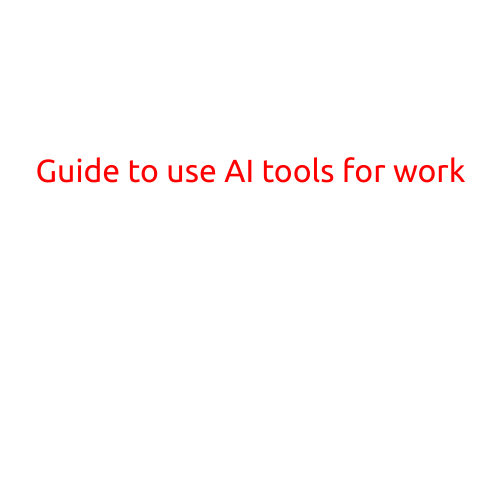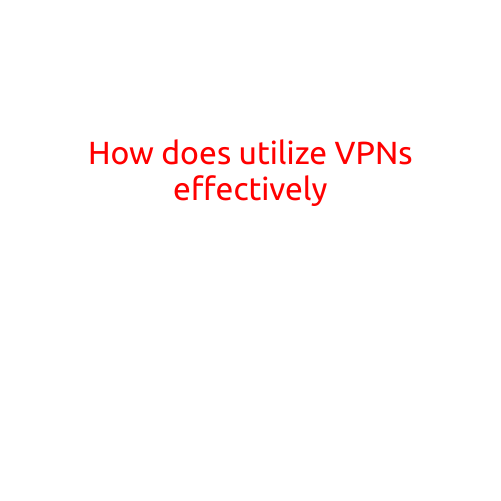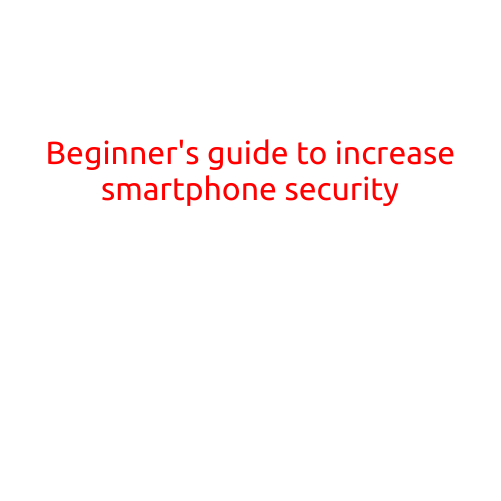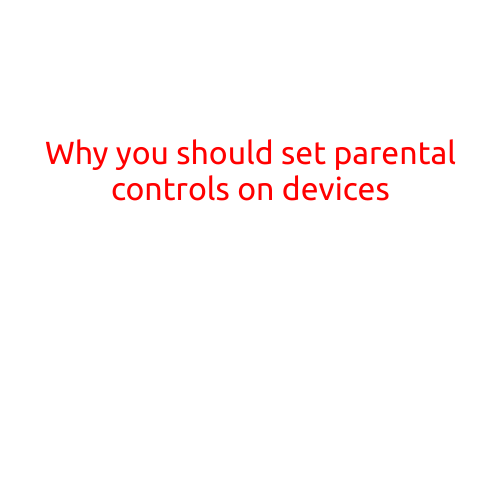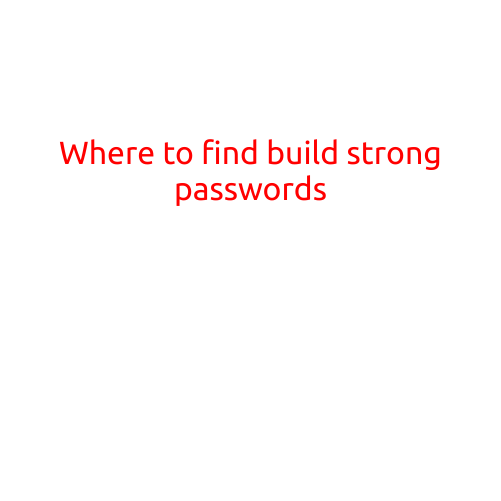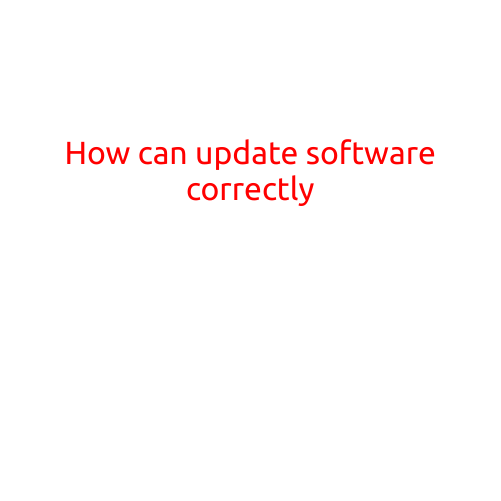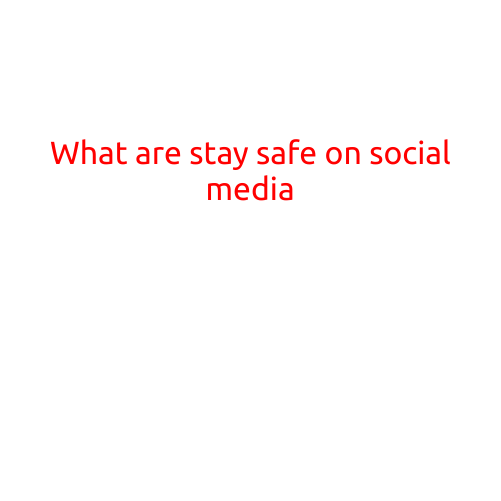
What are the ways to stay safe on Social Media?
Social media has become an integral part of our daily lives. With the rise of platforms like Facebook, Instagram, Twitter, and others, it’s easier than ever to connect with friends and family, share our thoughts and experiences, and stay informed about what’s happening around the world. However, with the benefits of social media come the risks of online threats, cyberbullying, and the potential for our personal and sensitive information to be compromised.
As we spend more time online, it’s essential to take steps to stay safe on social media. In this article, we’ll explore the ways to protect yourself from online threats and maintain a safe and secure online presence.
1. Use Strong Passwords and Keep Them Private
A weak password can be easily hacked, giving cybercriminals access to your social media accounts and personal information. Use a combination of letters, numbers, and special characters to create strong passwords for each of your social media accounts. Keep track of your passwords using a secure password manager and avoid sharing them with anyone.
2. Keep Your Social Media Profiles Private
Adjust your social media privacy settings to limit who can see your posts, photos, and personal information. Use the “friends only” setting to restrict access to your content, and avoid sharing sensitive information like your address, phone number, or school name.
3. Be Cautious When Sharing Personal Information
Be mindful of the information you share online. Avoid sharing sensitive information like your location, personal photos, or contact information. Be cautious when accepting friend requests from strangers, and never give out your personal information to someone you don’t know.
4. Use Two-Factor Authentication
Two-factor authentication adds an extra layer of security to your social media accounts. It requires both your password and a verification code sent to your phone or email to access your account. This makes it much harder for cybercriminals to gain access to your account, even if they have your password.
5. Watch Out for Phishing Scams
Phishing scams are designed to trick you into sharing your personal information or downloading malware. Be cautious of suspicious links, emails, or messages that ask for your personal information or login credentials. Never click on links or download attachments from unknown sources.
6. Report Suspicious Behavior
If you suspect someone is trying to scam you or is engaging in suspicious behavior on social media, report it to the platform’s authorities. Many social media platforms have a “report” button that allows you to report suspicious activity and help keep the community safe.
7. Keep Your Social Media Software Up-to-Date
Regularly update your social media software, including your operating system, browser, and plugins. This ensures you have the latest security patches and features to protect your online presence.
8. Don’t Engage with Trolls or Bullies
Online trolls and bullies are a common problem on social media. Avoid engaging with them by not responding to their comments or messages. Report their behavior to the platform’s authorities and focus on building a positive online community.
9. Use Social Media Monitoring Tools
Use social media monitoring tools to track your social media activity and stay informed about potential security threats. These tools can alert you to suspicious activity, such as unusual login attempts or security breaches.
10. Educate Yourself and Others
Stay informed about the latest online threats and best practices for staying safe on social media. Share your knowledge with friends and family, and encourage them to do the same.
In conclusion, staying safe on social media requires careful attention to online security, privacy settings, and personal habits. By following these tips, you can protect yourself from online threats, maintain a secure online presence, and enjoy the benefits of social media while minimizing the risks.