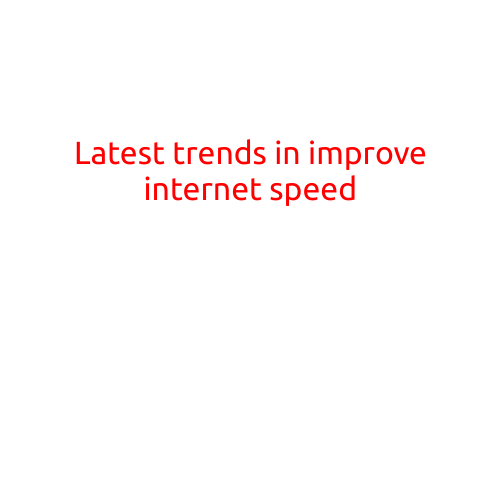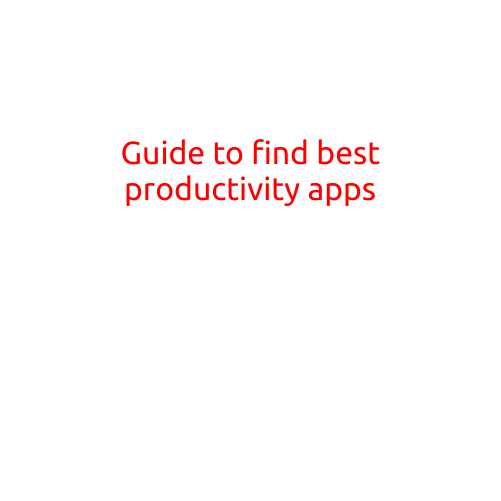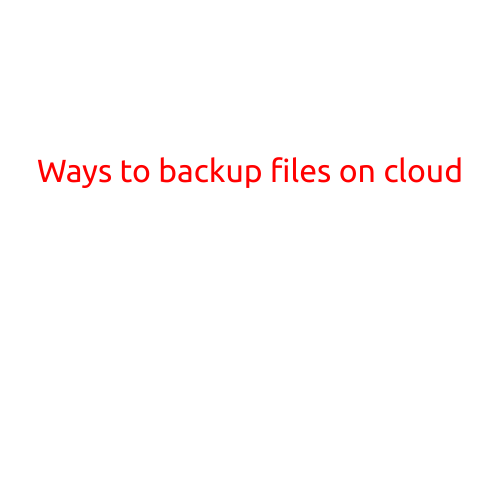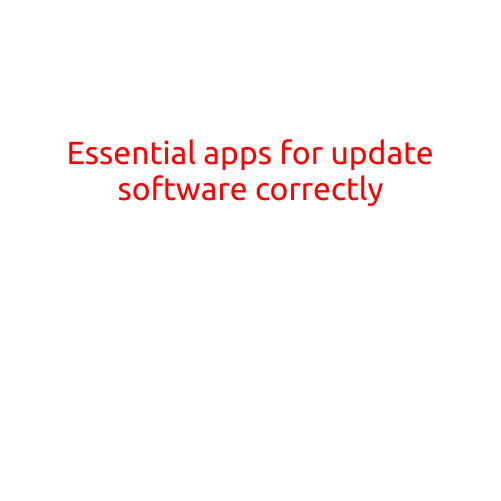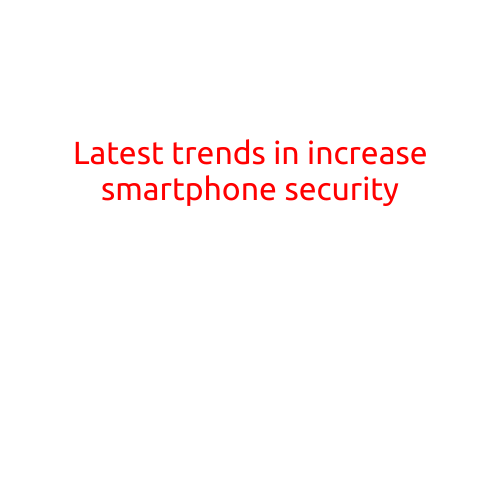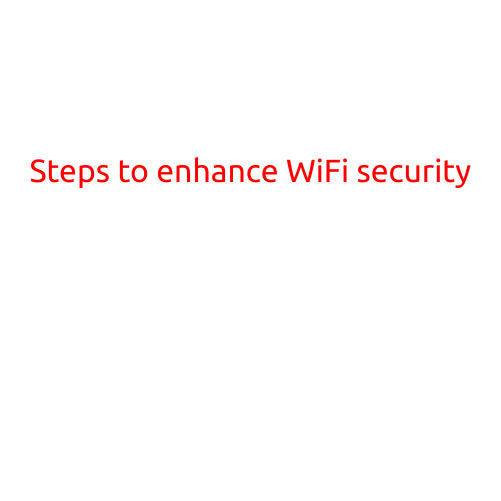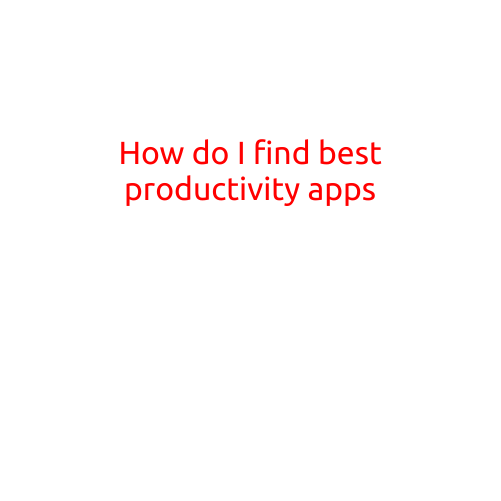
How to Find the Best Productivity Apps for Your Needs
In today’s fast-paced world, staying organized and focused is crucial for achieving personal and professional goals. With the abundance of productivity apps available, it can be overwhelming to find the right one that fits your unique needs and work style. In this article, we’ll provide you with a comprehensive guide on how to find the best productivity apps for your needs.
Step 1: Identify Your Productivity Goals
Before diving into the world of productivity apps, take some time to reflect on what you want to achieve. What are your goals? Do you want to:
- Boost your focus and concentration?
- Manage multiple tasks and projects simultaneously?
- Improve your time management skills?
- Stay organized and ensure you never miss a deadline?
- Boost your memory and mental clarity?
Identifying your goals will help you narrow down the type of productivity app that’s right for you.
Step 2: Research and Categorize Productivity Apps
Start by researching popular productivity apps, and categorize them based on their features and functionalities. Some common categories include:
- Task management: apps that help you organize and prioritize tasks, such as Todoist, Trello, and Asana.
- Time tracking: apps that help you track the time spent on tasks, such as RescueTime, Toggl, and Harvest.
- Focus-enhancing: apps that help you stay focused, such as Freedom, Focus@Will, and Noisli.
- Note-taking: apps that help you take and organize notes, such as Evernote, OneNote, and Simplenote.
- Task automation: apps that help you automate repetitive tasks, such as Zapier, IFTTT, and Automator.
Step 3: Read Reviews and Check Features
Once you’ve narrowed down your search to a few apps, read reviews from other users to get a sense of their effectiveness. Check the app’s features and see if they align with your productivity goals. Some key features to look for include:
- User interface: is the app easy to use and navigate?
- Customization options: can you tailor the app to fit your work style?
- Integration: does the app integrate with other tools and services you use?
- File organization: does the app provide robust file organization options?
- Cross-platform compatibility: can you access the app on multiple devices?
Step 4: Try Before You Buy
Many productivity apps offer free trials or demo versions, so take advantage of these to test the app’s features and see if it’s a good fit for you. You might be surprised at how quickly an app can become a productivity powerhouse once you get used to using it.
Step 5: Evaluate and Refine
After trying out a few productivity apps, evaluate their effectiveness and refine your search if necessary. Ask yourself:
- Did the app help me stay focused and productive?
- Was the app easy to use and intuitive?
- Did the app meet my specific productivity needs?
- Was the app’s customer support responsive and helpful?
Conclusion
Finding the best productivity app for your needs requires a combination of research, evaluation, and trial. By following these steps, you can find an app that helps you stay organized, focused, and productive, ultimately improving your overall work experience.
Additional Tips
- Don’t be afraid to experiment with different apps until you find the one that works best for you.
- Consider using a combination of apps to achieve your productivity goals.
- Keep your apps organized by creating a tidy digital dashboard or workstation.
- Regularly review and refine your app selection to ensure you’re always using the most effective tools for your needs.