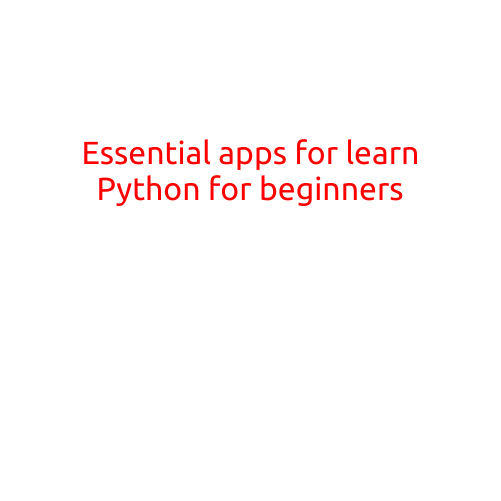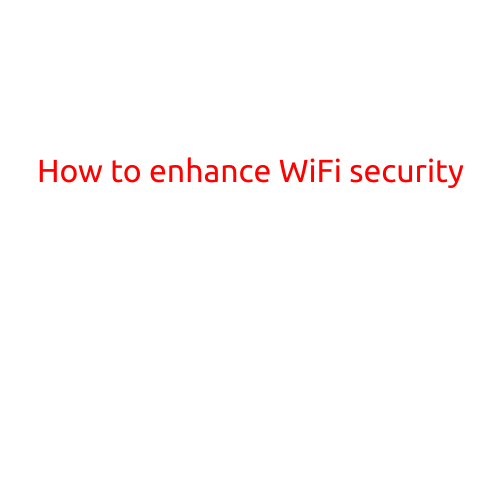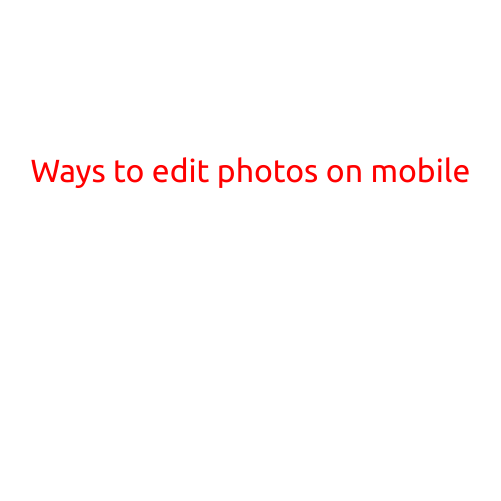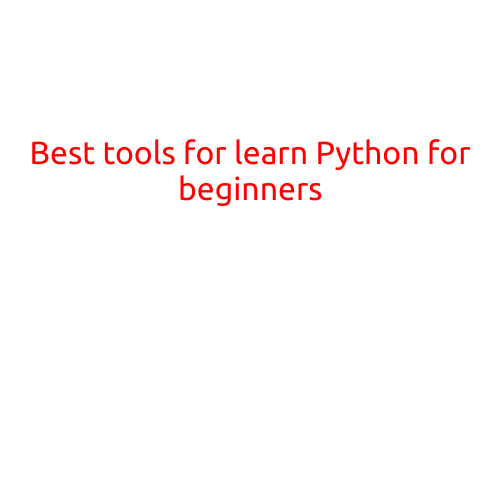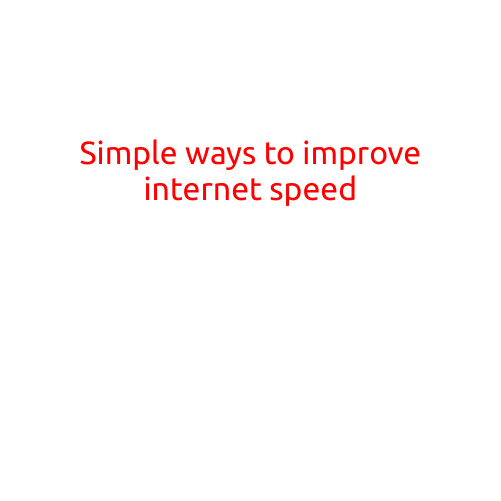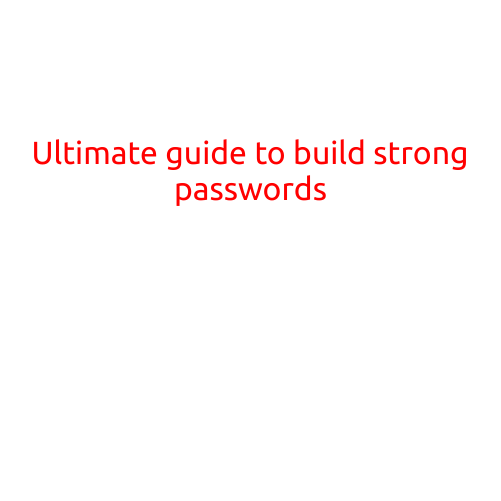
Ultimate Guide to Build Strong Passwords
In today’s digital age, passwords have become an essential part of our online lives. With increasing cyber threats and data breaches, it’s more crucial than ever to create strong and unique passwords to protect your personal and professional accounts. In this article, we’ll provide you with a comprehensive guide on how to build strong passwords that will keep your online data secure.
Why Strong Passwords Matter
Before we dive into the tips and tricks of creating strong passwords, let’s first understand why they matter. A weak password can compromise your entire online security, leaving your sensitive information vulnerable to hackers. Here are some alarming statistics:
- 81% of data breaches are caused by weak or stolen passwords (Source: Verizon Data Breach Investigations Report)
- 1 in 10 internet users uses the same password for multiple accounts (Source: Lifehacker)
How to Build Strong Passwords
Now that we’ve established the importance of strong passwords, let’s move on to the technical aspects. Here are some practical tips to help you create unbreakable passwords:
1. Use a Password Manager
The first step to creating strong passwords is to use a password manager. A password manager generates and stores unique, complex passwords for each of your accounts. Popular password managers include Dashlane, LastPass, and 1Password.
2. Combine Characters, Numbers, and Symbols
A strong password should contain a mix of characters, numbers, and symbols. Aim for a password that is at least 12 characters long and includes:
- Uppercase and lowercase letters
- Numbers (0-9)
- Special characters (!, @, #, $, etc.)
- Punctuation marks (., _, etc.)
3. Use Passphrases
Instead of using a single word as a password, use a passphrase. A passphase is a sequence of words or phrases that is easy for you to remember but difficult for others to guess. You can use a famous quote, a song lyric, or a combination of words that are meaningful to you.
4. Avoid Common Passwords
Steer clear of common passwords like “qwerty,” “123456,” and “password.” These passwords are easily guessable and can be cracked by hackers.
5. Don’t Reuse Passwords
Never reuse passwords across multiple accounts. If a hacker gains access to one of your accounts, they can try the same password on your other accounts.
6. Change Your Passwords Regularly
It’s essential to change your passwords regularly to prevent hackers from exploiting vulnerabilities. Aim to change your passwords every 60-90 days.
7. Use Two-Factor Authentication (2FA)
Two-factor authentication adds an extra layer of security to your passwords. 2FA requires you to enter a code sent to your phone or email in addition to your password.
8. Use a Password Generator
A password generator can help you create unique and complex passwords that are difficult to crack. Most password managers include a password generator tool.
Best Practices for Creating Strong Passwords
Here are some additional best practices to keep in mind when creating strong passwords:
- Avoid using your name, birthdate, or common words in your password.
- Don’t use the same password for multiple accounts.
- Use a password that is unique to each account.
- Avoid using passwords that are based on easily guessable information, such as your Social Security number or address.
- Use a password that is relevant to the account it is being used for. For example, use a password that is related to a word in the website’s domain name.
Conclusion
Building strong passwords may seem like a tedious task, but it’s a crucial aspect of maintaining online security. By following the tips and best practices outlined in this article, you can create unbreakable passwords that will protect your personal and professional data. Remember, a strong password is only as good as its implementation, so be sure to use a password manager, combine characters, numbers, and symbols, and change your passwords regularly. Stay safe online!