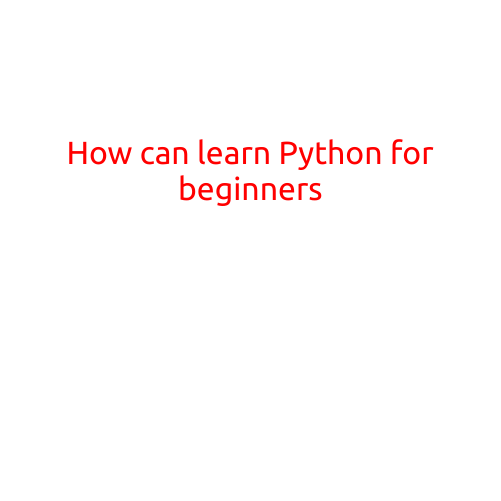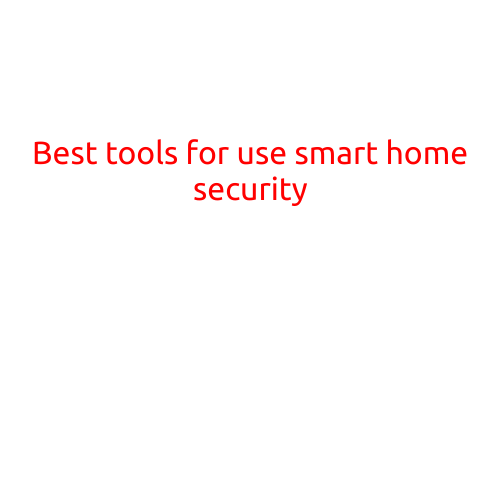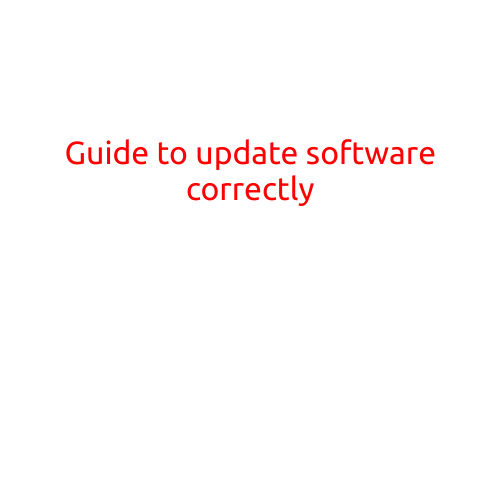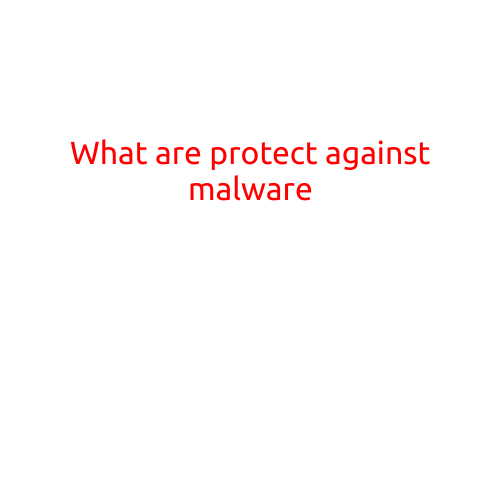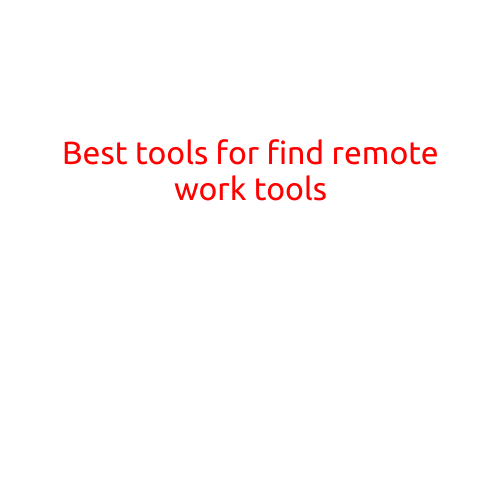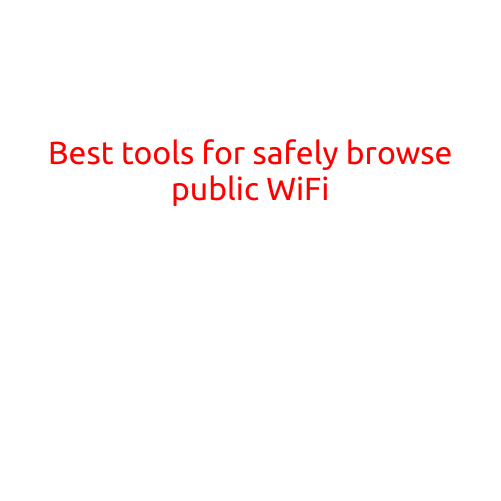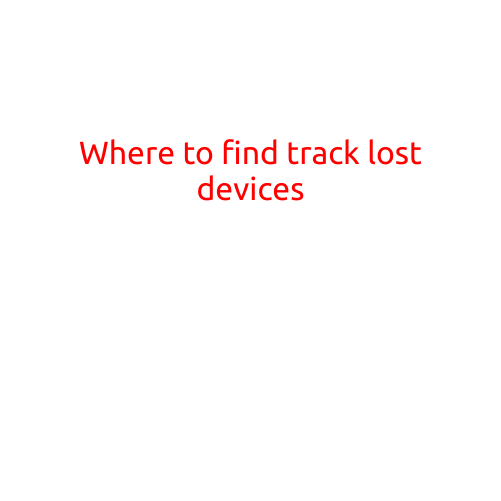
Where to Find Track Lost Devices
Losing a device can be a nightmare for anyone. Whether it’s your phone, laptop, tablet, or any other gadget, the sense of panic and anxiety can be overwhelming. But don’t worry, we’ve all been there. In this article, we’ll guide you on where to find track lost devices and minimize the chances of losing them again.
1. Google’s Find My Device
For Android devices, Google’s Find My Device is a lifesaver. This feature uses GPS and Wi-Fi signals to locate your device on a map. To access it, go to google.com/android/find on your computer or use the Find My Device app on another Android device. You’ll need to sign in with your Google account to locate your device.
2. Apple’s Find My iPhone/iPad
If you’re an iPhone or iPad user, Apple’s Find My iPhone/iPad is a must-have feature. This service allows you to remotely locate, lock, or erase your device if it’s lost or stolen. To use it, go to icloud.com/find, sign in with your Apple ID, and select the device you want to track.
3. Locate with Tile
Tile is a small Bluetooth tracker that can be stuck to your device, keys, wallet, or even your bag. If you misplace any of these items, use the Tile app to search for them. The app uses Bluetooth signals to locate the Tile, and you can even ping your lost device to make it ring.
4. Lookout Mobile Security
Lookout Mobile Security is a comprehensive mobile security app that includes a lost device locator. This feature uses GPS, Wi-Fi, and cellular signals to track your device’s location and even wipe your data remotely if it’s lost or stolen.
5. Prey Anti-Theft
Prey Anti-Theft is a powerful anti-theft app that can track your device’s location, lock it, and even erase your data remotely. It’s available for both Android and iOS devices.
6. File a Police Report
If your device is lost or stolen, it’s essential to file a police report. This will help you to recover your device or prevent it from being used for illegal activities.
7. Use Social Media
Spread the word! Post about your lost device on social media platforms like Facebook, Twitter, and LinkedIn. You can also ask your friends and family to share the post.
8. Check with Your Carrier
Contact your carrier and ask if they have any specific services or tools to help you track your device. Some carriers may offer a lost device locator or additional features to prevent theft.
Conclusion
Losing a device can be frustrating, but with the right tools and services, you can increase the chances of recovering it. From Google’s Find My Device to Apple’s Find My iPhone/iPad, and from Tile to Lookout Mobile Security, there are many options available to help you track and recover your lost device. Remember to always keep your devices safe and secure, and with these tips, you’ll be well on your way to finding your lost devices.