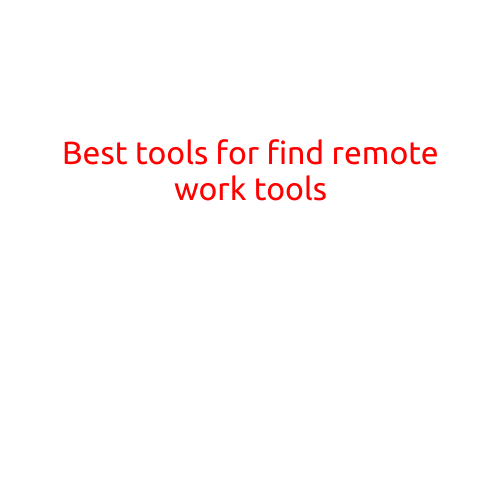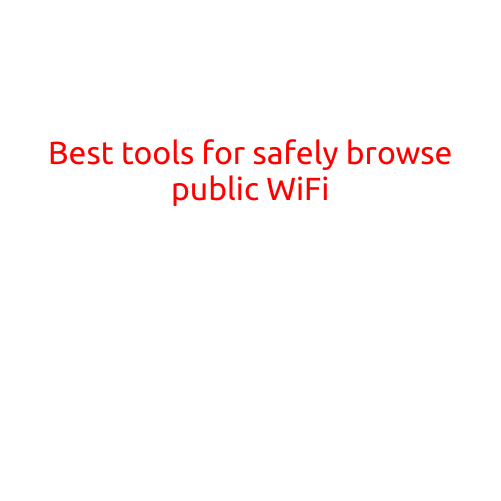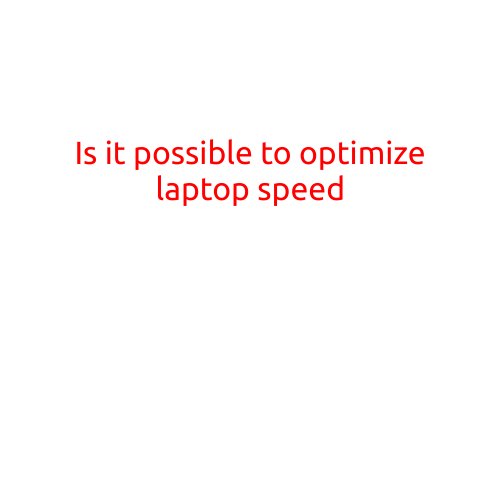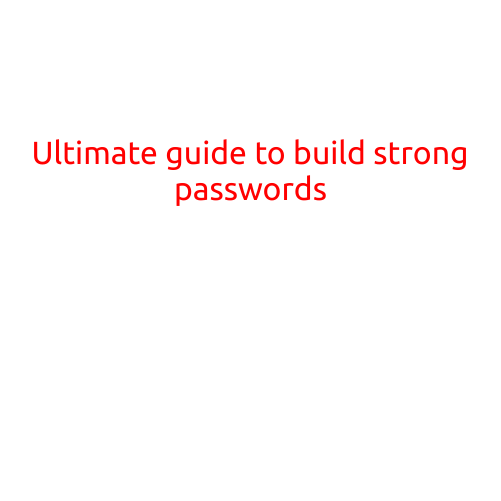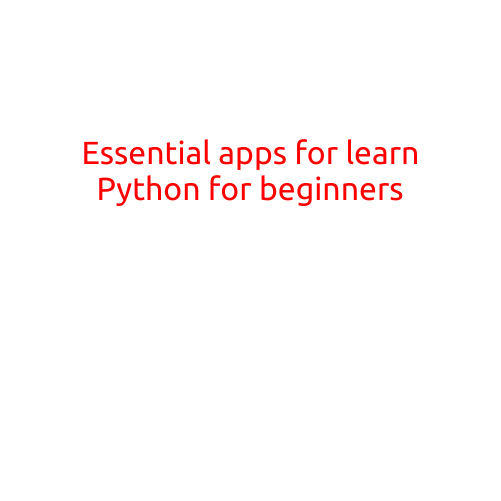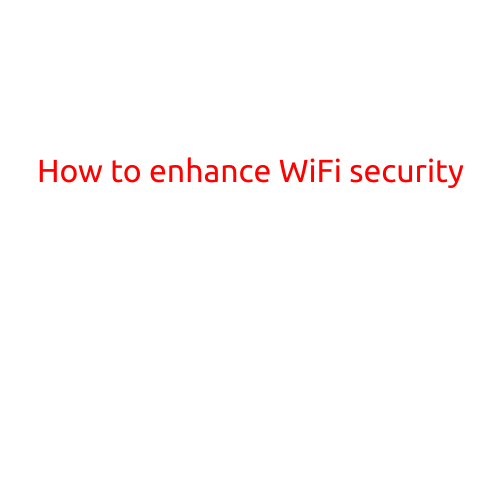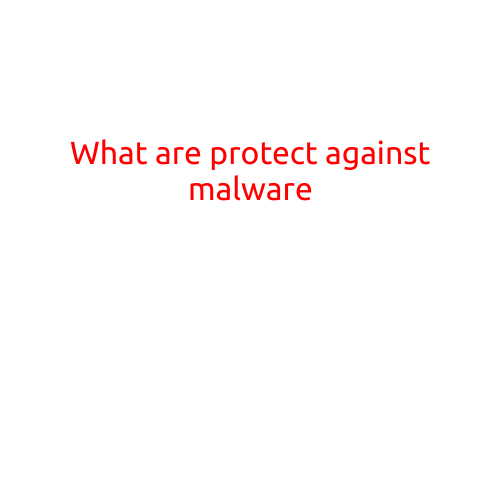
What Are We Against Malware?
In today’s digital age, the threat of malware looms large over our online lives. With the increasing reliance on technology and the internet, the risk of falling prey to malware has become a significant concern for individuals and organizations alike. But what exactly is malware, and how can we protect ourselves against it?
What is Malware?
Malware is short for “malicious software,” and it refers to any type of computer program or code that is designed to harm or exploit a computer system or network. Malware can take many forms, including viruses, Trojan horses, spyware, adware, and ransomware, among others.
Types of Malware
- Viruses: A type of malware that replicates itself by attaching to other programs or files on a computer. Viruses can cause damage to a computer’s system files, data, and programs.
- Trojan Horses: A type of malware that appears to be harmless but actually allows hackers to access a computer system or steal sensitive information.
- Spyware: A type of malware that monitors a user’s online activities, tracks their keystrokes, and steals sensitive information, such as login credentials or credit card numbers.
- Adware: A type of malware that displays unwanted advertisements on a computer screen and can be used to steal sensitive information or spread other malware.
- Ransomware: A type of malware that encrypts a user’s files and demands a ransom to restore access to them.
How to Protect Against Malware
- Install Anti-Virus Software: Install reputable anti-virus software on your computer or mobile device to scan for and remove malware.
- Keep Software Up-to-Date: Regularly update your operating system, browser, and other software to patch vulnerabilities and prevent malware from exploiting them.
- Be Careful with Downloads: Be cautious when downloading files or software from the internet, especially from unknown sources.
- Use Strong Passwords: Use strong, unique passwords for all accounts, and avoid using the same password across multiple sites.
- Back up Data: Regularly back up important files and data to an external hard drive or cloud storage service to prevent data loss in case of a malware infection.
- Use Firewalls: Enable firewalls on your computer or network to block unauthorized access and prevent malware from spreading.
- Avoid Suspicious Emails: Avoid opening suspicious emails or attachments, especially those that contain executable files or ask you to install software.
- Use a VPN: Use a virtual private network (VPN) when surfing the internet to encrypt your internet traffic and prevent hackers from intercepting your data.
- Scan Regularly: Regularly scan your computer or mobile device for malware using anti-virus software or other security tools.
- Backup Your Device: Consider using a backup service or app to backup your device’s data and prevent data loss in case of a malware infection.
Conclusion
Malware is a serious threat to online security, and it’s essential to take proactive steps to protect against it. By following these simple tips and practices, you can significantly reduce the risk of falling prey to malware and keep your online identity safe. Remember, protection against malware is an ongoing process that requires regular monitoring and maintenance of your computer or mobile device. Stay vigilant, and stay safe online!