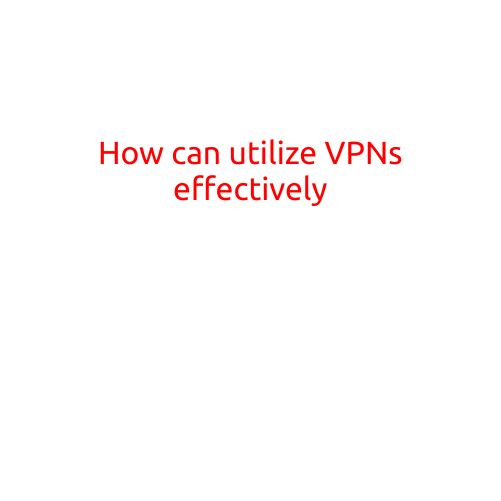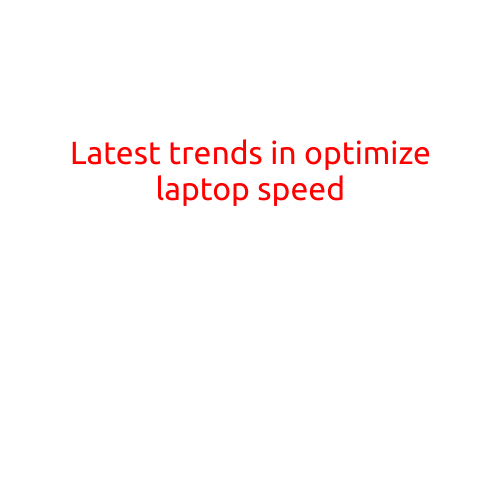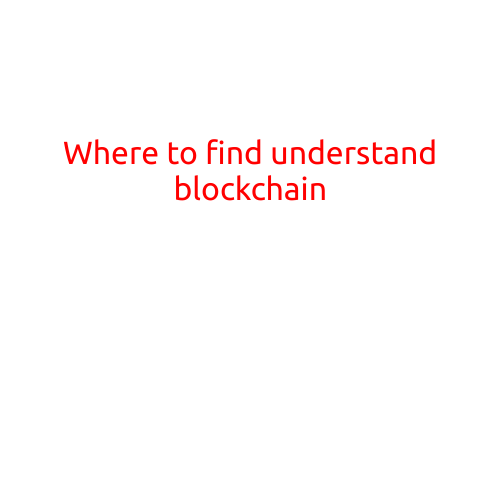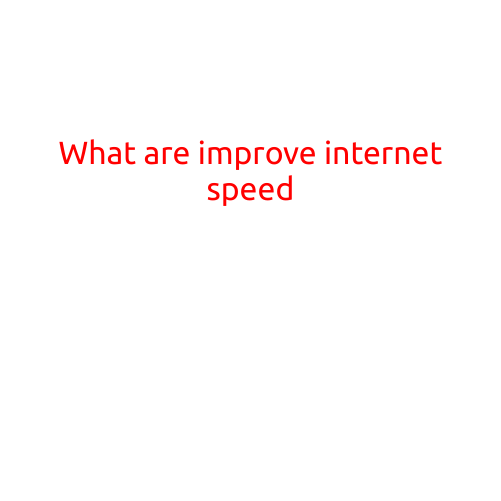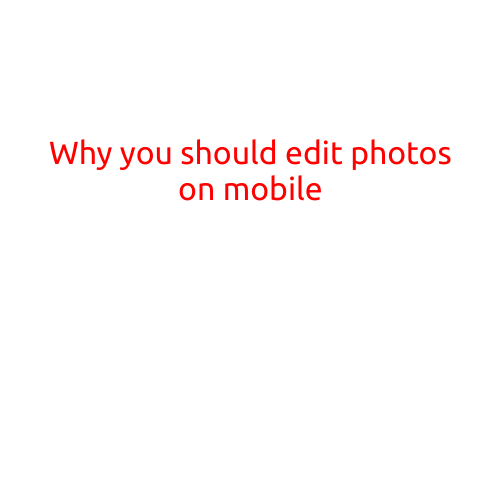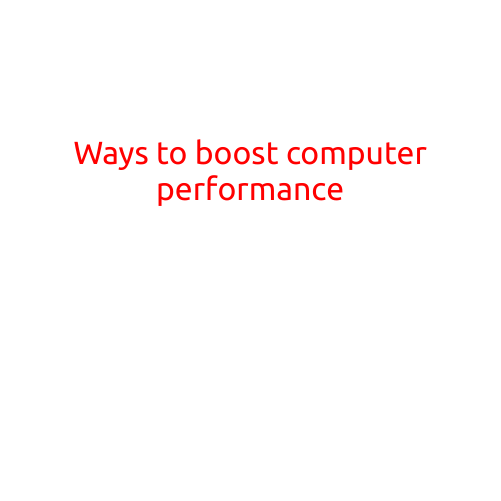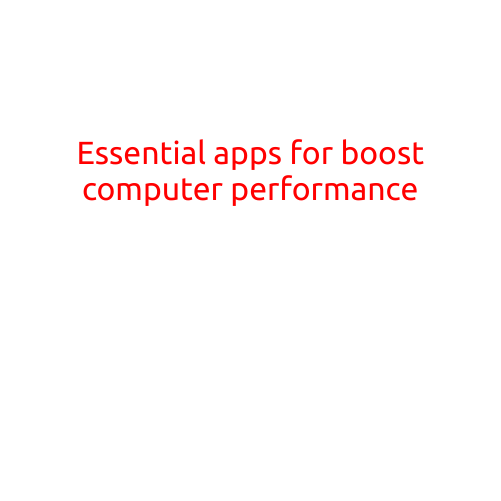
Essential Apps for Boosting Computer Performance
With the increasing demands of modern technology, it’s surprising how quickly computers can become slow and sluggish. Whether you’re a gamer, a student, or a professional, a slow computer can be frustrating and hinder your productivity. The good news is that there are several essential apps that can help boost your computer’s performance, making it faster and more efficient. In this article, we’ll explore the top apps that can give your computer a performance boost.
1. Disk Cleanup
The first app that can help boost your computer’s performance is Disk Cleanup. This free app removes unwanted files, temporary files, system files, and other items that take up space on your hard drive. By freeing up disk space, Disk Cleanup helps improve your computer’s startup time, shutdown time, and overall performance.
2. CCleaner
CCleaner is another popular app that helps clean up your computer’s registry and remove temporary files, system files, and other items that slow down your computer. It also includes features such as startup management and uninstaller, making it a comprehensive tool for computer maintenance.
3. Malwarebytes
No computer performance boost would be complete without a malware removal app. Malwarebytes detects and removes malware, viruses, and other online threats that can slow down your computer. By removing these pesky infections, Malwarebytes helps improve your computer’s overall performance and keeps it running smoothly.
4. RAMMap
RAMMap is a free app that helps you optimize your computer’s RAM usage. It allows you to see how much RAM is being used and what applications are using the most RAM. This information can help you identify and close resource-intensive applications that slow down your computer.
5. StartUp Delayer
StartUp Delayer is an app that helps you control which applications start up when you boot your computer. By delaying the startup of unwanted applications, StartUp Delayer helps improve your computer’s startup time and reduces system resource usage.
6. Wise Disk Booster
Wise Disk Booster is a free app that helps maintain your computer’s disk health by defragmenting your hard drive, cleaning up duplicate files, and optimizing your disk space. By keeping your disk health in check, Wise Disk Booster helps improve your computer’s overall performance.
7. Glary Utilities
Glary Utilities is a comprehensive app that includes tools for disk cleanup, registry cleaning, and malware removal. It also includes features such as startup manager, uninstaller, and disk defragmentation, making it a go-to app for computer maintenance.
8. HitmanPro
HitmanPro is an app that helps detect and remove hidden malware, viruses, and other online threats that can slow down your computer. Its unique scanning technology identifies even the most stubborn malware, making it an essential app for any computer user.
9. TweakBIT’s Driver Talent
Driver Talent is an app that helps you update your computer’s drivers to their latest versions. Outdated drivers can cause system instability and slow down your computer, making Driver Talent an essential app for maintaining your computer’s performance.
10. Autoruns
Autoruns is an app that helps you control which applications start up when you boot your computer. By disabling unwanted startup applications, Autoruns helps improve your computer’s startup time and reduces system resource usage.
In conclusion, the apps mentioned above are essential for boosting your computer’s performance. By cleaning up your disk, removing malware, optimizing RAM usage, and controlling startup applications, you can enjoy a faster, more efficient computer. Remember to always download apps from trusted sources and read reviews before installing to ensure you’re getting the best results for your computer.