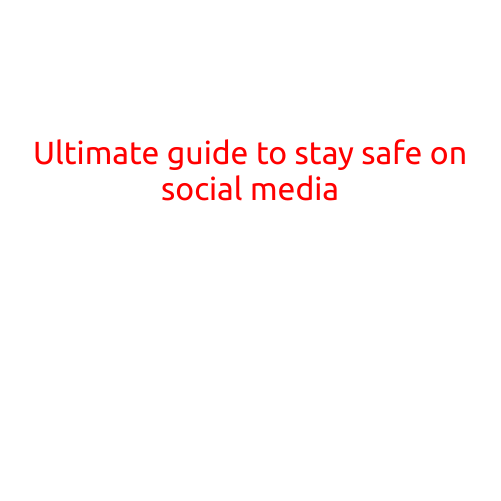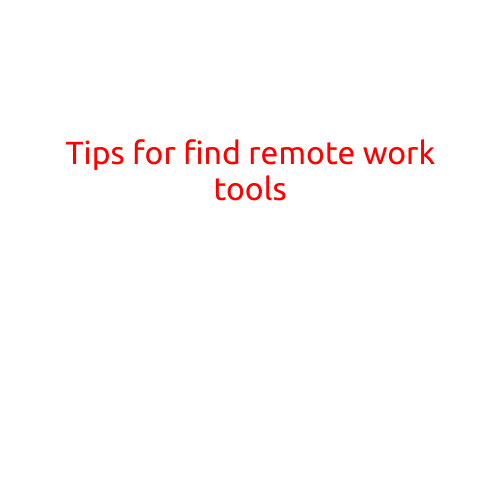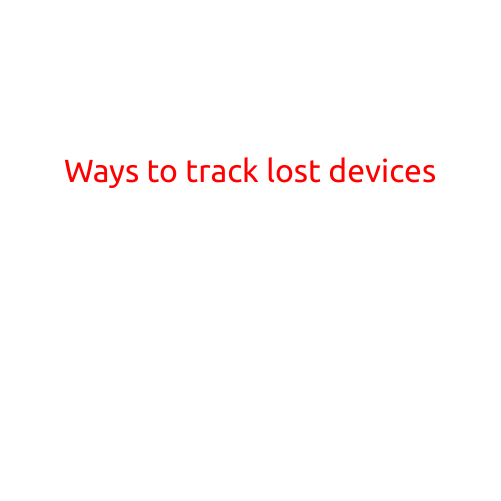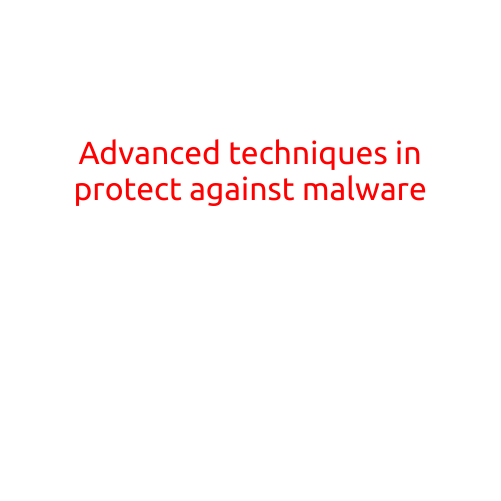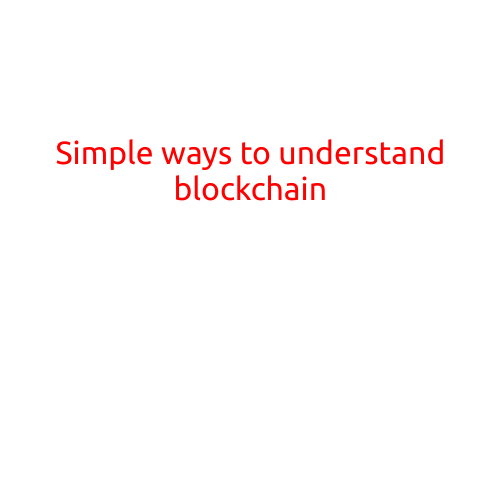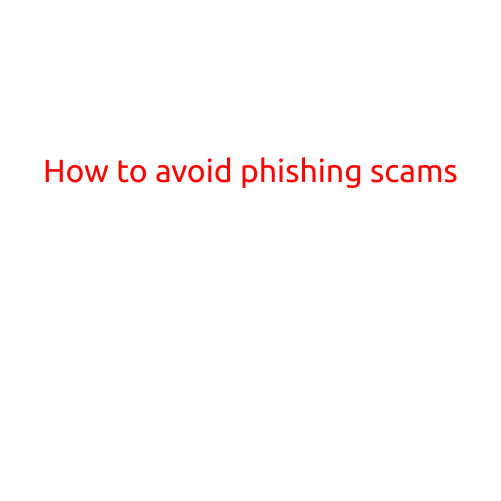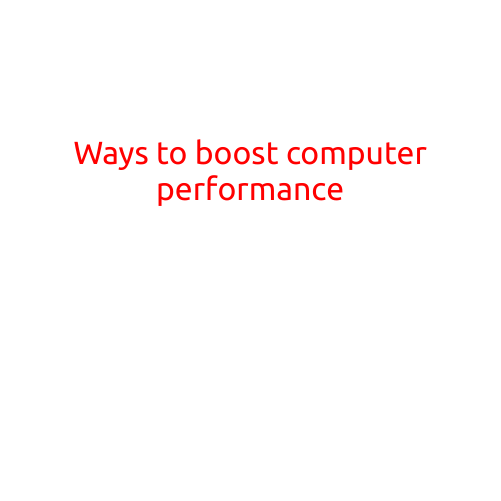
Ways to Boost Computer Performance
In today’s digital age, computers have become an indispensable part of our daily lives. Whether you use your computer for work, gaming, or entertainment, it’s essential to keep it running smoothly and efficiently. A slow computer can be frustrating and wasted time. Fortunately, there are many ways to boost computer performance, and in this article, we’ll explore some of the most effective methods.
1. Upgrade Your RAM
RAM (Random Access Memory) is a crucial component of your computer’s performance. Adding more RAM can significantly improve your computer’s speed and capabilities. If you’re running low on RAM, consider upgrading to at least 8GB, especially if you’re a heavy user. This will allow you to run multiple programs simultaneously without slowing down your computer.
2. Use Disk Cleanup and Disk Defragmentation Tools
Over time, your computer accumulates temporary files, system logs, and other data that can take up valuable space on your hard drive. Using disk cleanup and disk defragmentation tools can free up space and improve your computer’s performance. Windows comes with built-in tools like Disk Cleanup and Disk Defragmentation, which can be easily accessed through the Control Panel.
3. Disable Unnecessary Startup Programs
When you turn on your computer, some programs may be set to start automatically, which can consume system resources and slow down your computer. Identify the programs that you don’t need or use regularly and disable them from starting up automatically. This can be done by going to the Startup folder in Windows or by using a third-party tool like CCleaner.
4. Update Your Operating System and Software
Keeping your operating system and software up to date is essential to ensure that you have the latest security patches, bug fixes, and performance improvements. Update your operating system, web browser, and other software regularly to ensure that you have the latest versions.
5. Use a Solid-State Drive (SSD)
Traditional hard drives use mechanical parts to read and write data, which can slow down your computer. Solid-State Drives (SSDs), on the other hand, use flash memory to store data, making them significantly faster and more reliable. If you’re still using a traditional hard drive, consider replacing it with an SSD for faster boot times and improved overall performance.
6. Close Unnecessary Background Applications
Background applications can consume system resources and slow down your computer. Closing unnecessary applications can free up resources and improve your computer’s performance. Use the Task Manager to identify and close applications that you don’t need or use regularly.
7. Consider Upgrading Your Processor and Graphics Card
If your computer is several years old, it may be due for an upgrade. Consider upgrading your processor and graphics card to improve your computer’s performance and capabilities. This can be especially beneficial if you’re a gamer or use resource-intensive applications.
8. Use a Registry Cleaner
Over time, your computer’s registry can become cluttered with unused entries and corrupted data, which can slow down your computer. Using a registry cleaner can help remove unnecessary entries and improve your computer’s performance. However, be careful when using registry cleaners, as they can sometimes cause more harm than good.
9. Disconnect Unused Devices
Disconnecting unused devices can reduce clutter and improve your computer’s performance. Disconnect any devices that you don’t use regularly, such as USB flash drives, to free up system resources.
10. Consider Reinstalling Your Operating System
If your computer is severely slow or corrupted, it may be necessary to reinstall your operating system. This will erase all data on your computer, so be sure to back up your important files beforehand. Reinstalling your operating system can be a last resort, but it can be an effective way to start fresh and improve your computer’s performance.
By following these tips, you can significantly improve your computer’s performance and make it run like new again. Remember to regularly update your operating system and software, and to close unnecessary applications and background processes to keep your computer running smoothly.