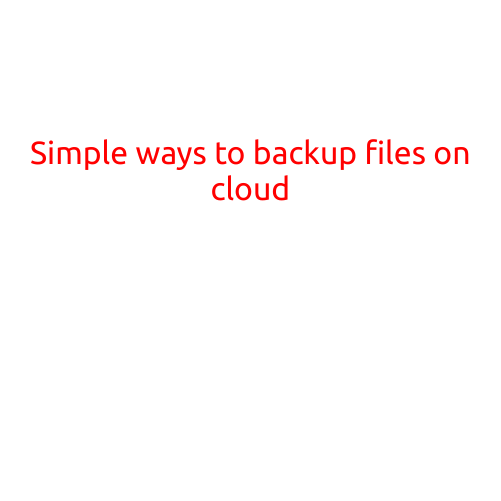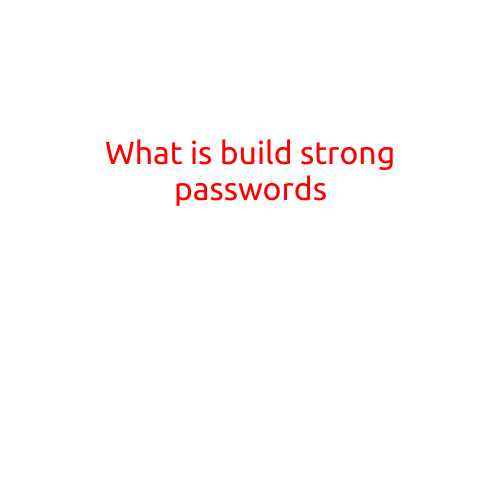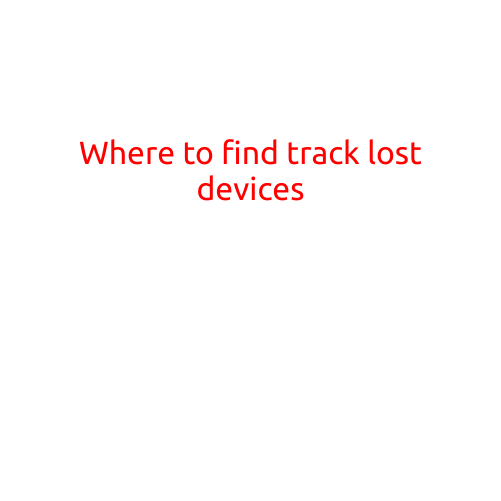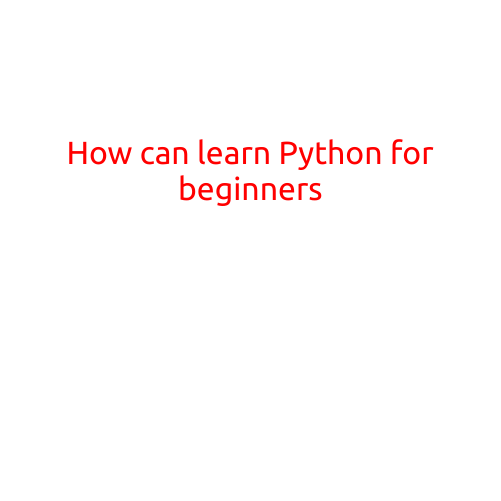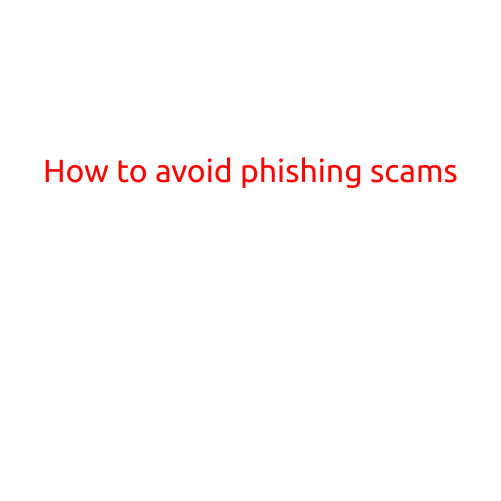
How to Avoid Phishing Scams
Phishing scams are a growing concern in today’s digital world. With the increasing reliance on the internet, it’s crucial to be aware of the tactics used by scammers to steal your personal and financial information. In this article, we’ll explore the common tactics used by phishing scammers and provide tips on how to avoid falling prey to these sophisticated scams.
What is Phishing?
Phishing is a type of cybercrime where scammers try to trick you into revealing sensitive information, such as passwords, credit card numbers, or social security numbers. They usually do this by creating fake emails, texts, or pop-up messages that appear to be from a legitimate source, such as a bank, online retailer, or social media platform.
Common Phishing Tactics
Scammers use various tactics to trick you into revealing sensitive information. Here are some common tactics you should be aware of:
- Fake Emails: Scammers send fake emails that appear to be from a legitimate source. These emails may ask you to update your account information, change your password, or provide personal details.
- Spoofed Websites: Scammers create fake websites that mimicking legitimate websites. These websites may ask you to enter your login credentials or provide sensitive information.
- Text Messages: Scammers send fake text messages that appear to be from a legitimate source. These messages may ask you to provide sensitive information or click on a link.
- Pop-Up Messages: Scammers use pop-up messages to trick you into revealing sensitive information. These messages may appear to be urgent and may warn you of a malware attack or a security breach.
How to Avoid Phishing Scams
Here are some tips to help you avoid falling prey to phishing scams:
- Be Cautious with Emails: Be wary of emails that ask you to update your account information or provide sensitive details. Legitimate companies will never ask you to reveal sensitive information via email.
- Verify the URL: Before entering your login credentials or sensitive information, verify the URL of the website. Make sure it starts with “https” and not “http”. Also, check the website’s domain name to ensure it’s legitimate.
- Check for Grammar and Spelling Errors: Legitimate companies usually have professional emails that are free of grammar and spelling errors. Be wary of emails with obvious mistakes.
- Don’t Click on Unsolicited Links: Avoid clicking on unsolicited links or downloading attachments from unfamiliar emails. These links may be infected with malware or viruses.
- Use Strong Passwords: Use strong, unique passwords for all your accounts. Avoid using the same password for multiple accounts.
- Enable Two-Factor Authentication: Enable two-factor authentication (2FA) for all your accounts. This adds an extra layer of security by requiring you to enter a verification code in addition to your password.
- Monitor Your Accounts: Regularly monitor your accounts for suspicious activity. Check your account statements and credit reports for any unauthorized transactions or changes.
- Keep Your Software Up-to-Date: Keep your operating system, browser, and antivirus software up-to-date to prevent malware and viruses.
- Don’t Panic: Phishing emails are designed to create a sense of urgency. Don’t panic and take the time to verify the authenticity of the email.
- Report Suspicious Emails: If you’re unsure about the authenticity of an email, report it to the company or your email provider. You can also report it to the Federal Trade Commission (FTC).
Conclusion
Phishing scams are a growing concern in today’s digital world. By being aware of the tactics used by scammers and following the tips outlined in this article, you can protect yourself from falling prey to these sophisticated scams. Remember to be cautious with emails, verify the URL, check for grammar and spelling errors, and enable two-factor authentication to ensure your online safety.