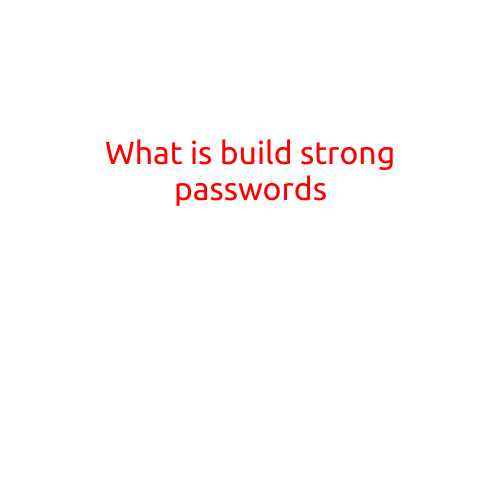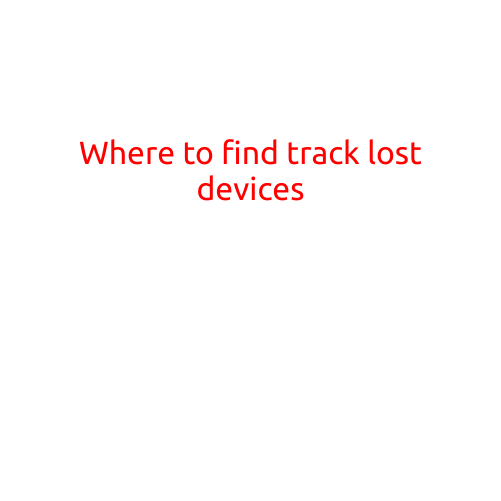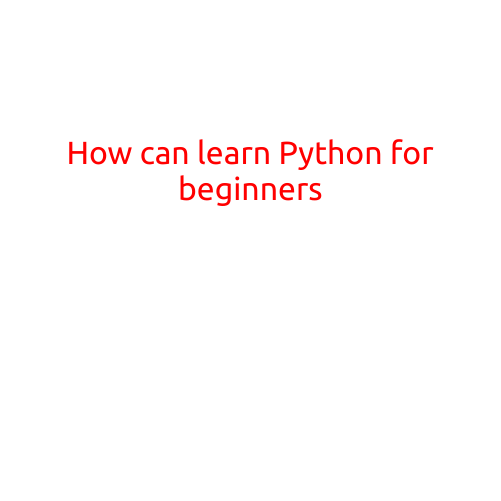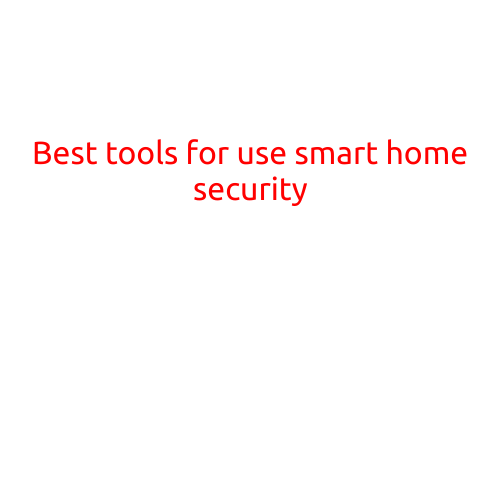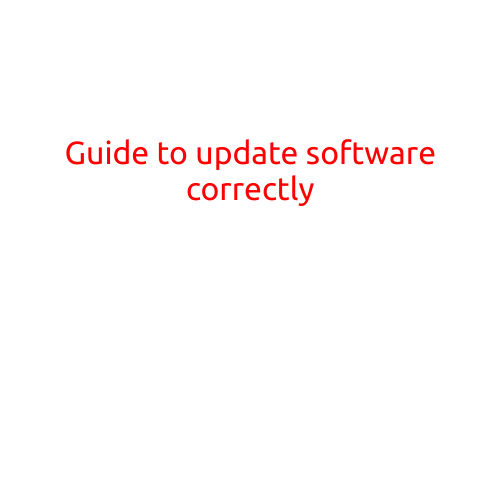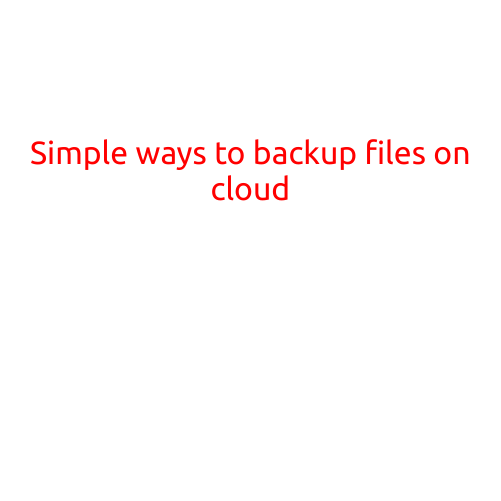
Simple Ways to Backup Files on the Cloud
In today’s digital age, backing up our files is more crucial than ever. With so much of our personal and professional data stored on our devices, it’s essential to have a plan in place to ensure that this data is safe and secure. One of the most effective ways to do this is by storing your files in the cloud.
Cloud storage services allow you to store your files online, making them accessible from any device with an internet connection. This means you can access your files from anywhere, at any time, and share them with others easily. But how do you get started? In this article, we’ll explore some simple ways to backup files on the cloud.
1. Google Drive
Google Drive is one of the most popular cloud storage services, and it’s easy to see why. With 15GB of free storage, Google Drive is a great option for those who need to store large files. You can upload your files to Google Drive, and then access them from your Chromebook, Android device, or iOS device.
Pros: Easy to use, integrates well with other Google services like Google Docs and Gmail Cons: Limited free storage, some users have reported slow upload speeds
2. Dropbox
Dropbox is another popular cloud storage service that’s easy to use. With 2GB of free storage, Dropbox is a great option for those who need to store smaller files. You can upload your files to Dropbox, and then access them from your desktop, laptop, or mobile device.
Pros: Easy to use, integrates well with other apps and services Cons: Limited free storage, some users have reported slow upload speeds
3. Microsoft OneDrive
Microsoft OneDrive is a cloud storage service that’s integrated with Microsoft Office. With 5GB of free storage, OneDrive is a great option for those who use Microsoft Office. You can upload your files to OneDrive, and then access them from your Windows device, Mac, or mobile device.
Pros: Integrates well with Microsoft Office, easy to use Cons: Limited free storage, some users have reported slow upload speeds
4. Backblaze
Backblaze is a cloud backup service that automatically backs up your files to the cloud. With unlimited storage for a flat monthly fee, Backblaze is a great option for those who need to store large amounts of data. You can download the Backblaze app to your desktop or laptop, and then let the service do the rest.
Pros: Unlimited storage, easy to use, automatic backups Cons: Limited control over what files are backed up, some users have reported slow upload speeds
5. Sync.com
Sync.com is a cloud storage service that offers unlimited storage for a flat monthly fee. With end-to-end encryption and zero-knowledge security, Sync.com is a great option for those who need to store sensitive data. You can upload your files to Sync.com, and then access them from your desktop, laptop, or mobile device.
Pros: Unlimited storage, end-to-end encryption, zero-knowledge security Cons: Limited free storage, some users have reported slow upload speeds
Conclusion
Backing up your files to the cloud is a simple and effective way to ensure that your data is safe and secure. By using one of the cloud storage services listed above, you can access your files from anywhere, at any time, and share them with others easily. Remember to always read the terms and conditions before signing up for a cloud storage service, and to choose a service that meets your needs and budget.