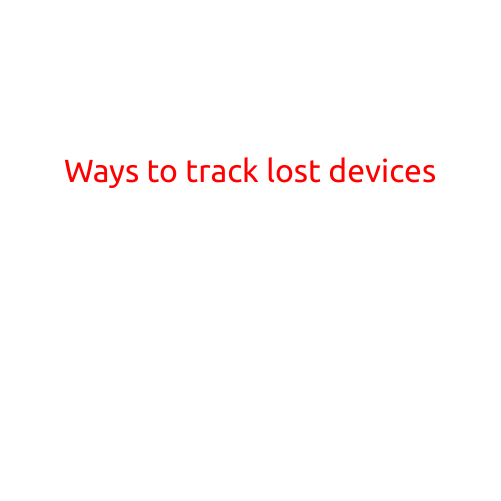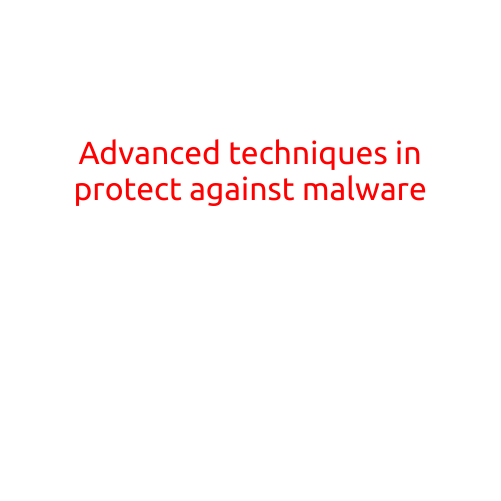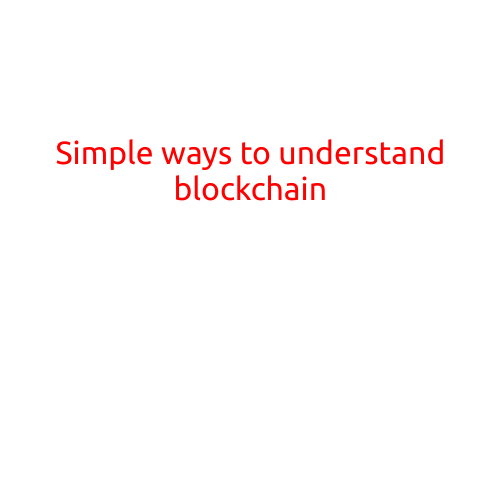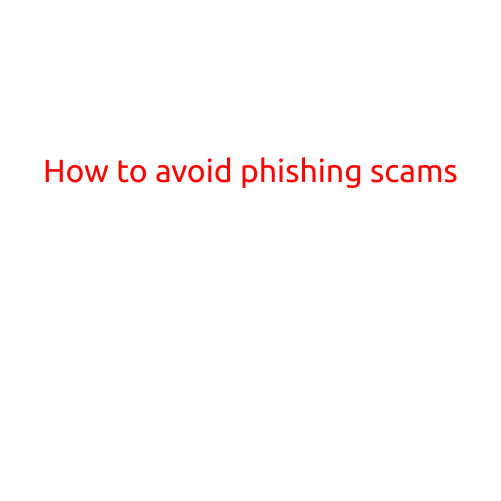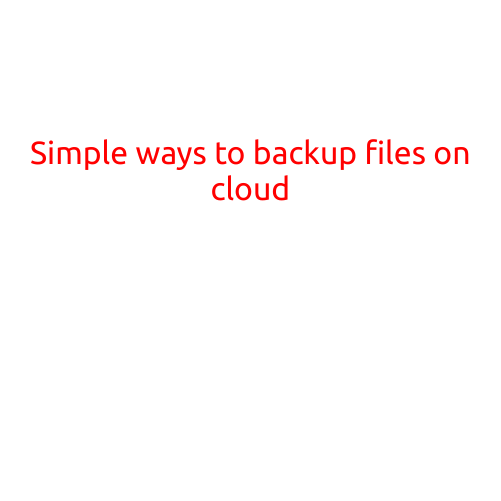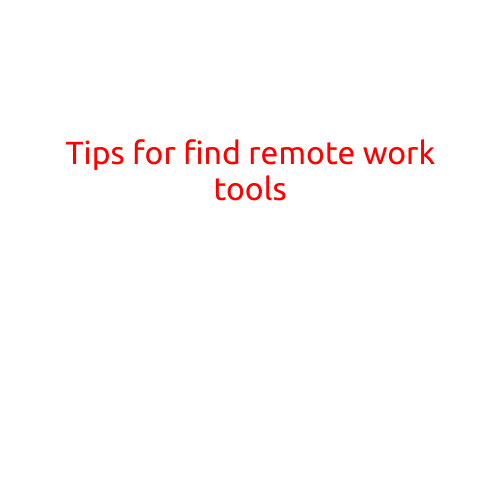
Tips for Finding Remote Work Tools
The shift to remote work has been a significant change for many professionals over the past few years. With the rise of digital communication tools, it has become easier than ever to work from anywhere, at any time. However, finding the right remote work tools can be overwhelming, especially for those new to remote work. In this article, we will provide you with some valuable tips to help you find the best remote work tools for your needs.
1. Determine Your Needs
Before you start searching for remote work tools, take some time to determine what you need. What tasks do you perform on a daily basis? What tools do you currently use? What are your pain points? Answering these questions will help you create a clear picture of what you’re looking for in a remote work tool.
2. Research Popular Options
Start by researching popular remote work tools in your industry or job function. Look up reviews, articles, and social media posts to see what others are saying about different tools. Pay attention to features, pricing, and user experience to get a sense of what works best for your needs.
3. Ask for Recommendations
Don’t be afraid to ask for recommendations from colleagues, friends, or mentors who have experience with remote work tools. Their insider knowledge and personal experiences can be invaluable in helping you find the right tool.
4. Consider Video Conferencing Tools
Video conferencing tools are essential for remote work, allowing you to connect with colleagues and clients from anywhere in the world. Popular options include Zoom, Google Meet, and Skype. Consider factors such as video quality, audio quality, and screen sharing capabilities when choosing a video conferencing tool.
5. Look for Collaboration Tools
Collaboration tools are necessary for remote teams, enabling you to work together on projects and share files efficiently. Popular options include Slack, Microsoft Teams, and Trello. Look for tools that offer file sharing, chat functionality, and integration with other apps you use.
6. Evaluate Communication Tools
Effective communication is critical for remote work. Look for tools that offer multiple communication channels, such as email, chat, and voice or video calls. Consider the user interface, ease of use, and integrations with other apps when evaluating communication tools.
7. Consider Time Tracking Tools
Time tracking tools can help you stay organized and focused while working remotely. Popular options include Toggl, Harvest, and RescueTime. Look for tools that offer automatic time tracking, reporting, and integrations with other apps.
8. Don’t Forget About Productivity Tools
Productivity tools can help you stay focused and motivated while working remotely. Popular options include Focus@Will, Noisli, and Todoist. Consider tools that offer music, noise reduction, or task management features to help you stay productive.
9. Test Before You Commit
Before committing to a remote work tool, test it out to ensure it’s a good fit for your needs. Many tools offer free trials, demonstrations, or free versions, so take advantage of these to get a feel for how the tool works.
10. Continuously Evaluate and Improve
Finally, continuously evaluate and improve your remote work toolset as needed. Remote work is all about adapting to changing circumstances, so be prepared to adjust your tools and workflow as necessary.
By following these tips, you can find the right remote work tools to help you stay productive, connected, and successful in your remote work journey. Remember to prioritize your needs, research popular options, and test before you commit. With the right tools, you’ll be well on your way to achieving your remote work goals.