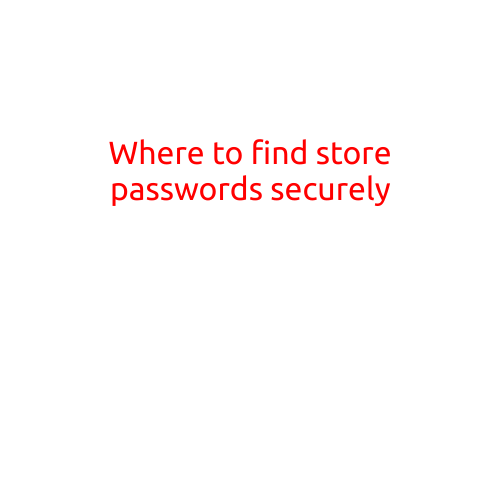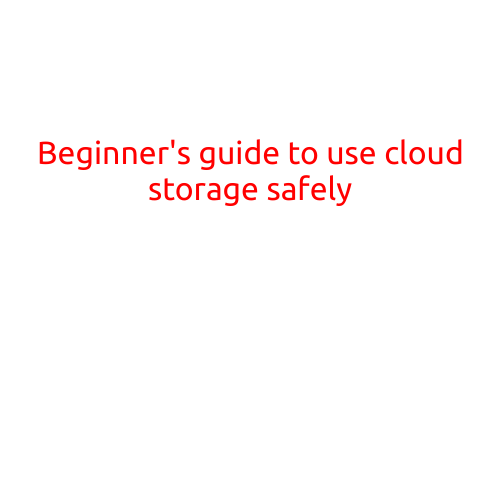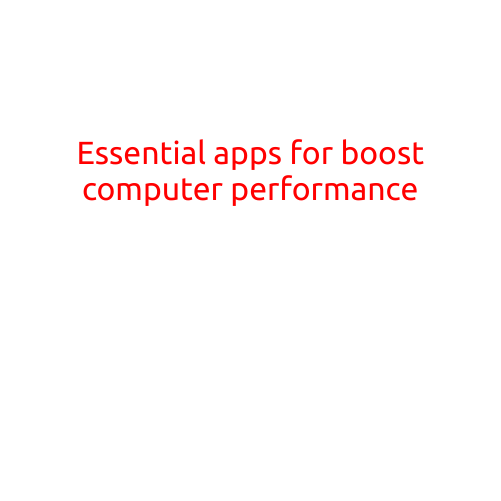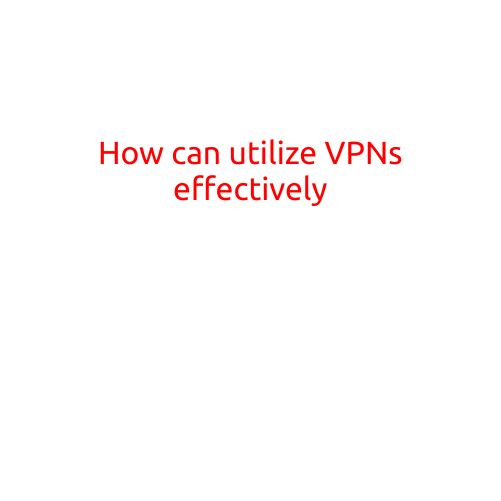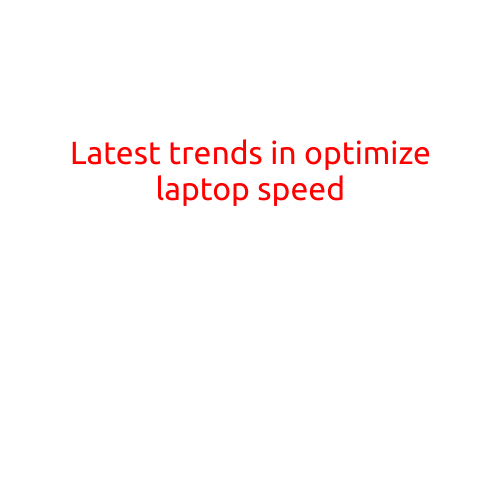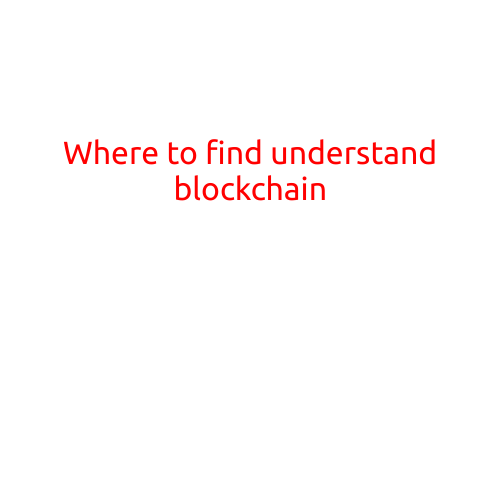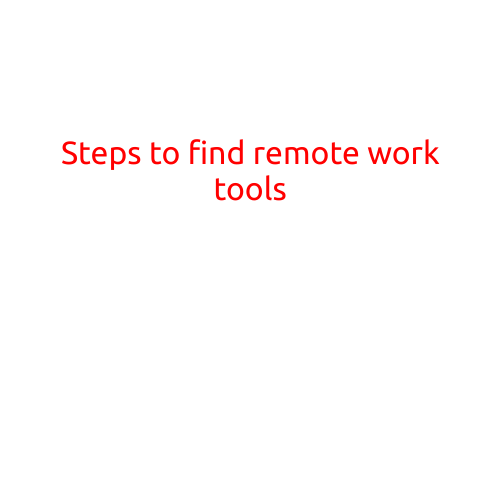
Steps to Find Remote Work Tools
With the rise of remote work, finding the right tools has become increasingly important to ensure productivity, communication, and collaboration. Whether you’re an individual looking to work from home or a business wanting to transition to a remote team, finding the right tools can be overwhelming. In this article, we’ll break down the steps to find remote work tools that meet your specific needs.
Step 1: Identify Your Needs
Before starting your search, take some time to identify your specific needs. Consider the type of work you’ll be doing, the number of team members, and thefrequency of communication. Ask yourself:
- What tasks do I need to accomplish daily/weekly?
- Who will be working remotely with me?
- How often do we need to communicate?
- What kind of collaboration do we require?
Step 2: Categorize Your Tools
Once you’ve identified your needs, categorize your tools into:
- Communication tools: video conferencing software, instant messaging apps, and email clients
- Collaboration tools: project management software, file sharing, and document editing
- Productivity tools: time tracking, task management, and browser extensions
- Security and compliance tools: VPNs, data encryption, and password managers
- Educational and training tools: online courses, webinars, and tutorials
Step 3: Research Popular Options
Start researching popular options in each category. Look for tools that have:
- Good user reviews and ratings
- High adoption rates and industry recognition
- Pricing models that fit your budget
Some popular remote work tools to consider:
- Communication: Zoom, Slack, Microsoft Teams, Google Meet
- Collaboration: Asana, Trello, Basecamp, Google Workspace
- Productivity: RescueTime, Todoist, Evernote, Grammarly
- Security and compliance: LastPass, NordVPN, GitHub
- Educational and training: Coursera, Udemy, LinkedIn Learning
Step 4: Read Reviews and Try Demos
Once you’ve narrowed down your options, read reviews from reputable sources like Capterra, Gartner, and TrustRadius. Watch demo videos and try free trials to get a feel for the tool’s user interface and functionality.
Step 5: Evaluate Pricing and Integration
Evaluating pricing and integration is crucial. Consider:
- Pricing models: monthly subscription, one-time payment, or freemium
- Integration: how well does the tool integrate with your existing workflow and other tools
- Scoring systems: features, functionality, and ease of use
Step 6: Test and Refine
Test your top choices with your team or colleagues. Gather feedback and refine your selection based on:
- User adoption and engagement
- Productivity and efficiency gains
- Any issues or bugs
Step 7: Implement and Train
Once you’ve selected your final tools, implement them and provide training to your team. Develop a plan for:
- Rollout and adoption
- Ongoing support and maintenance
- Employee onboarding and training
Conclusion
Finding the right remote work tools requires careful planning and research. By following these steps, you’ll be well-equipped to find the tools that meet your specific needs and help your team thrive in a remote work environment. Remember to prioritize user reviews, pricing, and integration, and to test and refine your selection before implementing. With the right tools, you’ll be well on your way to success in the remote workforce.