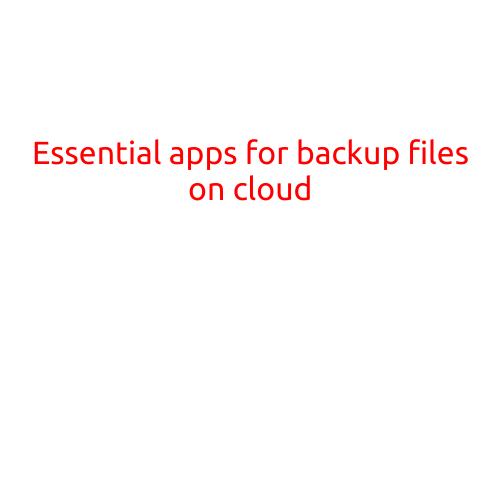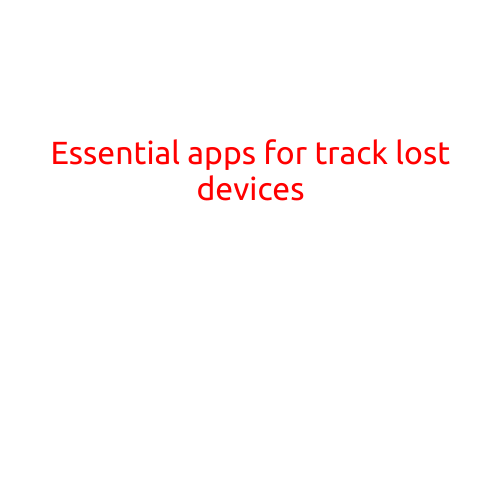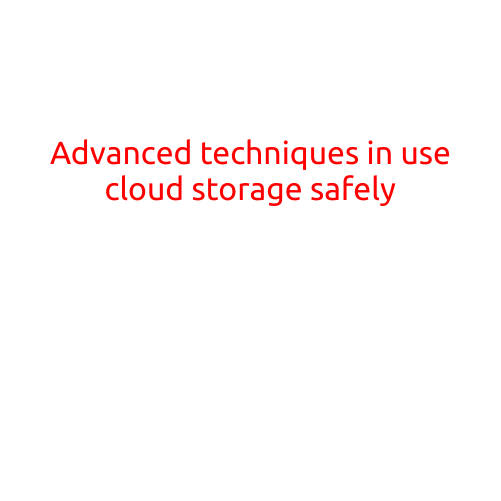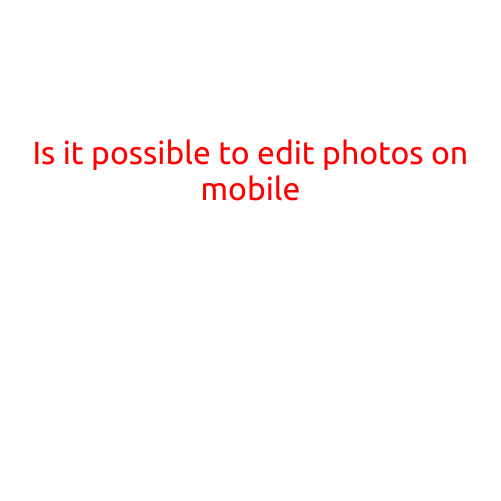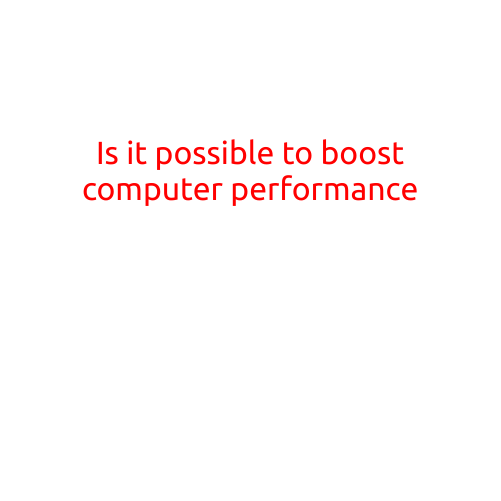
Is it Possible to Boost Computer Performance?
As technology continues to evolve, our computers are expected to keep up with our increasingly demanding needs. However, most of us have experienced the frustration of a slow-loading computer, whether it’s taking forever to start up, loading web pages, or running applications. The good news is that there are several ways to boost your computer’s performance and make it run like new again.
What Causes Slow Computer Performance?
Before we dive into the solutions, it’s essential to understand what causes slow computer performance in the first place. Some common culprits include:
- Outdated Hardware: outdated hardware, such as an old processor, inadequate RAM, or insufficient storage, can slow down your computer’s performance.
- Malware and Viruses: malware and viruses can consume system resources, causing your computer to run slowly.
- Software Updates: infrequent software updates can lead to compatibility issues and slow performance.
- Disk Clutter: a cluttered hard drive filled with unwanted files, applications, and temporary files can slow down your computer’s performance.
- Malfunctioning Computer Parts: faulty or malfunctioning computer parts, such as a failing hard drive, can cause performance issues.
Ways to Boost Computer Performance
Now that we’ve identified some of the common causes of slow computer performance, let’s explore some ways to boost your computer’s performance:
- Upgrade Your Hardware: upgrading your hardware, such as adding more RAM, a solid-state drive (SSD), or a faster processor, can improve your computer’s performance.
- Update Your Operating System: keep your operating system (OS) up to date to ensure you have the latest security patches and performance improvements.
- Close Unnecessary Programs: closing unnecessary programs and background applications can free up system resources and improve performance.
- Remove Malware and Viruses: use antivirus software to remove malware and viruses, which can slow down your computer’s performance.
- Disable Startup Programs: disable any unnecessary programs that launch at startup to improve performance.
- Use a Disk Cleanup Tool: use a disk cleanup tool to remove temporary files, system files, and other clutter that can slow down your computer’s performance.
- Consider Reinstalling Your OS: if your computer is severely infected or slow, consider reinstalling your OS to start with a clean slate.
- Use Cloud Services: use cloud services such as Google Drive, Dropbox, or OneDrive to store and access files, which can free up storage space on your computer.
- Run a Performance Monitor: run a performance monitor tool, such as Task Manager or CPU-Z, to identify resource-intensive applications and optimize performance.
- Consider Professional Help: if you’re unsure about how to boost your computer’s performance or if your computer is severely damaged, consider seeking professional help from a computer technician.
Conclusion
Boosting computer performance is possible, and with the right strategies, you can improve your computer’s speed, efficiency, and overall performance. By understanding what causes slow computer performance, upgrading your hardware, updating your OS, and using disk cleanup tools, you can breathe new life into your computer. Remember to always keep your computer up to date, remove malware and viruses, and use cloud services to store and access files. With these tips, you’ll be enjoying a faster, more efficient computer in no time.