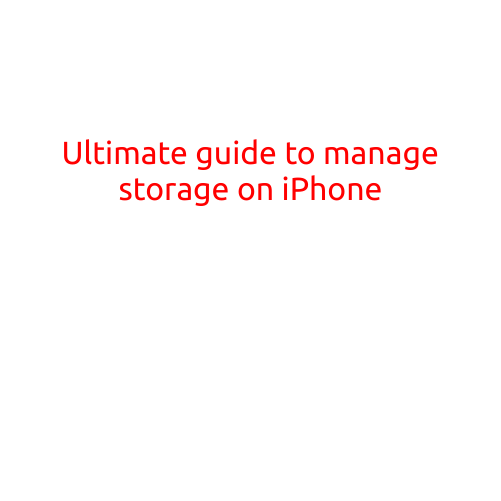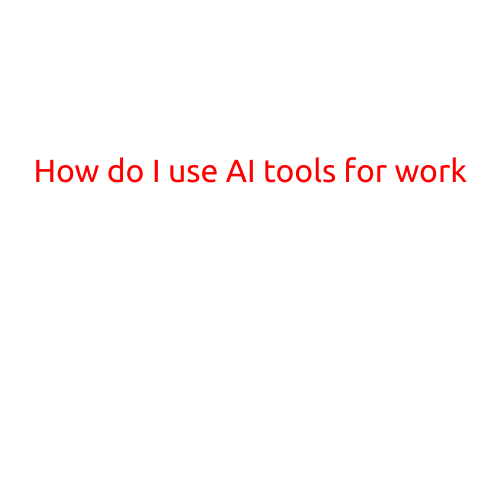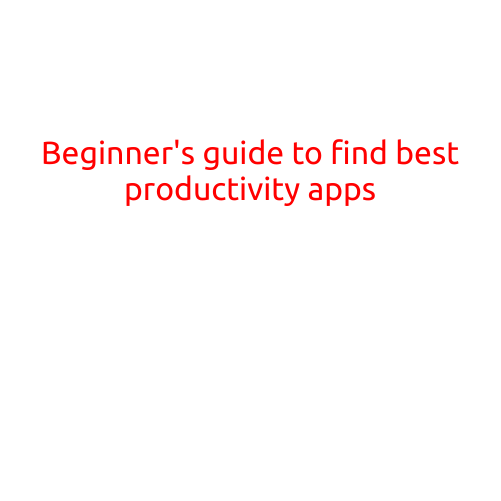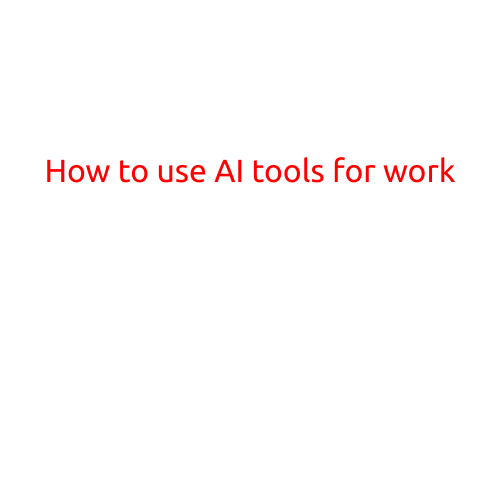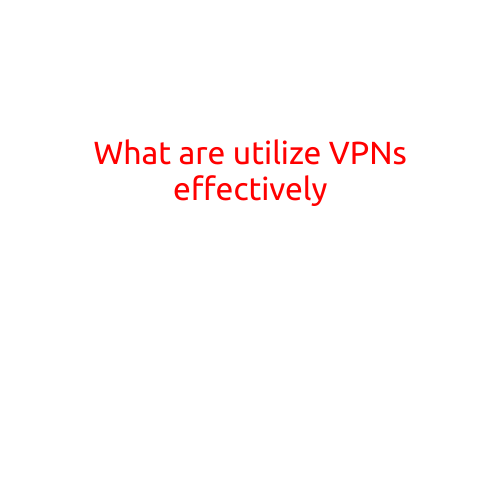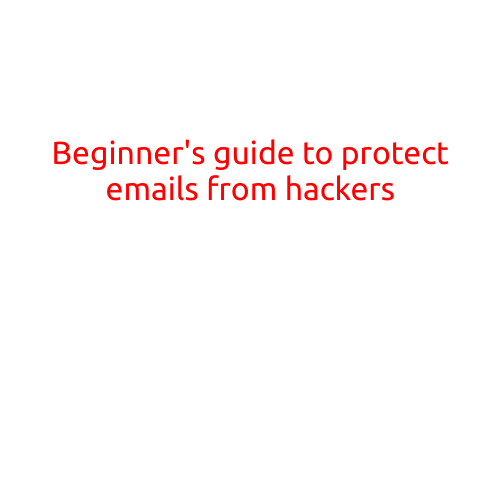
Beginner’s Guide to Protect Emails from Hackers
As more and more of our personal and professional lives move online, email security has become a significant concern. Hackers are constantly developing new tactics to steal sensitive information, compromise identities, and disrupt business communications. In this article, we’ll provide a beginner’s guide to help you protect your emails from hackers and keep your online identity safe.
Why Should You Be Concerned About Email Security?
Hackers can gain unauthorized access to your email account and steal sensitive information such as:
- Personal identifiable information (PII)
- Financial data (e.g., credit card numbers, passwords)
- Business secrets and intellectual property
- Login credentials for other online accounts
Once a hacker gains access to your email account, they can use it as a launching point for further attacks, such as:
- Phishing attacks on friends and family
- Spreading malware and viruses
- Disrupting business operations
- Stealing sensitive information
Basic Email Security Tips
- Create a Strong Password: Use a combination of uppercase and lowercase letters, numbers, and special characters to create a unique and complex password. Avoid using easily guessable information such as your name, birthdate, or common words.
- Enable Two-Factor Authentication (2FA): 2FA adds an extra layer of security by requiring you to enter a verification code sent to your phone or authenticator app in addition to your password.
- Keep Your Email Account Up to Date: Regularly update your email client and browser to ensure you have the latest security patches and features.
- Use a Secure Email Client: Choose an email client that offers strong encryption and secure connections (HTTPS).
- Monitor Your Email Account: Regularly check your email account for suspicious activity, such as unexpected login attempts or unusual sending patterns.
Advanced Email Security Measures
- Use a POP3/IMAP Encryption: Enable POP3/IMAP encryption to secure your email data when it’s transferred over the internet.
- Enable Email Encryption: Use email encryption protocols like PGP (Pretty Good Privacy) or S/MIME (Secure/Multipurpose Internet Mail Extensions) to encrypt the content of your emails.
- Set Up Auto-Responses: Set up auto-responses to notify others of your email availability and avoid responding to unsolicited emails.
- Use a Secure Wi-Fi Connection: Always connect to a secure and trusted Wi-Fi network when accessing your email account.
- Back Up Your Email Data: Regularly back up your email data to prevent data loss in case your account is compromised.
Additional Tips to Stay Safe
- Be Cautious with Links and Attachments: Avoid clicking on suspicious links or opening attachments from unknown senders, as they may contain malware or phishing scams.
- Use a Spam Filter: Enable a spam filter to detect and block suspicious emails before they reach your inbox.
- Keep Your Operating System and Antivirus Software Up to Date: Regularly update your operating system and antivirus software to ensure you have the latest security patches and protection.
- Use a Password Manager: Consider using a password manager to generate and store unique, complex passwords for each of your online accounts.
- Stay Informed: Stay up to date with the latest email security threats and best practices by following reputable sources and security experts.
Conclusion
Protecting your emails from hackers requires a combination of basic and advanced email security measures, as well as a few simple habits to stay safe. By following these tips, you can reduce the risk of falling victim to email hacking and keep your online identity safe. Remember to always stay informed, be cautious, and take proactive steps to protect your email account.