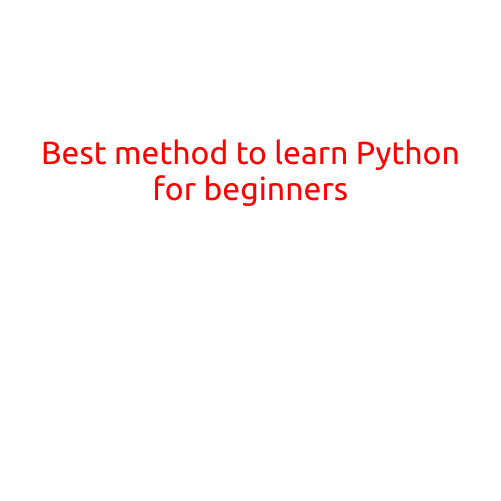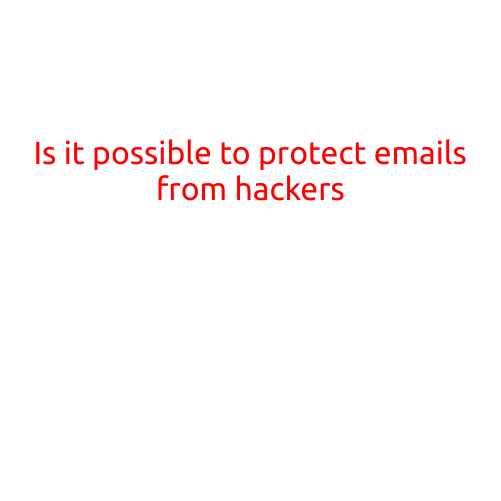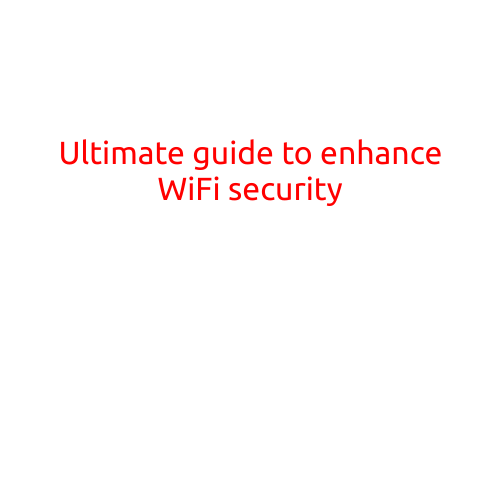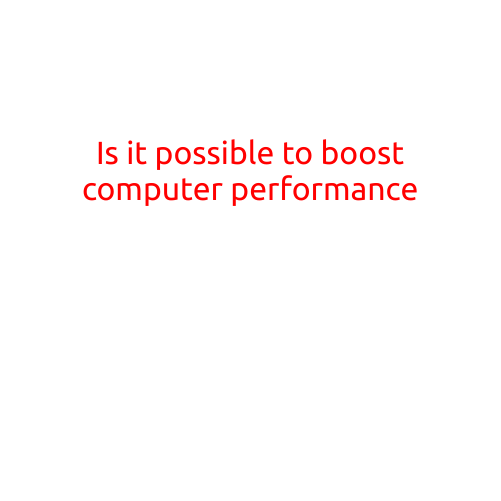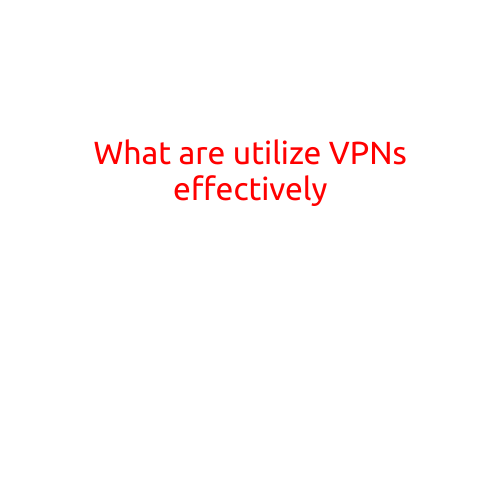
What Are VPNs and How to Use Them Effectively?
In today’s digital age, online security and privacy are more crucial than ever. With the increasing number of cyberattacks and data breaches, individuals and businesses alike are looking for ways to safeguard their online presence. Virtual Private Networks (VPNs) have become a popular solution to ensure secure and anonymous browsing. But what are VPNs, and how do you use them effectively?
What are VPNs?
A Virtual Private Network is a service that creates a secure, encrypted connection between your device and a remote server. This connection allows you to access the internet as if you were accessing it directly from the server’s location, rather than your actual location. VPNs are commonly used to:
- Bypass geo-restrictions and access blocked content
- Protect personal data and online activities from being monitored
- Create a secure and private browsing experience
- Access public Wi-Fi networks securely
How to Use VPNs Effectively:
- Choose the Right VPN Service: With so many VPN options available, it’s crucial to select a reputable and reliable service. Look for features such as:
- Strong encryption (AES-256 or higher)
- No-logs policy
- Large server network
- Multiple protocols (e.g., OpenVPN, L2TP/IPSec)
- Understand Your Needs: Consider your specific requirements:
- Are you looking to unblock specific websites or streaming services?
- Do you need to encrypt your browser data?
- Do you require high-speed connectivity?
- Configure Your VPN: Once you’ve chosen a VPN service, follow these steps:
- Download and install the VPN client or mobile app
- Sign up for an account and redeem your subscription
- Connect to the VPN server by clicking the “Connect” button or selecting the server manually
- Secure Your Connection: Ensure your VPN connection is secure by:
- Checking for the lock icon in your browser’s address bar
- Verifying the VPN server’s IP address
- Monitoring your data usage and speeds
- Avoid Common Mistakes: Don’t fall prey to common VPN pitfalls:
- Avoid using free VPNs, as they often compromise your data
- Don’t connect to public Wi-Fi networks without a VPN
- Avoid using the same password and credentials across multiple VPNs
- Regularly Update and Maintain: Keep your VPN service and device up-to-date to ensure optimal performance and security:
- Update your VPN software and apps regularly
- Run background checks and malware scans on your device
- Monitor your VPN’s server network and switch to a different server if necessary
Best Practices for VPN Use:
- Always use a VPN when connecting to public Wi-Fi networks
- Be cautious when using VPNs for torrenting or P2P file sharing
- Use a VPN with a kill switch to ensure your connection is interrupted if the VPN connection drops
- Consider using a VPN router to secure all devices on your network
Conclusion:
Using a VPN effectively requires a combination of careful selection, proper configuration, and ongoing maintenance. By following these tips and best practices, you’ll be able to enjoy the benefits of a secure and private browsing experience. Remember to stay vigilant and adapt your VPN use as your online needs evolve. With the right VPN service and a few simple precautions, you’ll be well on your way to protecting your online identity and securing your digital presence.