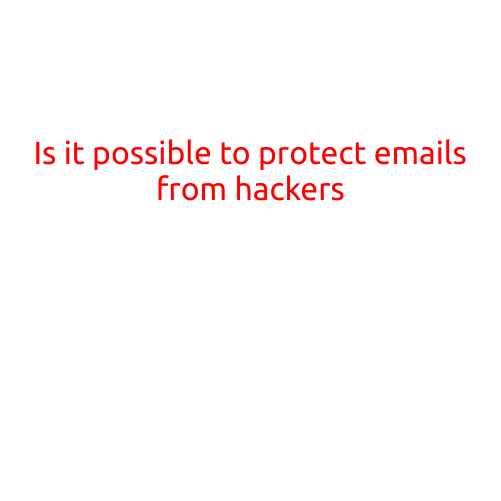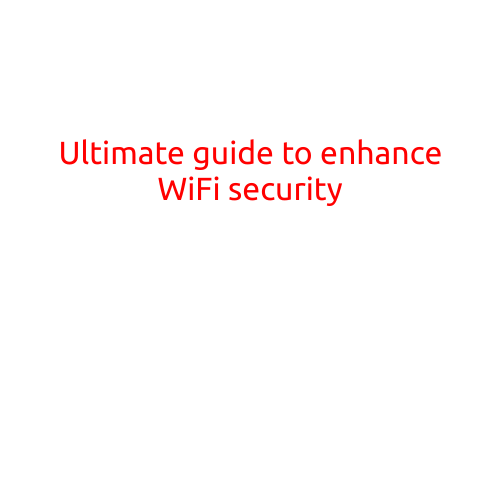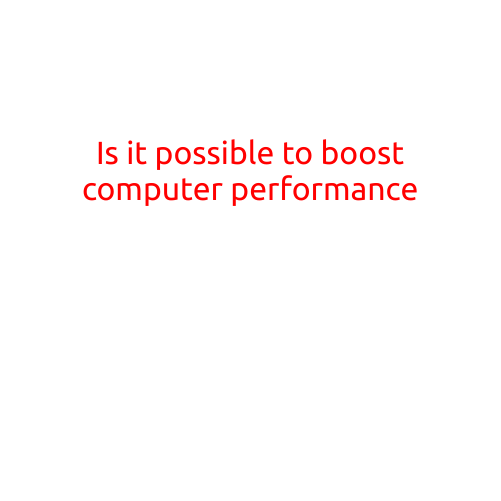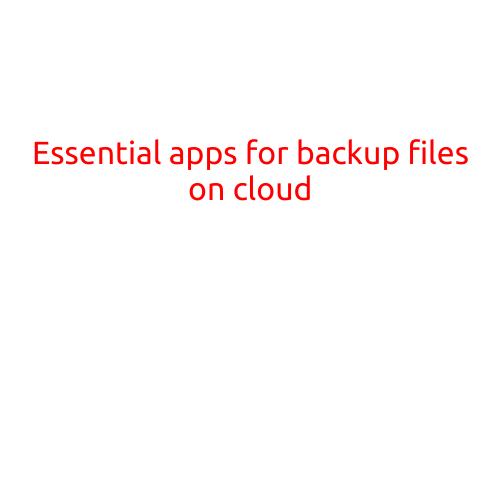Best Method to Safely Browse Public WiFi
With the increasing demand for wireless connectivity, public WiFi has become a norm in many public places such as coffee shops, airports, and hotels. While public WiFi offers the convenience of staying connected on-the-go, it also poses significant security risks. In this article, we will explore the best method to safely browse public WiFi and protect your device and personal data from potential threats.
Why is Public WiFi a Security Risk?
Public WiFi networks are often unsecured, making it easy for hackers to intercept your data. Here are some reasons why public WiFi is a security risk:
- Unencrypted Data: Public WiFi networks do not require encryption to transmit data, making it vulnerable to interception.
- Weak Passwords: Many public WiFi networks use weak passwords or no passwords at all, making it easy for hackers to gain access.
- Unsecured Connections: Public WiFi networks often have unsecured connections, which allow hackers to inject malware or steal sensitive information.
- Man-in-the-Middle Attacks: Hackers can intercept your data, encrypt it, and then send it to the destination website, making it difficult to detect.
Best Method to Safely Browse Public WiFi
To safely browse public WiFi, follow these steps:
- Use a Virtual Private Network (VPN): A VPN creates a secure and encrypted connection between your device and the public WiFi network. This helps to mask your IP address and prevent hackers from intercepting your data. Look for a reputable VPN provider with a strong encryption protocol, such as AES-256.
- Use a Firewall: Enable the firewall on your device to block incoming and outgoing connections that are not authorized. This will help to prevent unauthorized access to your device.
- Use a Secure Browser: Use a secure browser, such as Google Chrome or Mozilla Firefox, with built-in encryption and security features.
- Use a Ad Blocker: Ad blockers can help to prevent malware and tracking cookies from being installed on your device.
- Be Cautious with Links: Be cautious when clicking on links or downloading attachments from public WiFi. These can be malicious and may contain malware or viruses.
- Regularly Update Your Device: Regularly update your device’s operating system, browser, and apps to ensure you have the latest security patches.
- Use a Secure Connection: Look for websites that start with “https” (secure) instead of “http” (unsecure). This ensures that your data is encrypted and transmitted securely.
Additional Tips
- Use a Public WiFi Network with WPA2 Encryption: If possible, try to use a public WiFi network with WPA2 encryption, which is a more secure protocol than older protocols like WEP.
- Avoid Using Public WiFi for Sensitive Activities: Avoid using public WiFi for sensitive activities, such as online banking or shopping, as these networks are more vulnerable to hacking.
- Monitor Your Bank Statements: Monitor your bank statements regularly to detect any suspicious transactions.
Conclusion
Public WiFi offers the convenience of staying connected on-the-go, but it also poses significant security risks. By following the best method to safely browse public WiFi, you can protect your device and personal data from potential threats. Remember to always use a VPN, firewall, and secure browser, and be cautious with links and attachments. By taking these precautions, you can enjoy the benefits of public WiFi while minimizing the risks.