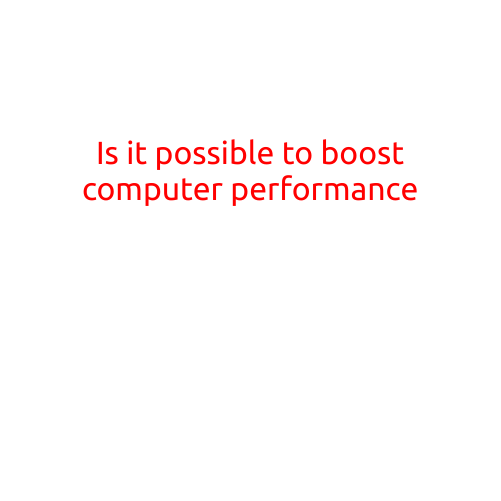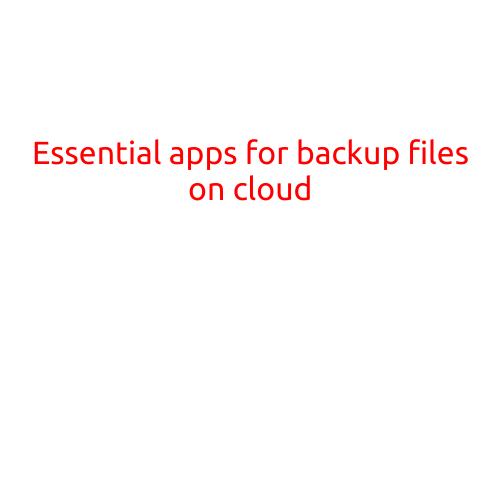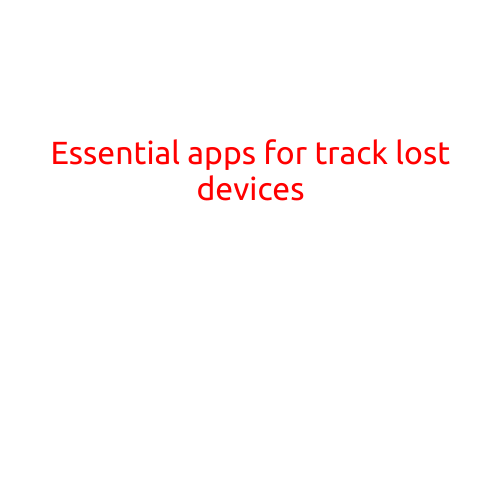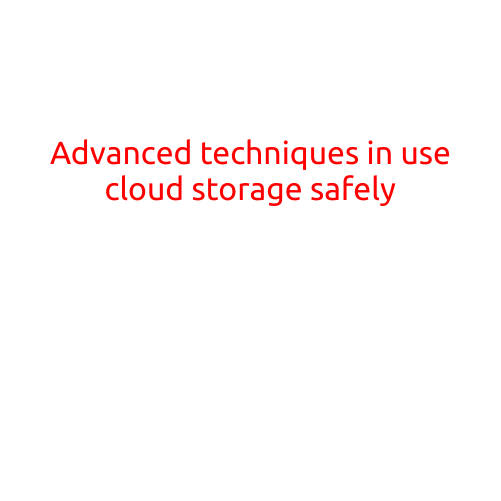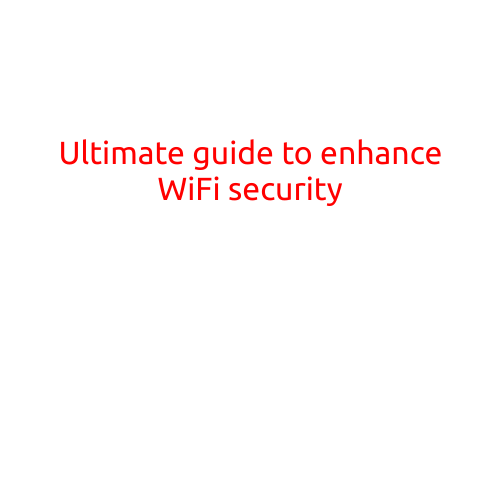
Ultimate Guide to Enhance WiFi Security
As the world becomes increasingly reliant on wireless networks, WiFi security has become a major concern for both individuals and businesses. With the rise of cyber attacks and data breaches, it’s more important than ever to take steps to secure your WiFi network. In this ultimate guide, we’ll cover the essential tips and best practices to enhance WiFi security, ensuring your online activities are safe and secure.
1. Change Your WiFi Password
The first step to securing your WiFi network is to change your password. Make sure it’s strong, unique, and not easily guessable. Avoid using easily recognizable information such as your name, birthdate, or common dictionary words.
Tips:
- Use a password manager to generate and store strong passwords.
- Change your password every 60-90 days to maintain maximum security.
- Use a maximum of 14 characters and include a mix of uppercase and lowercase letters, numbers, and special characters.
2. Use WPA2 Encryption
WPA2 is the most secure encryption protocol available for WiFi networks. Make sure your router is set to use WPA2 encryption, rather than the older and less secure WEP or WPA.
Tips:
- Check your router’s settings to ensure it’s set to use WPA2 encryption.
- Use a strong pre-shared key (PSK) to secure your WPA2 connection.
- Avoid using guest networks, as they can be easily accessed and exploited.
3. Limit Access
Limit access to your WiFi network by setting up a guest network or using a network segmentation tool. This will prevent unauthorized devices from accessing your network and its resources.
Tips:
- Set up a guest network with its own IP range and isolate it from your main network.
- Use a network segmentation tool to create separate subnets for different devices or departments.
- Restrict access to sensitive areas of your network by setting up firewalls and access controls.
4. Keep Your Router’s Firmware Up-to-Date
Outdated firmware can leave your router vulnerable to security breaches. Regularly check for updates and install them as soon as they’re available.
Tips:
- Check your router’s manufacturer website for firmware updates.
- Avoid upgrading to newer firmware versions before ensuring compatibility with your network devices.
- Consider purchasing a router with automatic firmware updates to save time and effort.
5. Use a Firewall
Firewalls help block unauthorized access to your network and its resources. Make sure your router has a built-in firewall or install a third-party firewall software on your devices.
Tips:
- Configure your router’s firewall to block incoming and outgoing traffic.
- Enable the firewall on your devices to add an extra layer of security.
- Monitor your network traffic regularly to detect and block suspicious activity.
6. Regularly Update Your Network Devices
Regularly update your network devices, including routers, switches, and firewalls, to ensure you have the latest security patches and features.
Tips:
- Regularly check for firmware updates for your network devices.
- Update your devices as soon as new updates are available.
- Consider implementing an automated update process to save time and effort.
7. Monitor Your Network
Regularly monitor your network for suspicious activity and potential security breaches. Use tools such as network monitoring software or intrusion detection systems to detect and respond to security threats.
Tips:
- Use network monitoring software to track network activity and detect potential security breaches.
- Install intrusion detection systems to detect and alert you to security threats.
- Regularly review network logs to identify trends and patterns of suspicious activity.
8. Implement Segmentation
Segment your network into different subnets or VLANs to restrict access and reduce the attack surface.
Tips:
- Segment your network into different subnets or VLANs based on device or department.
- Restrict access to sensitive areas of your network by setting up firewalls and access controls.
- Use segmentation to isolate and contain security breaches before they spread to other parts of your network.
9. Use a VPN
Virtual Private Networks (VPNs) encrypt your internet traffic, making it more difficult for attackers to intercept and steal your data.
Tips:
- Use a VPN when connecting to public WiFi networks.
- Choose a reputable VPN provider with strong security features and encryption protocols.
- Consider implementing a VPN on your network devices to encrypt all internet traffic.
10. Educate Users
Educate your users on WiFi security best practices and the importance of keeping their devices and software up-to-date.
Tips:
- Create a WiFi security policy and distribute it to all network users.
- Provide training and guidance on WiFi security best practices.
- Monitor user activity and provide regular security reminders and updates.
By following these ultimate guide tips, you’ll be able to enhance WiFi security, protect your network and its resources, and prevent potential security breaches. Remember to stay vigilant and regularly review and update your WiFi security measures to ensure your online activities remain safe and secure.