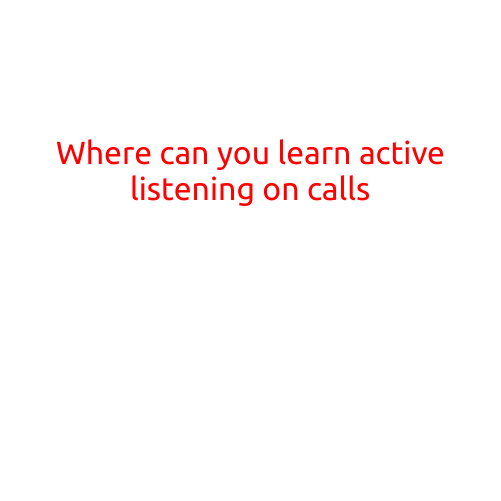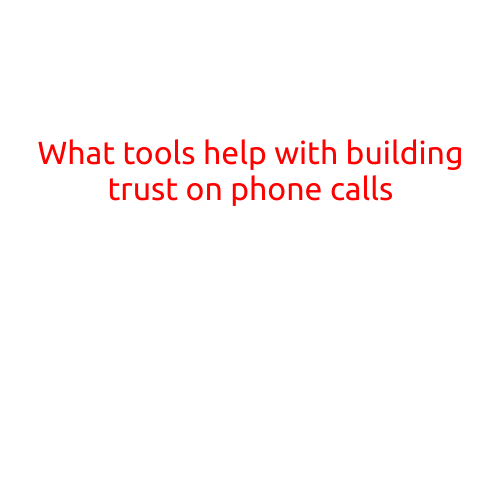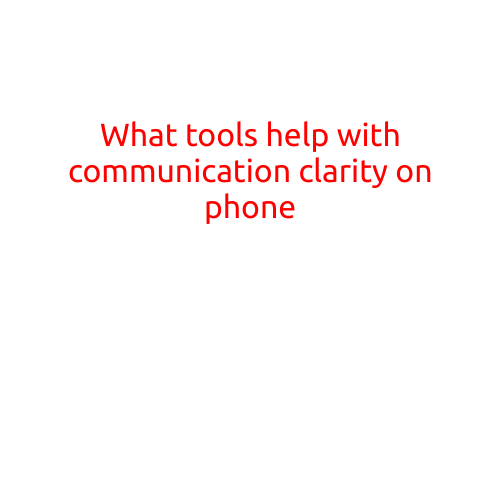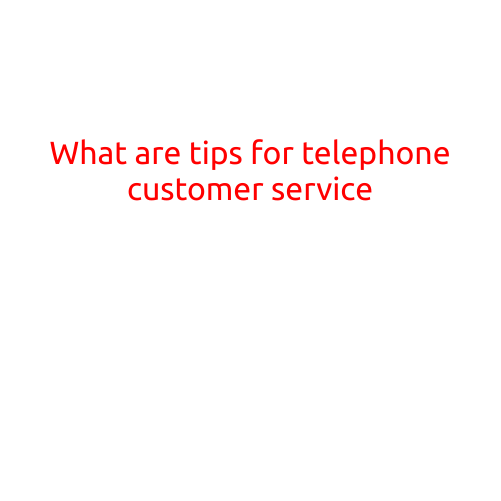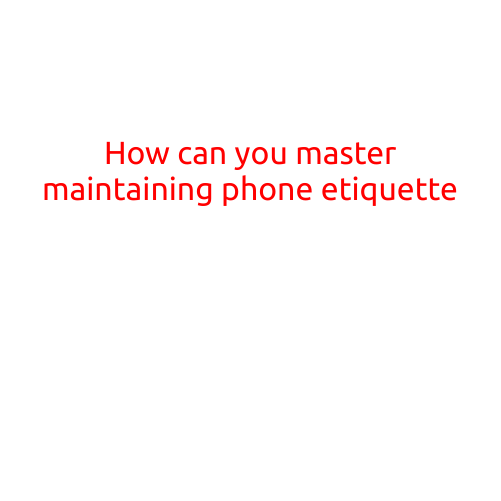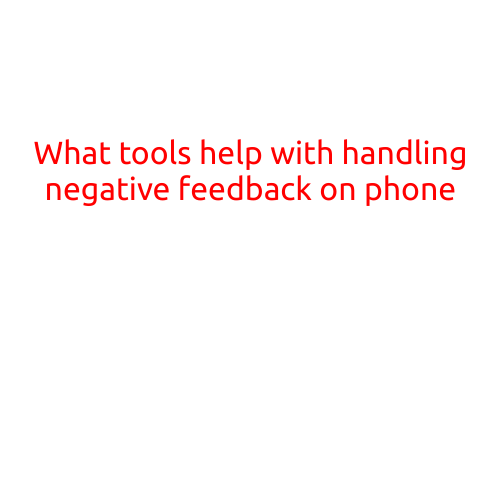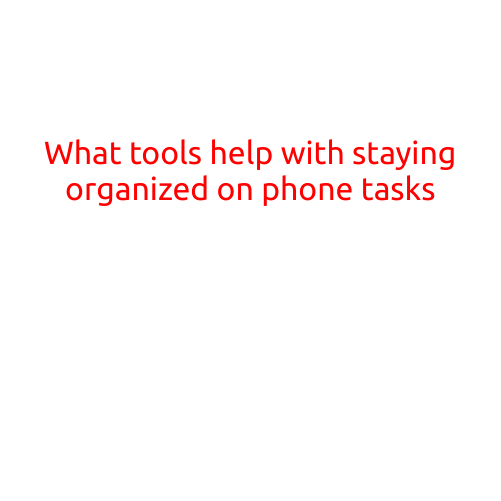
What Tools Help with Staying Organized on Phone Tasks
In today’s fast-paced digital age, staying organized and on top of tasks has become essential for maintaining a productive and efficient lifestyle. With the prevalence of smartphones, it’s no surprise that mobile devices have become a primary hub for managing daily tasks. However, with the constant stream of notifications, emails, and social media updates, it’s easy to get overwhelmed and struggle to stay organized.Fortunately, there are numerous tools and apps available to help you stay organized and focused on your phone. In this article, we’ll explore some of the most effective tools that can help you streamline your phone tasks and boost your productivity.
1. Task Management Apps
Task management apps are some of the most widely used tools for staying organized on phones. These apps allow you to create and manage your to-do lists, set reminders, and prioritize tasks. Some popular task management apps include:
- Todoist: A highly-rated app that lets you create and manage your tasks, set deadlines, and track your progress.
- Trello: A visual project management tool that allows you to organize tasks into boards, lists, and cards.
- Any.do: A task management app that enables you to create and manage your to-do lists, set reminders, and collaborate with others.
2. Note-Taking Apps
Note-taking apps are another essential tool for staying organized on your phone. These apps allow you to jot down quick notes, save articles, and keep track of ideas. Some popular note-taking apps include:
- Evernote: A powerful note-taking app that lets you capture, organize, and store information across multiple devices.
- OneNote: A note-taking app from Microsoft that allows you to take notes, save articles, and collaborate with others.
- Simplenote: A minimalistic note-taking app that lets you quickly jot down notes and sync them across multiple devices.
3. Calendar Apps
Calendar apps are a great way to stay organized and on top of your schedule. These apps allow you to schedule appointments, set reminders, and receive notifications. Some popular calendar apps include:
- Google Calendar: A widely used calendar app that integrates with other Google apps and allows you to schedule appointments, set reminders, and receive notifications.
- Apple Calendar: A calendar app from Apple that allows you to schedule appointments, set reminders, and receive notifications.
- Fantastical: A premium calendar app that offers advanced features such as natural language input, reminder prioritization, and shared calendars.
4. Focus-Enhancing Tools
Focus-enhancing tools are designed to help you stay focused and avoid distractions. These tools can block social media, email, and other distracting apps to help you stay on task. Some popular focus-enhancing tools include:
- Freedom: An app that blocks distracting apps and websites across all your devices.
- SelfControl: A free tool that blocks distracting websites and emails on your Mac.
- StayFocused: A Chrome extension that limits your access to distracting websites.
5. AI-Powered Tools
AI-powered tools are the latest innovation in phone task organization. These tools use machine learning algorithms to analyze your behavior, identify patterns, and provide personalized suggestions to help you stay organized. Some popular AI-powered tools include:
- IFTTT (If This Then That): A tool that allows you to create custom recipes based on your habits and behaviors.
- Habitica: A habit-tracking app that gamifies your habits and provides personalized suggestions to help you stay on track.
- Flow: A task management app that uses AI to prioritize your tasks and provide personalized suggestions.
Conclusion
Staying organized on your phone can be challenging, but with the right tools, it’s easier than ever. Whether you’re looking for task management apps, note-taking apps, calendar apps, focus-enhancing tools, or AI-powered tools, there’s a solution out there to help you streamline your phone tasks and boost your productivity. By incorporating these tools into your daily routine, you can take control of your phone tasks and achieve a more organized and efficient lifestyle.