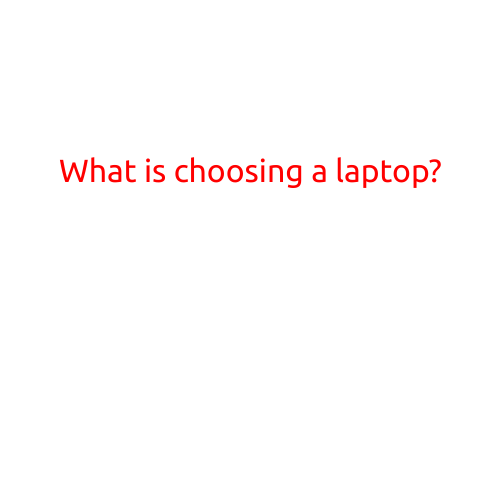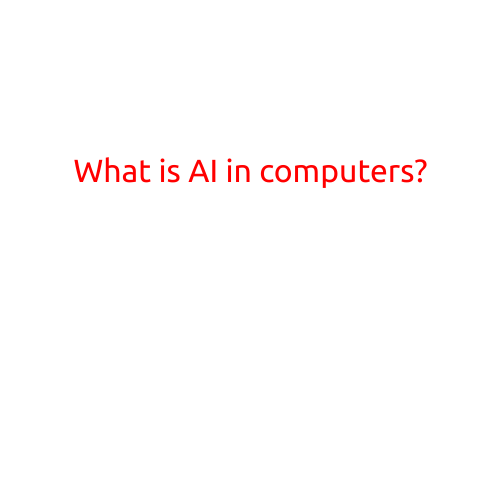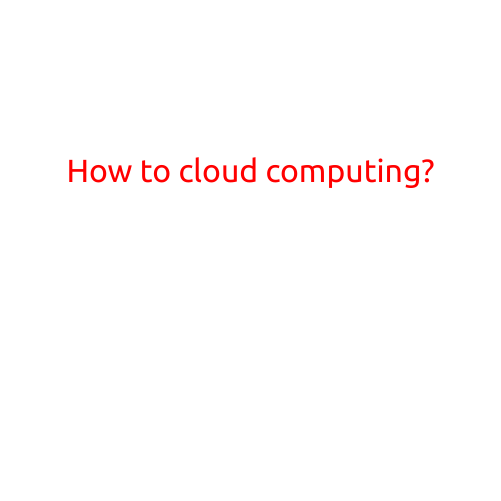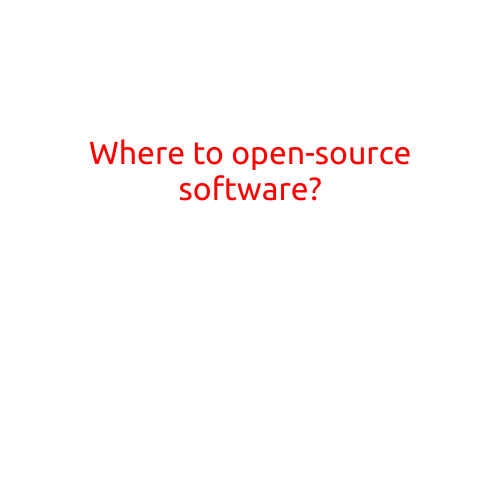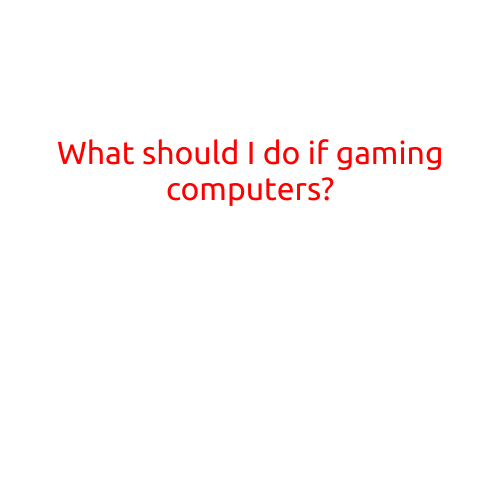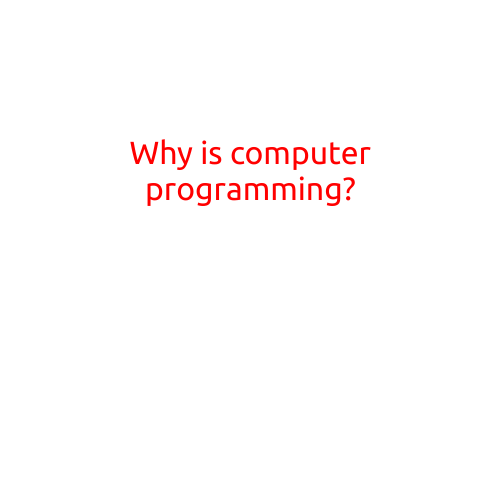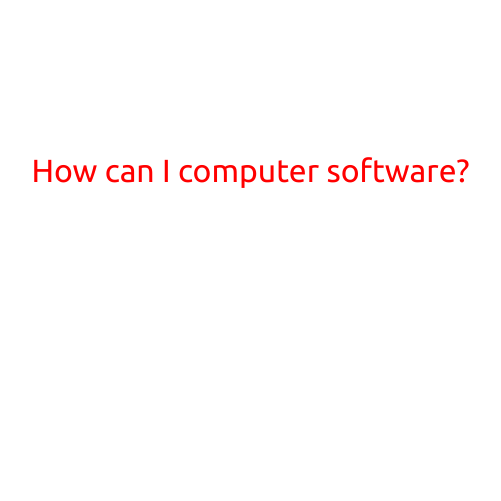
How Can I Develop Computer Software?
Are you interested in creating your own computer software, but don’t know where to start? With the right knowledge and skills, anyone can develop software that solves real-world problems. In this article, we’ll provide a step-by-step guide on how to develop computer software, from planning to deployment.
Step 1: Identify the Problem or Opportunity
Before you start coding, it’s essential to identify the problem or opportunity you want to solve with your software. What needs to be improved or automated? Who will benefit from your software? What makes your software unique? Answering these questions will help you define your software’s purpose and scope.
Step 2: Plan Your Project
Once you have a clear understanding of your software’s purpose, it’s time to plan your project. This involves:
- Defining the software’s requirements
- Creating a rough outline of your software’s architecture
- Identifying the technologies and tools you’ll need
- Setting a timeline and milestones for your project
Step 3: Choose a Programming Language and Tools
With your project plan in place, it’s time to choose a programming language and tools to develop your software. Some popular programming languages for beginners include Python, Java, and C++. You’ll also need to choose an integrated development environment (IDE) or text editor, such as Visual Studio, Eclipse, or Sublime Text.
Step 4: Design the Software’s User Interface
The user interface (UI) is the part of your software that users interact with. Good UI design is crucial for a positive user experience. You can use graphic design software like Adobe Photoshop or Sketch to create wireframes and mockups of your UI.
Step 5: Write the Code
This is the most critical part of the software development process. You’ll need to write clean, efficient, and well-documented code to bring your software to life. Start by breaking down your software into smaller components, and then focus on each component one by one.
Step 6: Test and Debug Your Software
Once you’ve written the code, it’s time to test and debug your software. This involves:
- Running your software on different operating systems and devices
- Testing your software’s functionality and performance
- Identifying and fixing bugs and errors
- Ensuring your software is secure and complies with relevant regulations
Step 7: Deploy Your Software
After thorough testing and debugging, it’s time to deploy your software. This involves:
- Choosing a deployment strategy, such as web hosting or mobile app stores
- Preparing your software for distribution, including creating installation packages and documentation
- Promoting your software to potential users and customers
Tips and Best Practices
Here are some additional tips and best practices to keep in mind:
- Start small and focus on one feature at a time
- Use version control systems like Git to manage your code and collaborate with others
- Document your code and software with clear comments and user guides
- Continuously test and improve your software based on user feedback
Conclusion
Developing computer software requires a combination of planning, design, coding, testing, and deployment. By following these steps and tips, you can create software that solves real-world problems and improves people’s lives. With practice and persistence, you can become a skilled software developer and create innovative solutions that make a difference.