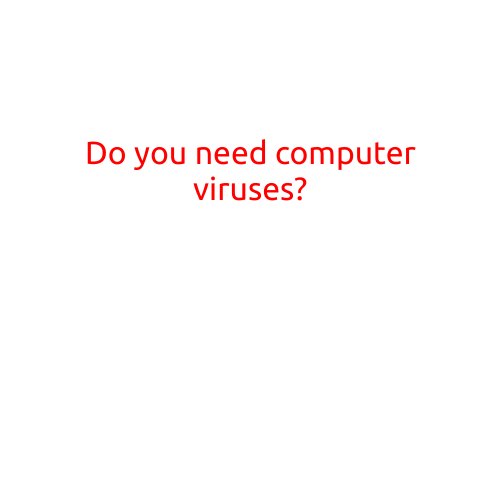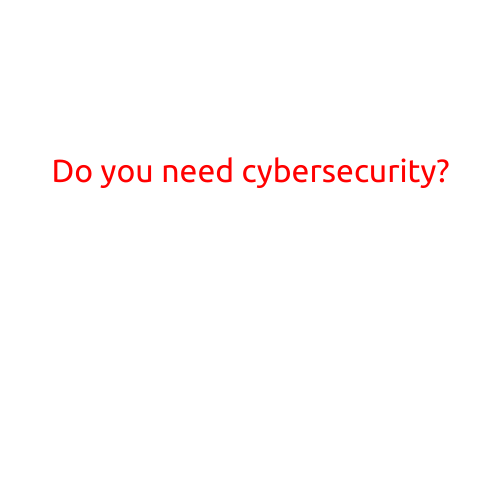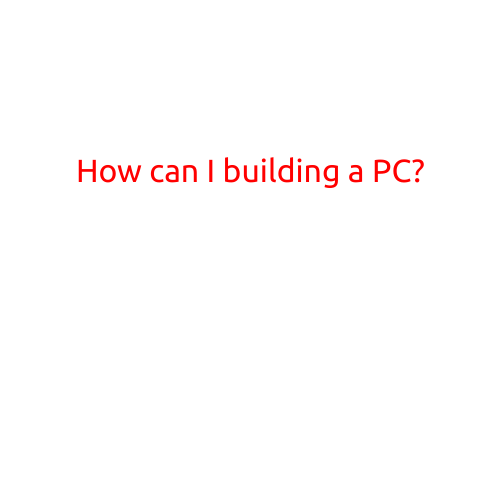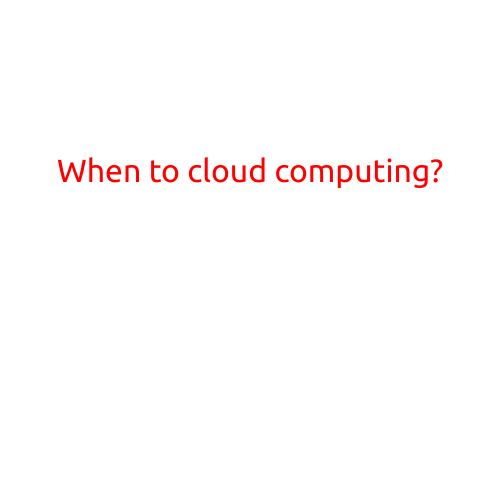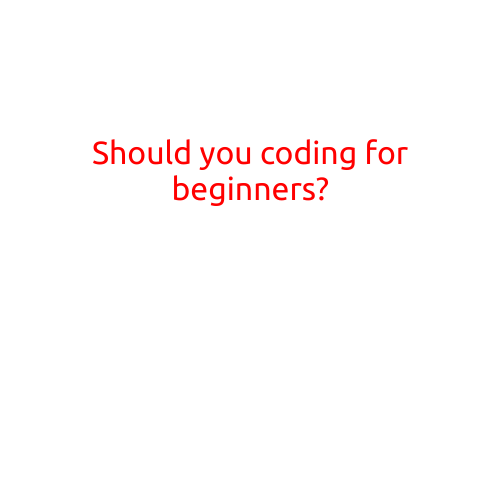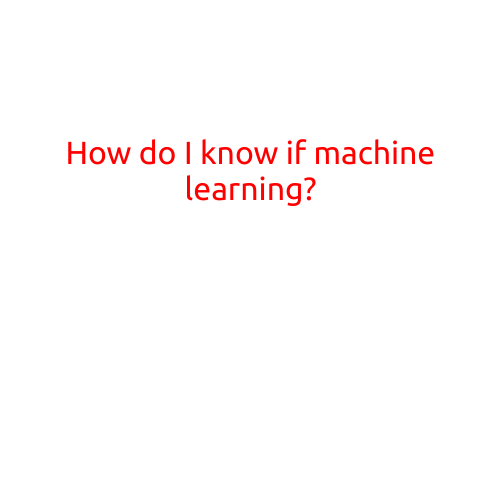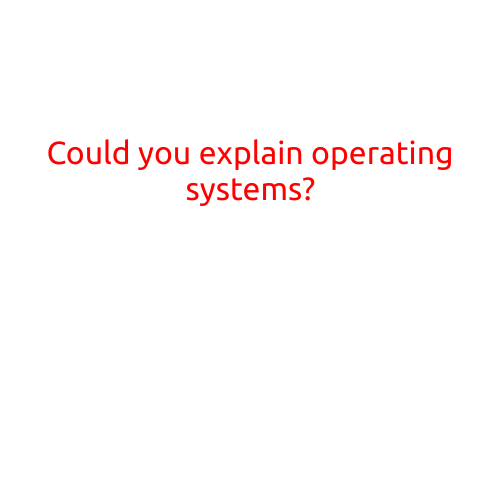
Could You Explain Operating Systems?
An operating system (OS) is the backbone of every computer, tablet, and smartphone. It’s the software that manages all the hardware resources and provides a platform for running various applications and programs. In this article, we’ll delve into the world of operating systems and explore what they do, how they work, and the different types.
What is an Operating System?
An operating system is a set of instructions that acts as an intermediary between the user and the computer hardware. Its primary function is to manage the communication between the user and the hardware, ensuring that both parties understand each other’s requests. This involves allocating resources, managing memory, and providing a platform for running applications.
Key Features of an Operating System
A typical operating system includes several key features that make it functional:
- Process Management: The OS manages the creation, execution, and termination of processes (programs) running on the computer.
- Memory Management: The OS manages the allocation and deallocation of memory for running programs.
- File System Management: The OS provides a structure for organizing files and directories, allowing users to store, retrieve, and manage data.
- Input/Output (I/O) Management: The OS manages input/output operations, such as reading from and writing to peripherals like keyboards, printers, and disks.
- Security: The OS provides mechanisms for controlling access to hardware resources and protecting against malicious activities.
- Interrupt Handling: The OS handles interrupts generated by hardware devices, such as keyboard presses or disk completion.
Types of Operating Systems
There are several types of operating systems, each designed for a specific purpose or platform:
- Desktop Operating Systems: Designed for personal computers, these OSes provide a graphical user interface (GUI) and support for a wide range of applications. Examples include Windows, macOS, and Linux.
- Mobile Operating Systems: Designed for smartphones and tablets, these OSes provide a touch-based interface and are optimized for mobile devices. Examples include Android and iOS.
- Server Operating Systems: Designed for servers, these OSes provide a command-line interface and are optimized for handling large volumes of network traffic. Examples include Windows Server, Linux, and Unix.
- Real-Time Operating Systems: Designed for applications that require precise timing, such as embedded systems or industrial control systems. Examples include QNX and VxWorks.
- Specialized Operating Systems: Designed for specific industries or applications, such as game consoles (e.g., PlayStation), set-top boxes (e.g., Roku), or network devices (e.g., routers).
How Operating Systems Work
When a user interacts with a computer, the operating system plays a crucial role in translating that interaction into hardware requests. Here’s a simplified overview of the process:
- User Input: The user enters a command, selects an application, or interacts with the OS in some way.
- OS Processing: The OS receives the user input and processes it, determining what action to take.
- Hardware Control: The OS sends control signals to the hardware, instructing it to perform the relevant actions.
- Result Retrieval: The OS receives the results from the hardware and presents them to the user.
Conclusion
Operating systems are the unsung heroes of the computer world, working behind the scenes to manage hardware resources and provide a platform for running applications. From desktops to mobile devices to servers, operating systems are an essential part of modern technology. Understanding what an operating system is and how it works can help you appreciate the complexity and beauty of the technology that surrounds us.