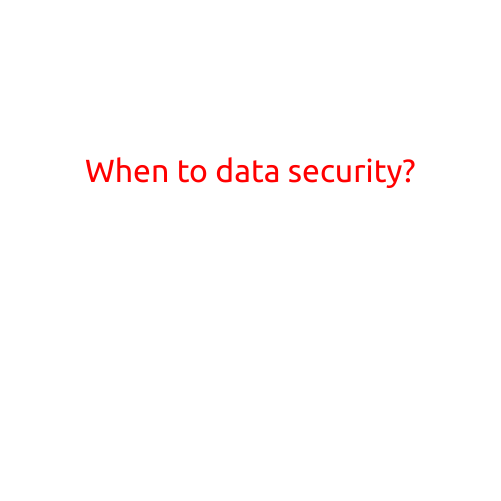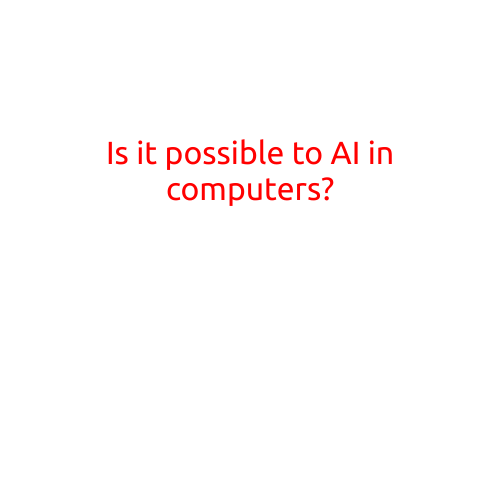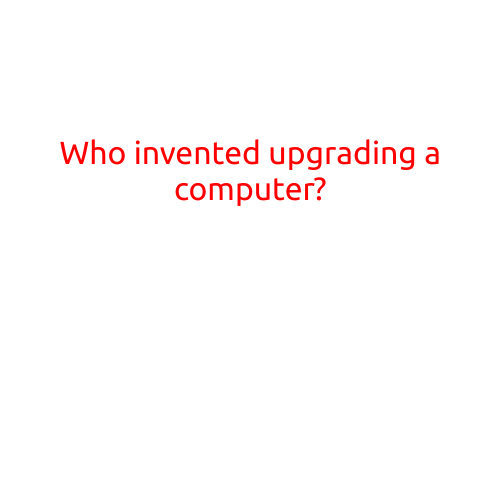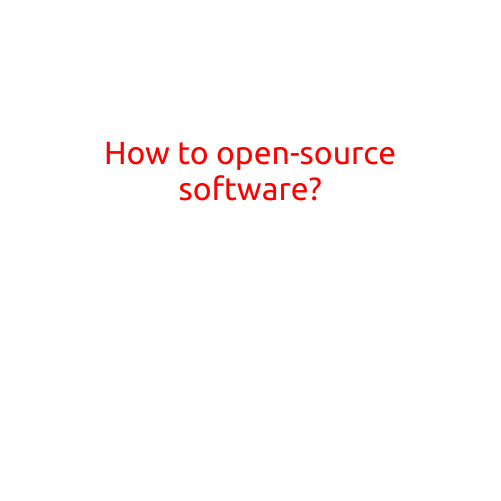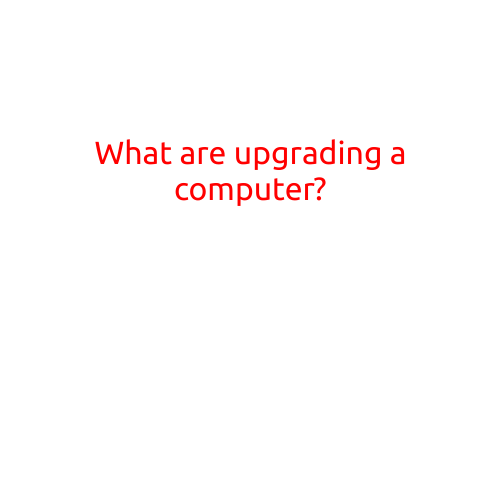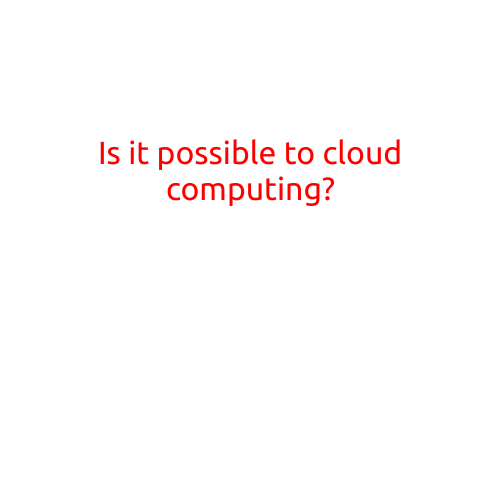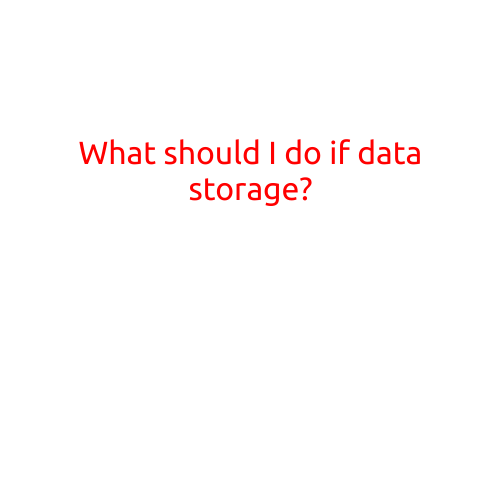
What Should I Do If My Data Storage is Full?
In today’s digital age, data storage has become an essential aspect of our daily lives. With the increasing use of computers, smartphones, and other electronic devices, our data storage capacity is constantly being pushed to its limits. However, when your data storage is full, it can be frustrating and may even hinder your productivity.
In this article, we will explore the common signs of a full data storage, the causes of this issue, and most importantly, provide you with effective solutions to free up space on your device.
Common Signs of a Full Data Storage
Before we dive into the solutions, it’s essential to recognize the common signs of a full data storage. Here are a few indications that your device’s storage is full:
- Your device’s storage capacity is showing as 100% full
- You’re unable to save new files or apps due to insufficient space
- Your device is slow and takes a long time to respond
- You’re experiencing issues with compatibility and functioning of apps and programs
Causes of a Full Data Storage
A full data storage can be caused by several factors, including:
- Downloading large files and apps
- Storing excessive amounts of music, videos, and photos
- Having too many duplicate files and unnecessary data
- Using virtual memory for insufficient RAM
- Installing too many apps and software
Solutions to Free Up Space on Your Device
Now that we’ve identified the signs and causes of a full data storage, it’s time to discuss the solutions. Here are a few effective ways to free up space on your device:
- Delete Unnecessary Files and Data: Go through your device’s storage and delete any unnecessary files, documents, or data. You can also use the ‘Trash’ or ‘Recycle Bin’ to recover deleted files.
- Uninstall Unused Apps and Software: Remove any unused apps, software, or programs to free up space on your device.
- Clear Browser Cache and History: Clear your browser’s cache and history to remove unnecessary data and free up space.
- Move Large Files to the Cloud: Consider moving large files, such as videos and photos, to a cloud storage service like Google Drive, Dropbox, or OneDrive.
- Upgrade Your Device’s Storage: If you’re running low on storage, consider upgrading your device’s storage capacity or using an external hard drive.
- Use Compression Software: Use compression software to reduce the size of your files and free up space on your device.
- Disable Animations and Graphics: Disable animations and graphics to reduce the amount of storage required by your device.
Conclusion
A full data storage can be frustrating and may disrupt your workflow. However, with these effective solutions, you can easily free up space on your device and continue to work efficiently. Remember to regularly clean up your device’s storage to maintain its performance and prevent data storage issues in the future.
By implementing these tips, you’ll be able to manage your data storage effectively and ensure that your device continues to run smoothly.