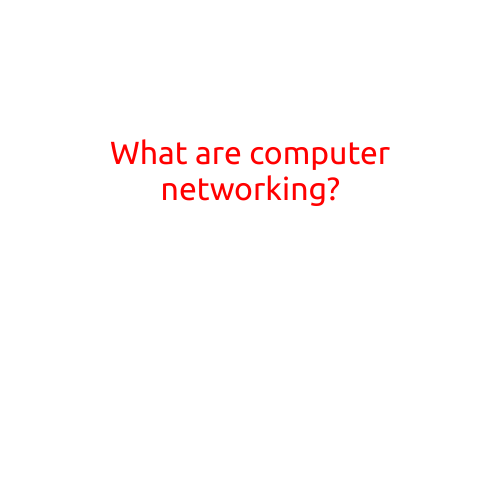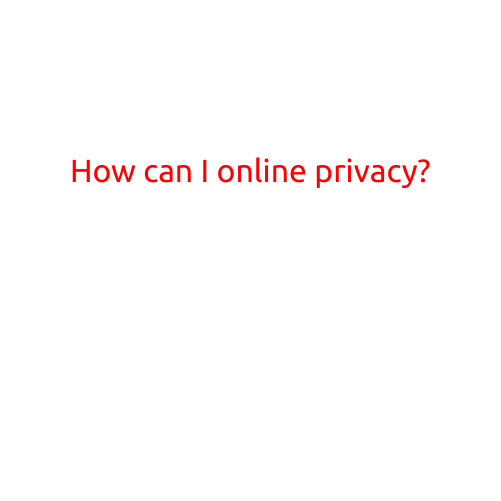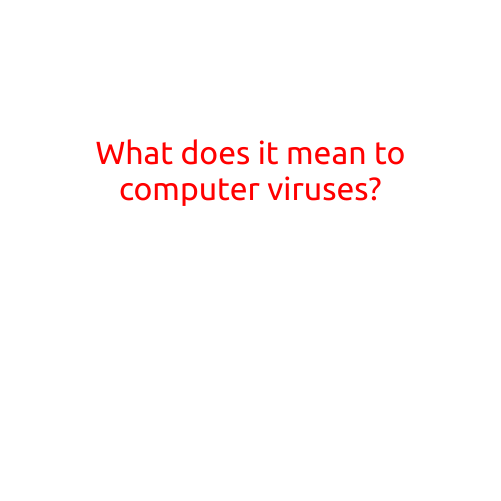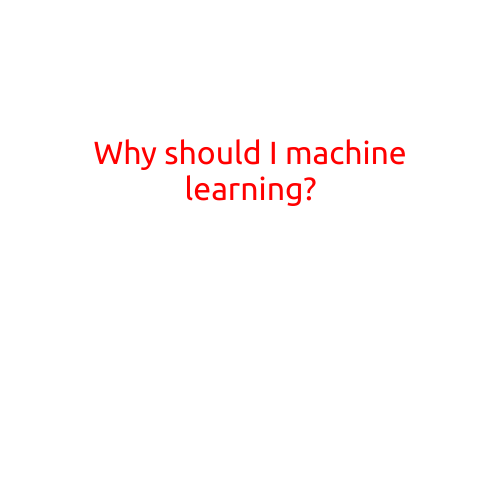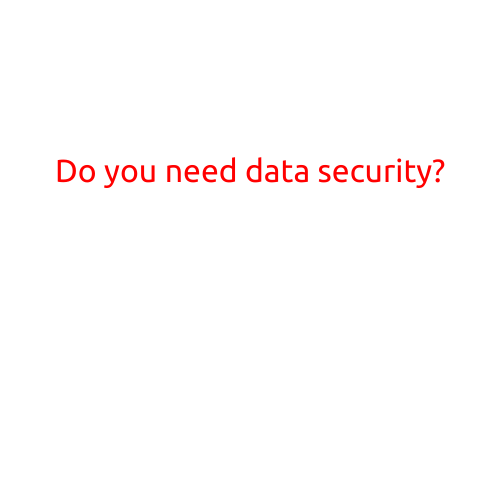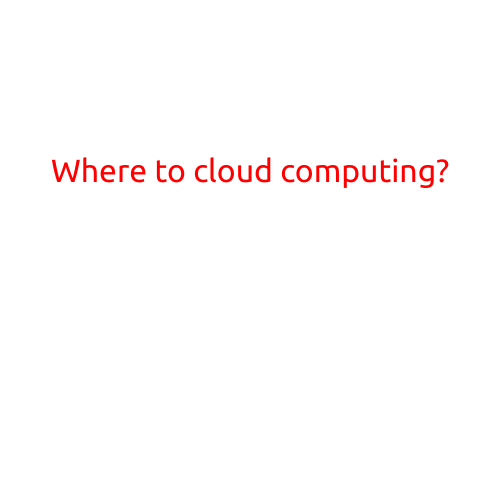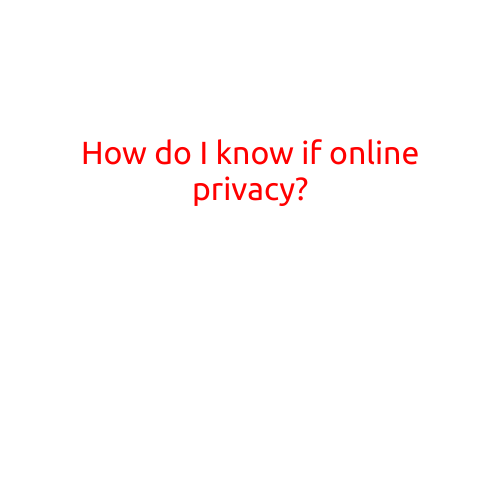
How Do I Know if Online Privacy is a Concern for Me?
In today’s digital age, online privacy has become a pressing concern for individuals and businesses alike. With the proliferation of social media, online shopping, and cloud storage, our personal and sensitive information is more vulnerable than ever. But how do you know if online privacy is a concern for you? Here’s a guide to help you assess your online footprint and identify potential risks.
Understanding Online Privacy
Online privacy refers to the ability to control and protect your personal information while online. This includes your:
- Personal data: Names, addresses, phone numbers, and other identifying information.
- Sensitive information: Financial data, health records, and other confidential information.
- Online activities: Search history, browsing habits, and online interactions.
Signs That Online Privacy is a Concern for You
- You’re sharing sensitive information online: If you’re sharing confidential information, such as financial details or health records, on public platforms or unsecured websites, you’re at risk of data breaches and unauthorized access.
- You’re using public Wi-Fi: Public Wi-Fi networks are notorious for being unsecured, putting your data at risk of being intercepted or hacked.
- You’re using the same password for multiple accounts: Using the same password for multiple accounts makes it easy for hackers to gain access to all of your accounts if one is compromised.
- You’re sharing personal data on social media: While social media can be a great way to connect with others, sharing personal information, such as your location or contact details, can make you vulnerable to identity theft and unwanted attention.
- You’re not using privacy settings: Failing to adjust privacy settings on social media platforms, apps, and websites can lead to your personal information being shared publicly or accessed by unauthorized parties.
What Can You Do to Protect Your Online Privacy?
- Use strong, unique passwords: Create complex passwords for each account and use a password manager to keep track of them.
- Enable two-factor authentication: Add an extra layer of security to your accounts by enabling two-factor authentication, which requires both a password and a code sent to your phone to access your accounts.
- Use public Wi-Fi with caution: Avoid using public Wi-Fi networks whenever possible, and if you must use one, use a secure VPN (Virtual Private Network) to encrypt your data.
- Monitor your online activities: Regularly check your online activities, such as search history and browsing habits, to ensure no unauthorized access has occurred.
- Review your social media settings: Adjust your social media privacy settings to limit who can see your personal information and posts.
- Use a reputable VPN: Use a VPN to encrypt your internet connection and mask your IP address, making it harder for hackers to track your online activities.
- Keep your devices and software up-to-date: Regularly update your operating system, browser, and antivirus software to patch security vulnerabilities and protect against malware.
Conclusion
In today’s digital age, online privacy is a growing concern. By recognizing the signs that online privacy is a concern for you and taking steps to protect your personal information, you can reduce the risk of data breaches and unauthorized access. Remember to always prioritize your online privacy and take the necessary measures to keep your personal information secure.